Display EMS ZTNA and endpoint tags in user widgets and Asset Identity Center 7.0.4
EMS ZTNA and endpoint tags are displayed in the Device Inventory widget, FortiClient widget, and the Asset Identity Center page. In the backend, EMS ZTNA tags, endpoint tags, and EMS serial numbers have been added to the user device query API and response (refer to the FortiAPI documentation for more details).
To view tag information in the Device Inventory widget:
- Go to Dashboard > Users & Devices and click the Device Inventory widget.
- Hover over a device to view the tooltip, which includes an Endpoint Tags field.
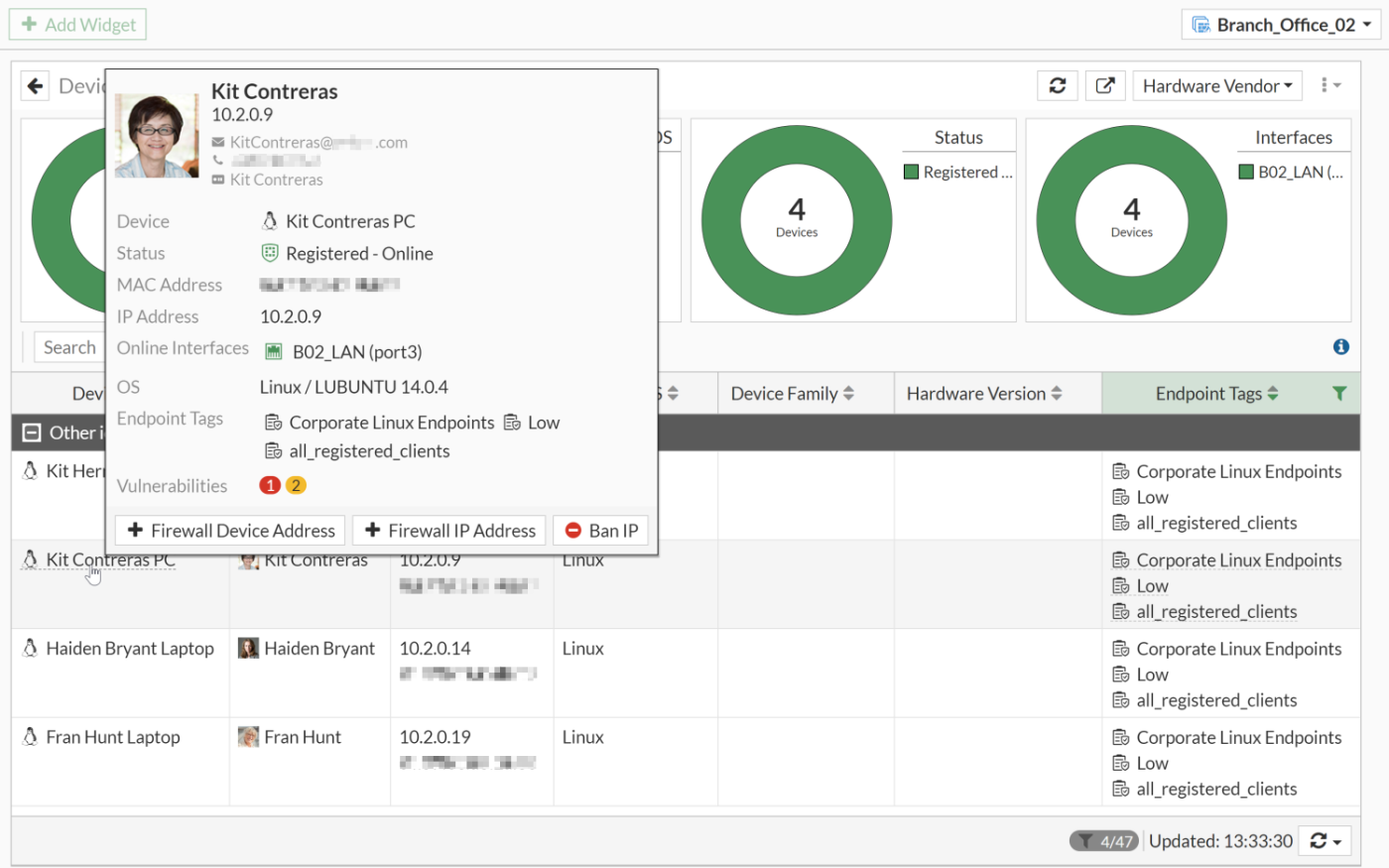
To view tag information in the FortiClient widget:
- Go to Dashboard > Users & Devices and click the FortiClient widget.
- Hover over a device to view the tooltip, which includes an Endpoint Tags field.

To view tag information in the Asset Identity Center page:
- Go to Security Fabric > Asset Identity Center.
-
Click Asset to view information by device. The table includes an Endpoint Tags column.
- Hover over a device to view the tooltip, which includes an Endpoint Tags field.

|
|
The ZTNA tag name can be used as a search criterion in the Asset view of the Asset Identity Center page. |

