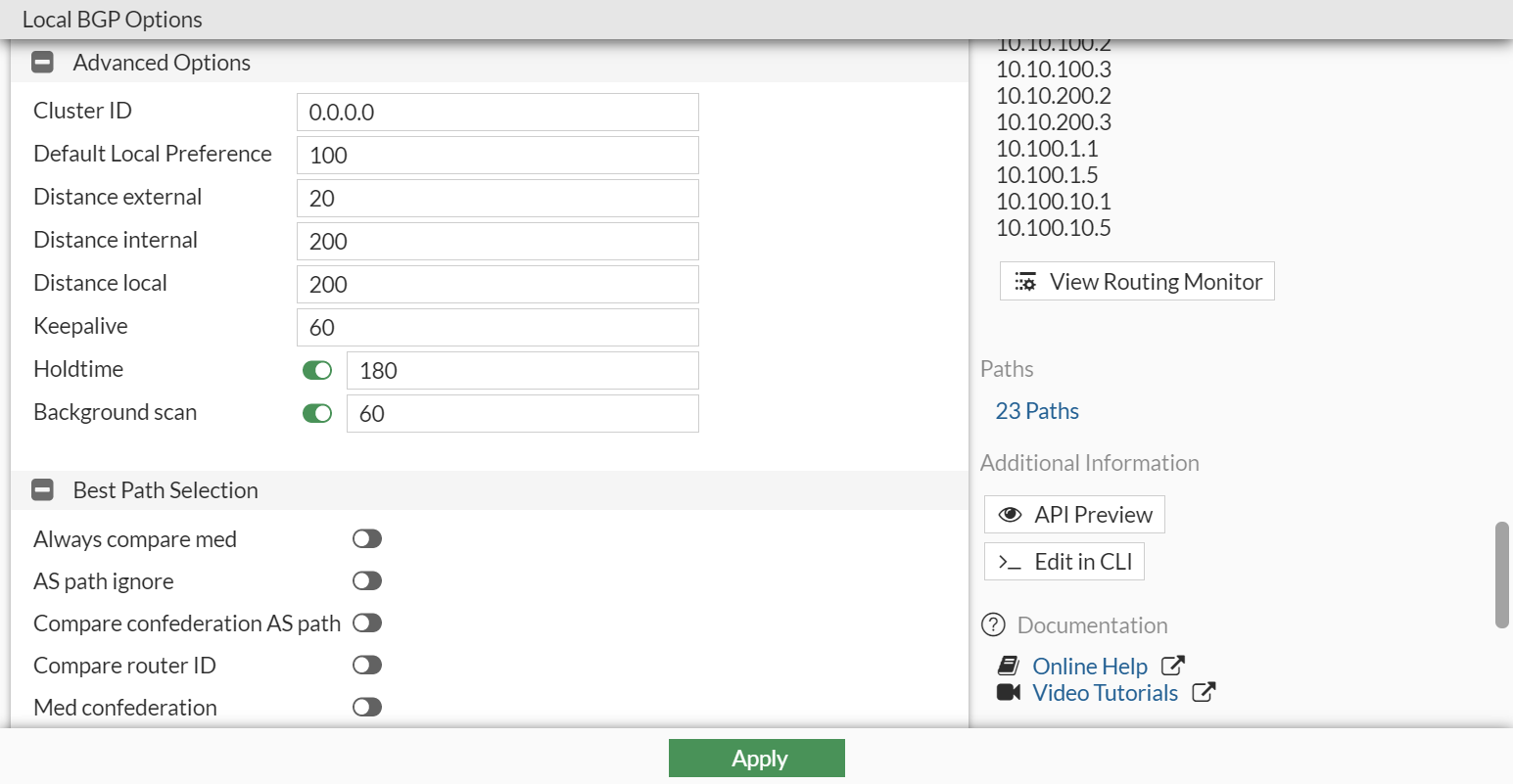GUI advanced routing options for BGP
Users can configure advanced BGP routing options on the Network > BGP page. The BGP > Routing Objects page allows users to create new Route Map, Access List, Prefix List, AS Path List, and Community List.
BGP page enhancements
The Password, Interface, Update source, Graceful restart time, Activate IPv4/IPv6, and IPv4/IPv6 Filtering options are available when creating a new neighbor.
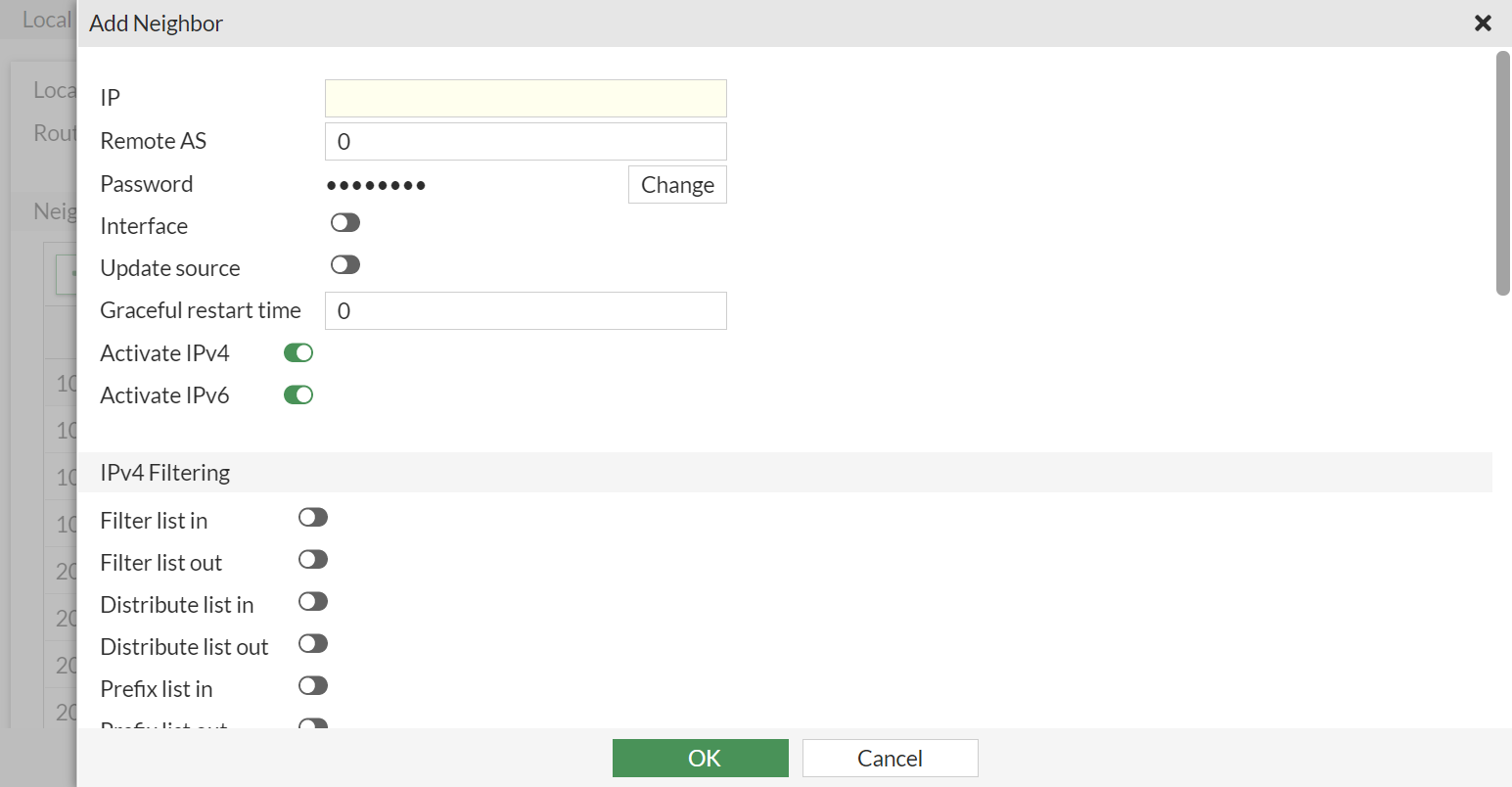

Tables are added to create new neighbor groups and neighbor ranges.

There are settings for IPv6 Networks and IPv4/IPv6 Redistribute with filter options.

There are settings for Dampening and Graceful restart.
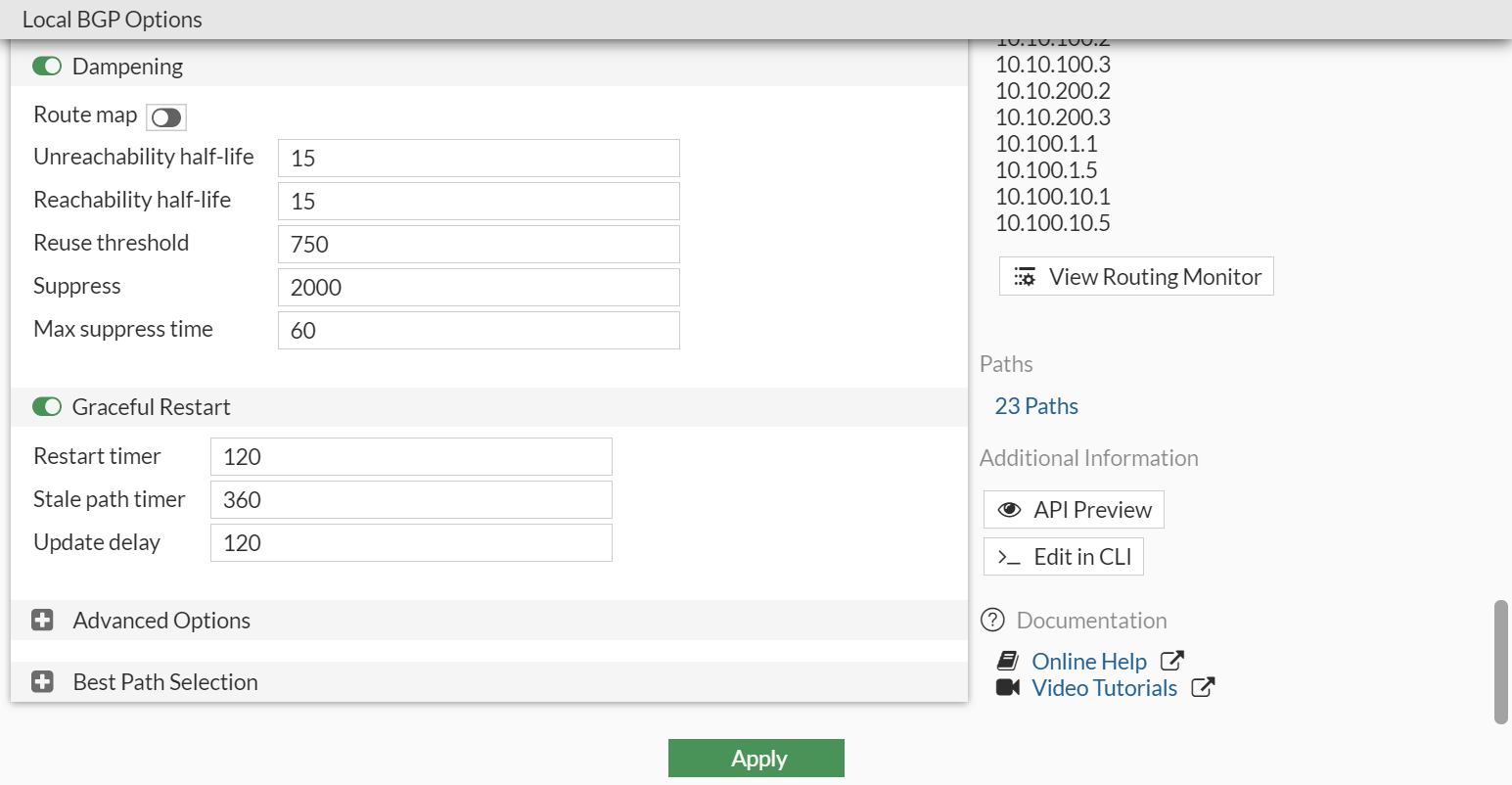
Expand the Advanced Options and Best Path Selection sections to configure additional settings, such as Default Local Preference, Distance external, Distance internal, and Distance local.