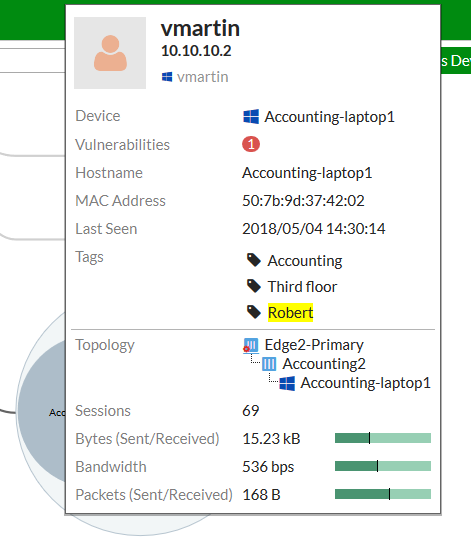Results
- To sort devices and interfaces by tags, connect to Edge and go to Security Fabric > Logical Topology.
-
In the Search field, enter Robert. The devices that have the Robert tag are highlighted.
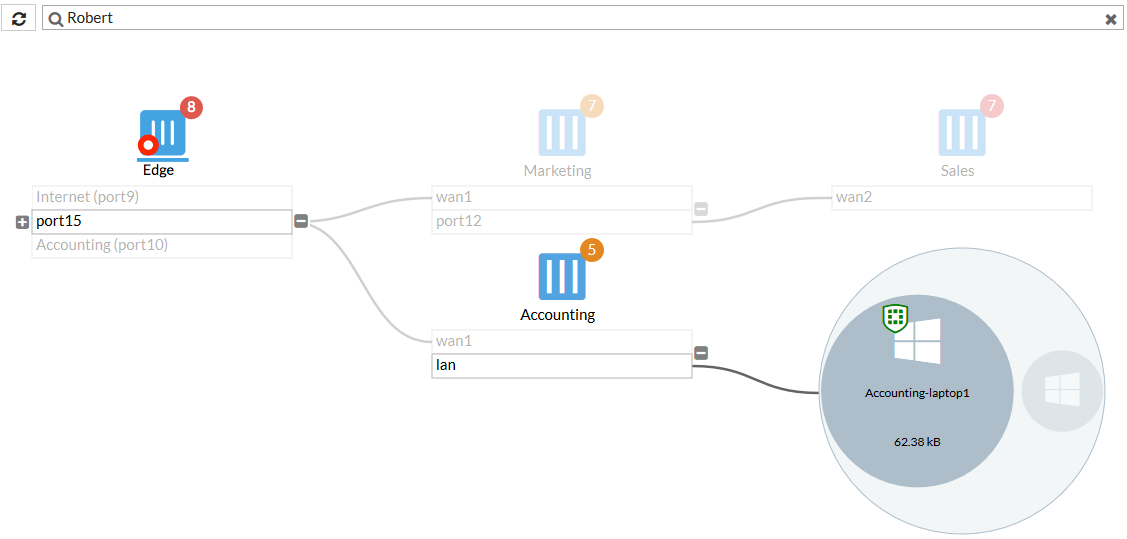
-
To view more information about a highlighted device, including tags, hover over that device in the topology. The Robert tag is highlighted.