High availability with two FortiGates
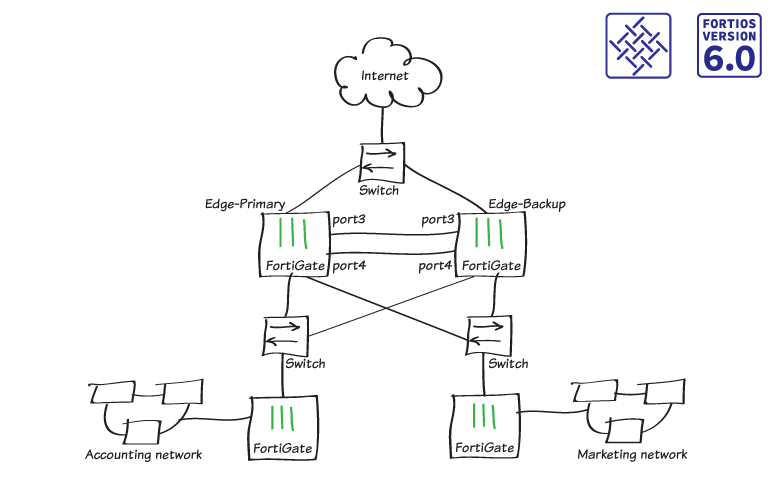
This recipe describes how to add a backup FortiGate to a previously installed FortiGate, to form a high availability (HA) cluster to improve network reliability.
Before you begin, make sure that the FortiGates are running the same FortiOS firmware version and interfaces are not configured to get their addresses from DHCP or PPPoE. Also, you can't use a switch port as an HA heartbeat interface. If necessary, convert the switch port to individual interfaces.
This recipe is in the Fortinet Security Fabric collection. It can also be used as a standalone recipe.
This recipe uses the FortiGate Clustering Protocol (FGCP) for HA. After you complete this recipe, the original FortiGate continues to operate as the primary FortiGate and the new FortiGate operates as the backup FortiGate.
For a more advanced HA recipe that includes CLI steps and involves using advanced options such as override to maintain the same primary FortiGate, see High Availability with FGCP (expert).

