GUI support for multiple FortiLink interfaces 6.4.2
The default command to restrict FortiLink interfaces to one interface has been removed. The GUI will display multiple FortiLink interfaces if more than one interface has FortiLink enabled from the CLI.
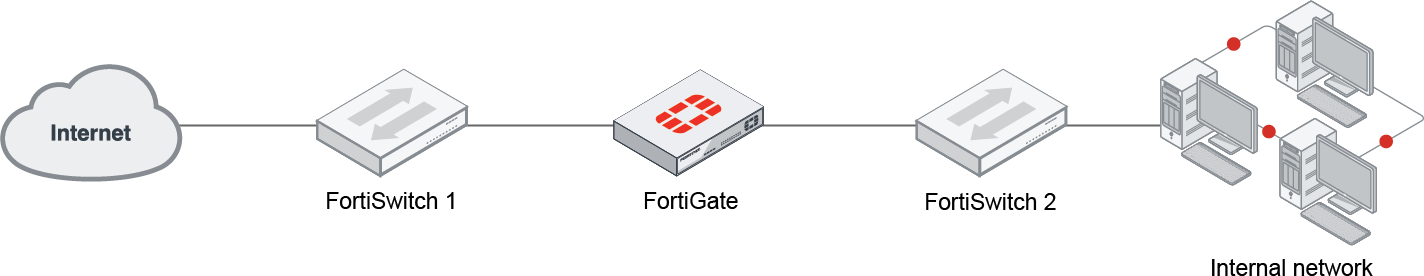
To enable a physical or aggregate interface as a FortiLink in the CLI:
config system interface
edit <port>
set vdom "root"
set fortilink enable
next
end
Multiple FortiLink interfaces are now displayed in the GUI.
To create a FortiLink interface in the GUI:
- Go to WiFi & Switch Controller > FortiLink Interface and click Create New.
- Configure the settings as needed.

- Click OK. The new interface is displayed in the list.

GUI additions for WiFi & Switch Controller pages:
The FortiLink interface can be selected from the dropdown on the following pages:
- Managed FortiSwitch list view:

- Managed FortiSwitch group view:

- FortiSwitch VLANs:

- FortiSwitch Ports:

- FortiSwitch NAC Policies:

When creating a new trunk group, the FortiLink interface is visible in the gutter:

Topology views:
- On the WiFi & Switch Controller > Managed FortiSwitch page, the topology view displays FortiSwitches in relation to their own FortiLink stack. In this example, the newLink interface currently does not have any FortiSwitches connected to it.

- On the Security Fabric > Physical Topology page, hovering over a FortiSwitch displays the FortiLink Interface (the current interface being used by the FortiSwitch).


