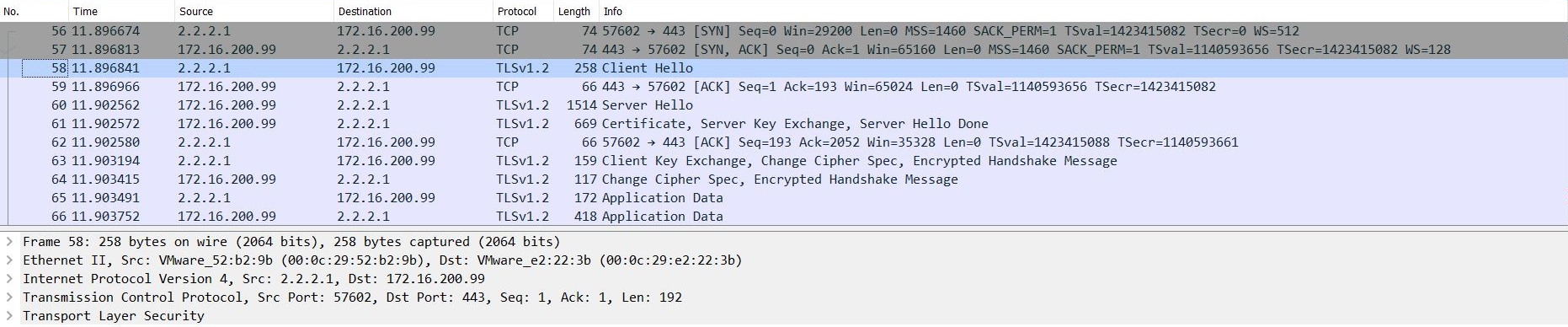Handling SSL offloaded traffic from an external decryption device in flow mode 6.4.4
In scenarios where the FortiGate is sandwiched between load-balancers and SSL processing is offloaded on the external load-balancers, the FortiGate can perform scanning on the unencrypted traffic by specifying the ssl-offloaded option in firewall profile-protocol-options. Previously, this was only supported in proxy mode. Now it is supported in proxy and flow mode.
Sample topology
In this example, the FortiGate is between two FortiADCs and in SSL offload sandwich mode. The FortiGate receives plain text from ADC1 and forwards plain text to ADC2. There is no encrypted traffic passing through the FortiGate.
The client sends HTTPS traffic to ADC1, which then decrypts the traffic and sends HTTP to the FortiGate. The FortiGate forwards HTTP to ADC2, and the ADC2 re-encrypts the traffic to HTTPS.

To configure SSL offloading:
config firewall profile-protocol-options
edit "default-clone"
config http
set ports 80
unset options
unset post-lang
set ssl-offloaded yes
end
config ftp
set ports 21
set options splice
set ssl-offloaded yes
end
config imap
set ports 143
set options fragmail
set ssl-offloaded yes
end
config pop3
set ports 110
set options fragmail
set ssl-offloaded yes
end
config smtp
set ports 25
set options fragmail splice
set ssl-offloaded yes
end
next
end
Verifying the packet captures
The ADC1 incoming port capture shows that ADC1 receives HTTPS traffic:
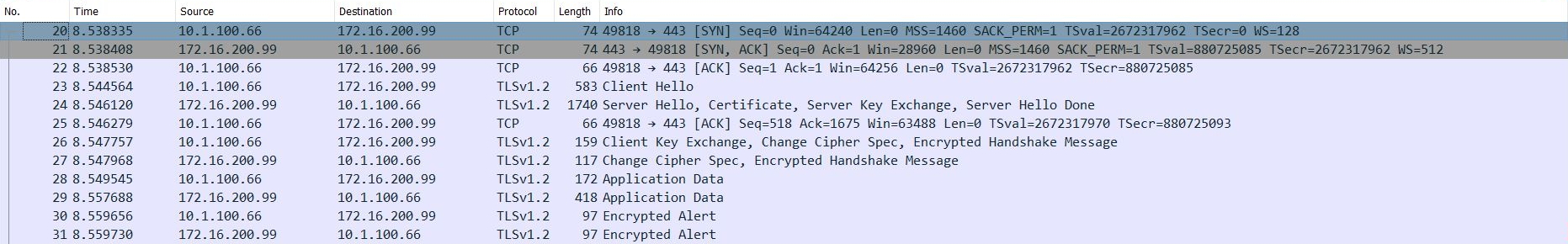
The ADC1 outgoing port capture shows that ADC1 decrypts traffic and forwards HTTP traffic to the FortiGate:
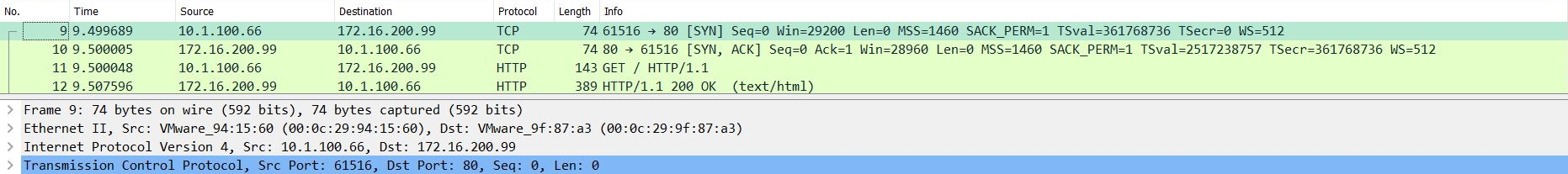
The FortiGate's incoming and outgoing port captures show that HTTP traffic passes through the FortiGate:

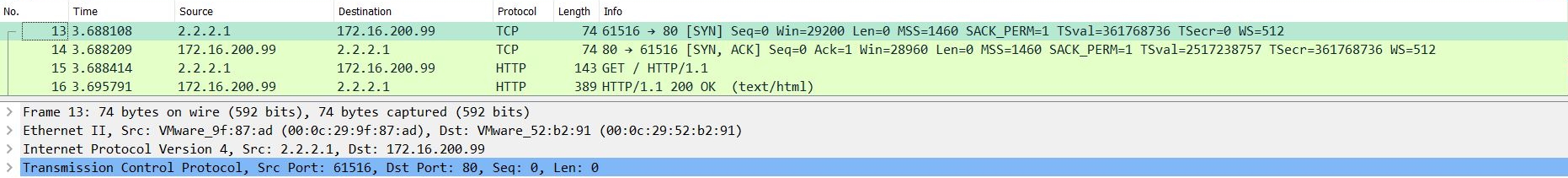
The ADC2 incoming port capture shows that the ADC2 receives HTTP traffic:
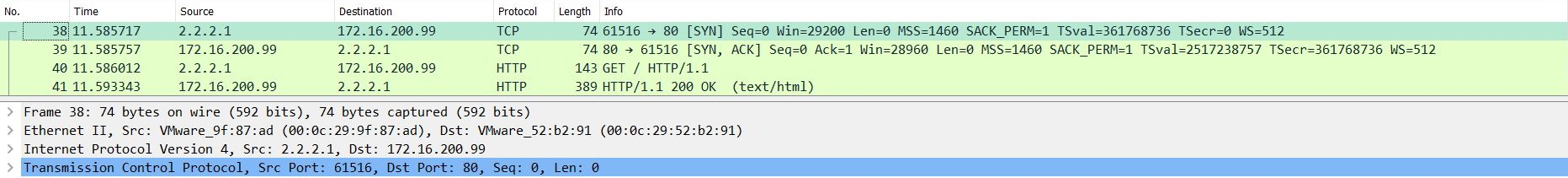
The ADC2 outgoing port capture shows that ADC2 forwards HTTPS traffic to the server: