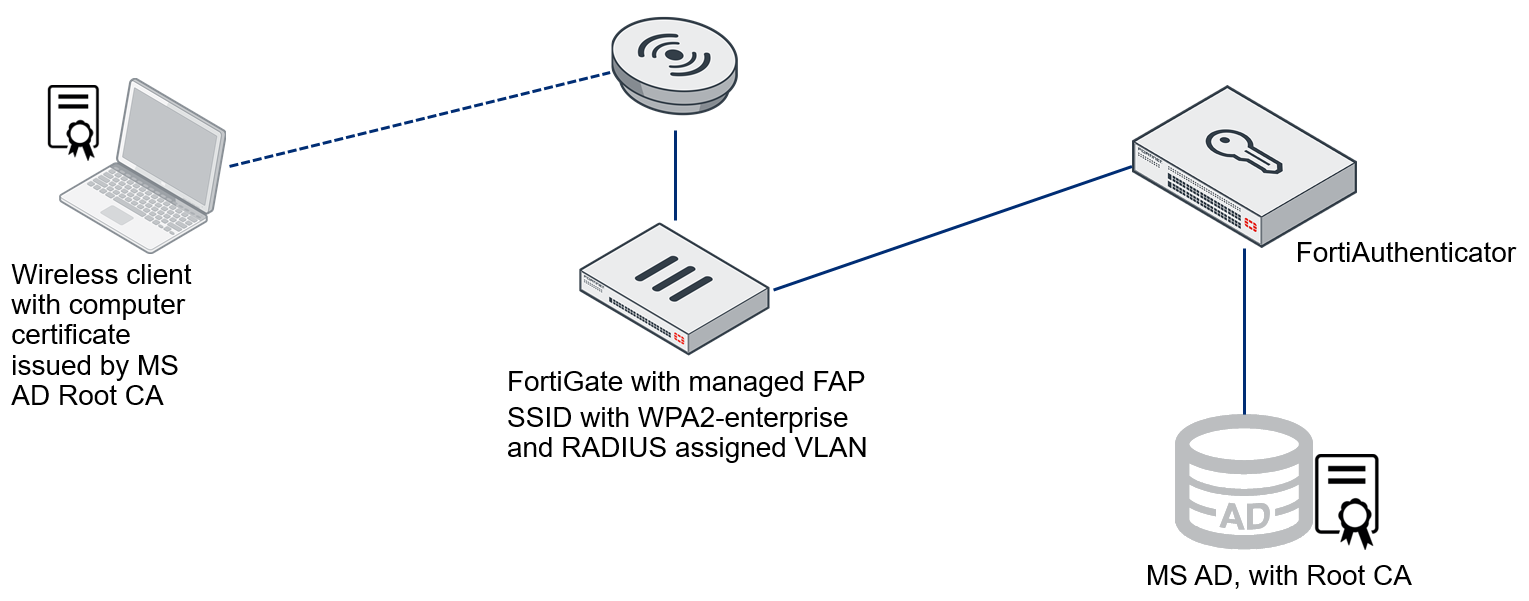Computer authentication using FortiAuthenticator with MS AD Root CA
This example includes the configuration required for computer authentication using FortiAuthenticator with a Microsoft Active Directory Root CA.
This configuration uses the following topology:
- Microsoft Active Directory configured with a Root CA.
- A wireless client with a computer certificate issued by the MS AD Root CA.
- A FortiGate and a managed FortiAP SSID with a WPA2-enterprise and RADIUS assigned VLAN.
- A FortiAuthenticator.