Device authorization usability improvements 6.4.4
This version of FortiManager improves device authorization usability for a better user experience.
From a non-root ADOM under Device Manager > Device & Groups, clicking on the X Devices Unauthorized tile in the quick status bar does not simply refresh the device list but redirects to the Unauthorized Devices page and displays the unauthorized devices in the content pane of the root ADOM.
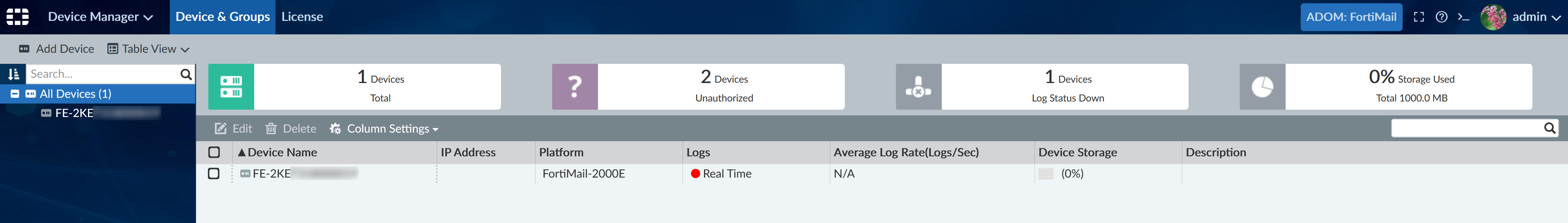

When authorizing devices from the root ADOM, the Authorize Device dialog has None selected by default instead of root in the ADOM selection drop-down list.
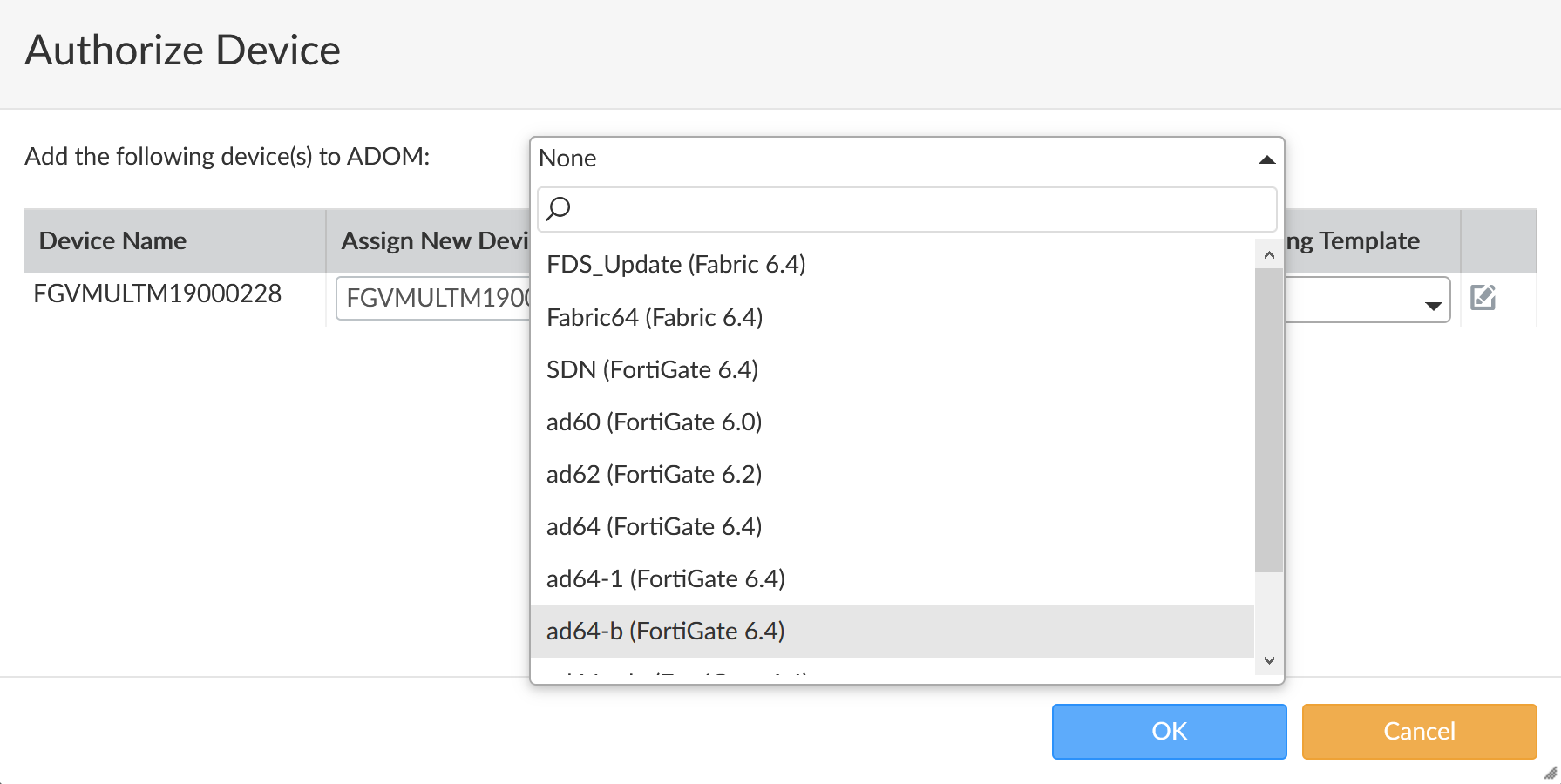
If the devices selected to be authorized have a different firmware version than the ADOM versions the devices are added to, the FortiManager system displays a Version Mismatch Warning confirmation dialog before proceeding with the authorization.


