FortiManager GUI accessibility improvements 6.4.4
FortiManager now implements a high contrast dark theme in order to make the FortiManager GUI more accessible, and to aid people with visual disability in using the FortiManager GUI.

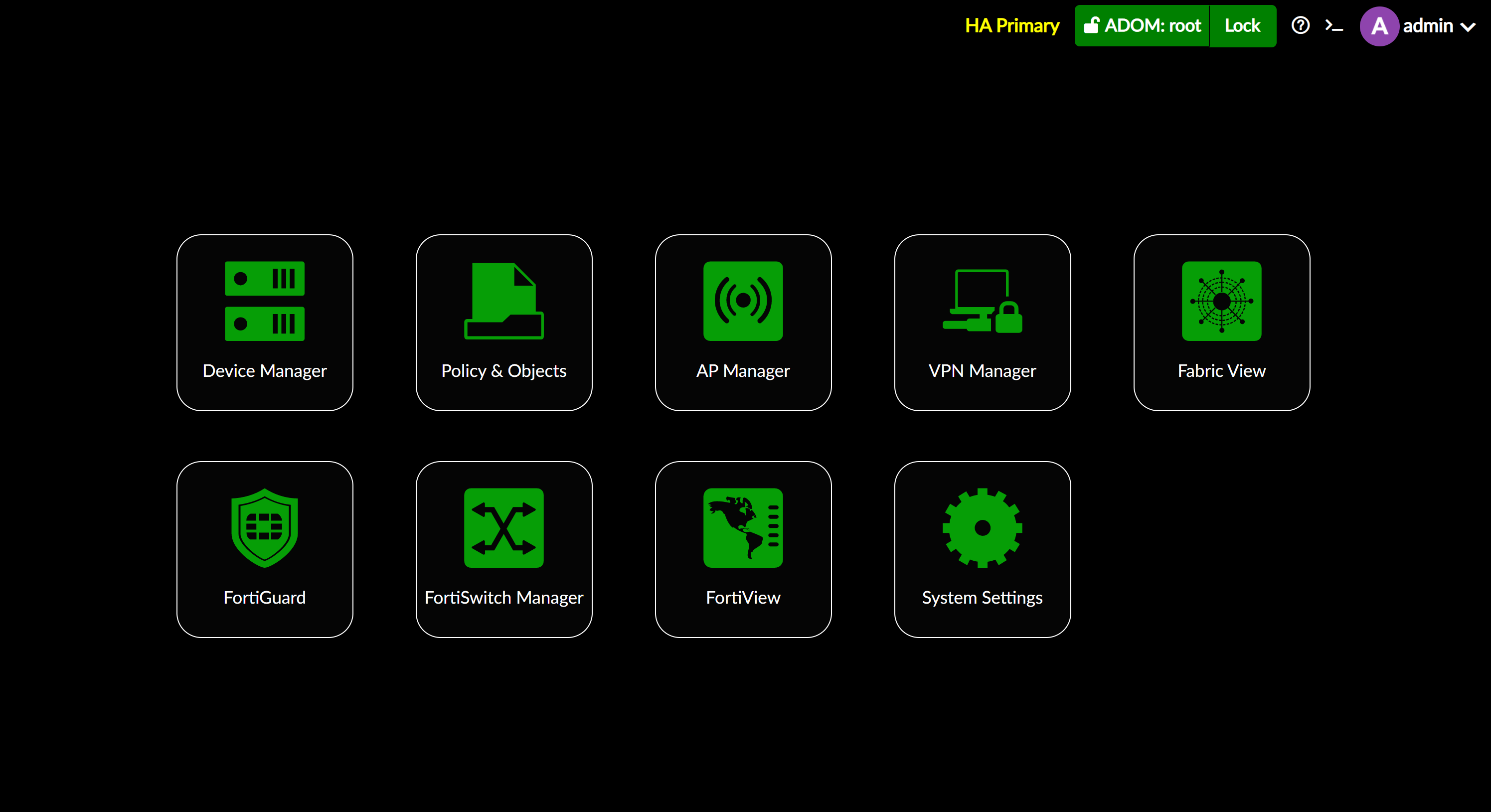
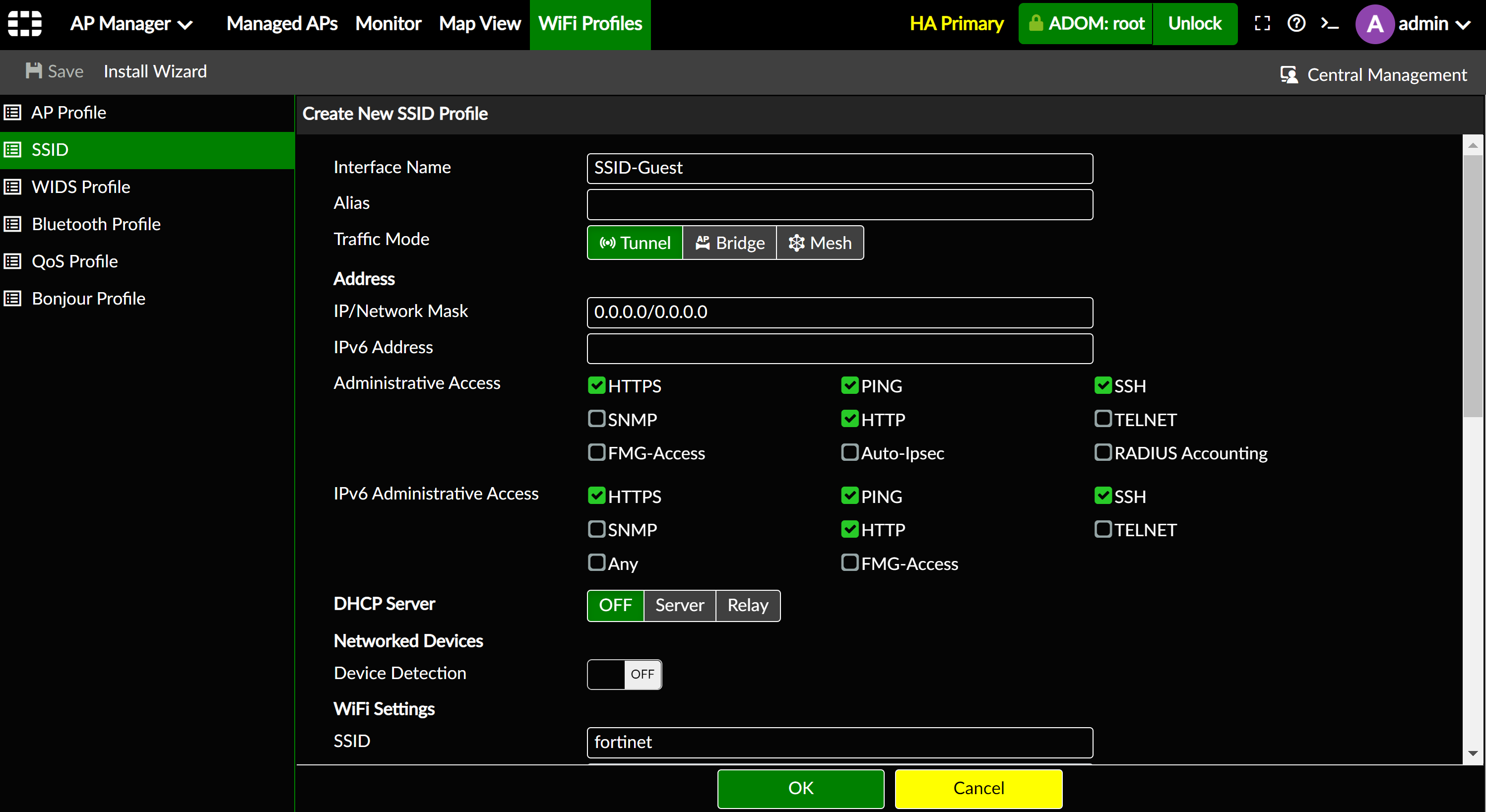
To change the currently active theme to the High Contrast Dark theme:
- Go to System Settings > Admin > Admin Settings.
- Scroll to View Settings > Theme.
- Select the High Contrast Dark theme tile from the available theme tiles.
- Click Apply.


