Upgrading ADOMs managing devices running FortiOS 6.4 6.4.1
ADOMs can concurrently manage devices running FortiOS 6.2 and 6.4. After all the devices being managed by an ADOM are upgraded to FortiOS 6.4, you can upgrade the ADOM.
To upgrade an ADOM:
- Go to System Settings > All ADOMs.
- Right-click on an ADOM and select Upgrade, or select an ADOM and then select More > Upgrade from the toolbar.
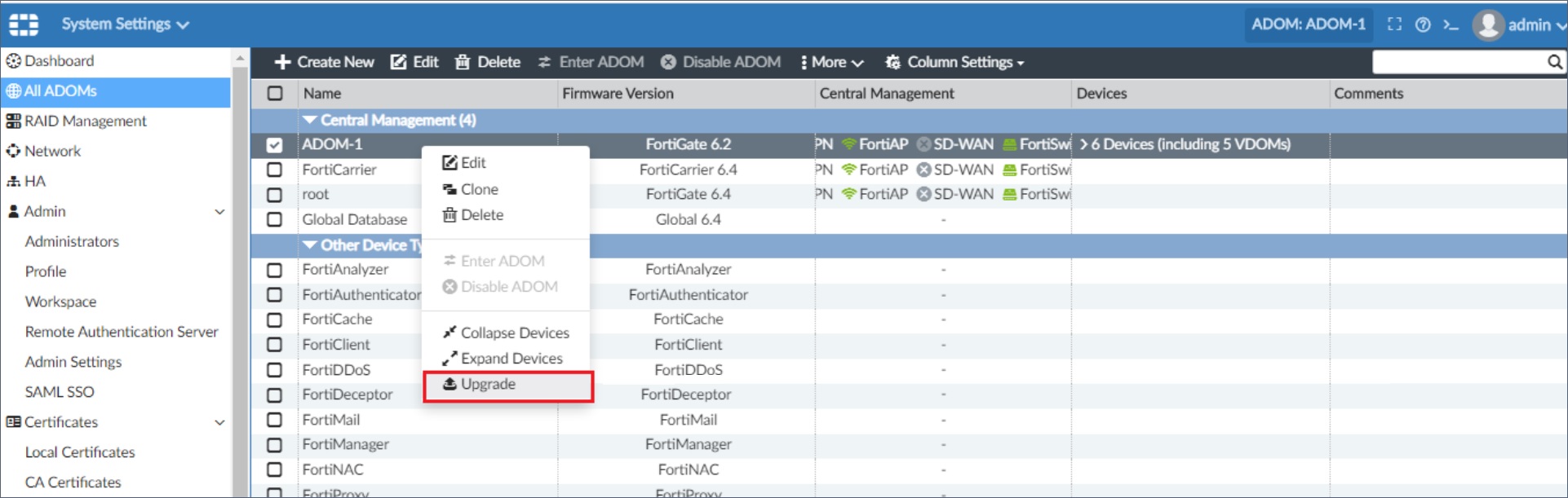
If the ADOM has already been upgraded to the latest version, this option will not be available. - Select OK in the confirmation dialog box to upgrade the device.
If all of the devices within the ADOM are not already upgraded, the upgrade will be aborted and an error message will be shown.
Upgrade the remaining devices within the ADOM, then return to step 1 to try upgrading the ADOM again.

