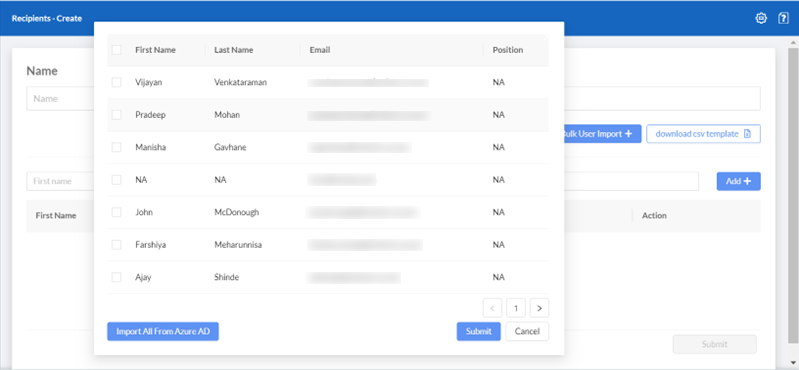Creating Azure AD user groups
To create a user group from an Azure AD server:
- Go to Recipients > Group List.
- Click Add Group.
- Click Azure AD User Import. The Azure AD User Import dialog opens.
- From the Server dropdown list, select the Azure AD server and click Submit.
If the sync complete, a list of users is displayed.
- If the sync is in progress, a progress window displays the number of users fetched.
An error message is displayed if the sync failed.

- Select the users you want import, or click Import All From Azure AD and click Submit.