DHCP shared subnet NEW
A FortiGate can act as a DHCP server and assign IP addresses from different subnets to clients on the same interface or VLAN based on the requests coming from the same DHCP relay agent. A FortiGate may have more than one server and pool associated with the relay agent, and it can assign IP addresses from the next server when the current one is exhausted. This way, the FortiGate can allocate IP addresses more efficiently and avoid wasting unused addresses in each subnet.
config system dhcp server
edit <id>
set shared-subnet {enable | disable}
set relay-agent <ip_address>
next
end
Example
In this example, there are two DHCP servers configured on the FortiGate. The first two clients (1 and 2) get their IP from the DHCP server 1. Once the DHCP server 1's IP pool is exhausted, subsequent clients (3 and 4) get their IP from DHCP server 2.
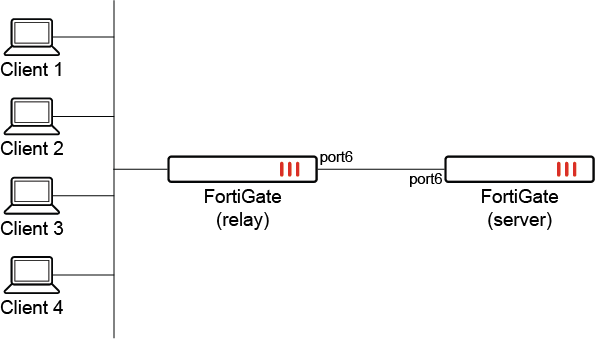
To configure a DHCP shared subnet:
-
Configure the DHCP servers:
config system dhcp server edit 1 set default-gateway 10.18.0.10 set netmask 255.255.255.0 set interface "p2_vl3819" config ip-range edit 1 set start-ip 10.18.0.110 set end-ip 10.18.0.111 next end set shared-subnet enable set relay-agent 10.18.0.10 set dns-server1 8.8.8.8 next edit 2 set default-gateway 10.18.1.130 set netmask 255.255.255.128 set interface "p2_vl3819" config ip-range edit 1 set start-ip 10.18.1.200 set end-ip 10.18.1.201 next end set shared-subnet enable set relay-agent 10.18.0.10 set dns-server1 8.8.8.8 next end -
Verify the DHCP lease list:
# execute dhcp lease-list port6 IP MAC-Address Hostname VCI SSID AP SERVER-ID Expiry 10.18.0.110 00:50:56:02:92:11 1 Fri Jan 13 15:37:35 2023 10.18.0.111 00:50:56:02:92:12 1 Fri Jan 13 15:37:38 2023 Result: PASS
Clients 1 and 2 get their IP from the DHCP server 1.
When the IP pool is exhausted, the DHCP daemon assigns the IP from other pools that have the same relay agent.
-
Verify the DHCP lease list:
# execute dhcp lease-list port6 IP MAC-Address Hostname VCI SSID AP SERVER-ID Expiry 10.18.0.110 00:50:56:02:92:11 1 Fri Jan 13 15:37:35 2023 10.18.0.111 00:50:56:02:92:12 1 Fri Jan 13 15:37:38 2023 10.18.1.200 00:50:56:02:92:13 2 Fri Jan 13 15:38:05 2023 10.18.1.201 00:50:56:02:92:14 2 Fri Jan 13 15:38:06 2023
Clients 3 and 4 get their IP from DHCP server 2, since the server 1 IP pool is exhausted.

