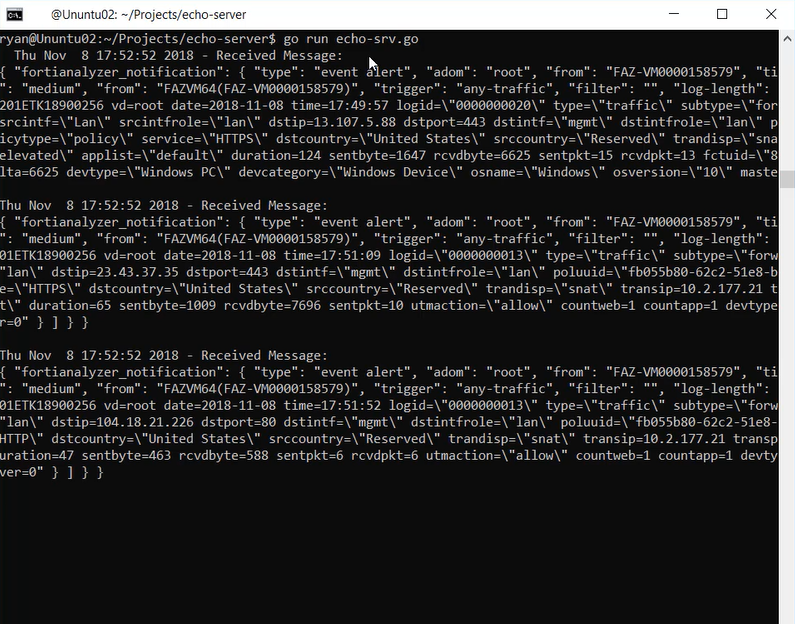Webhook Connector for Incident Response
You can subscribe to event notifications by creating a Fabric Connector profile in Fabric View.
Event notifications are triggered by each Event Handler with the Send Alert through Fabric Connectors option selected. Event notifications are sent in JSON format.
To create a webhook connector:
- Go to Fabric View and click Create New.
- Select Webhook.

- Complete the following screen to configure the Fabric Connector:

- Go to Event Manager > Event Monitor > Event Handler List.
- Select an event handler, or create a new event handler.
- Under Notification, select the Send Alert through Fabric Connectors checkbox, and select the Fabric Connector that you created.

- Click OK.
After the event handler captures an event, event notifications are sent to the endpoint that you specified in the Fabric Connector.
Following is an example of the JSON output: