Incident Status Tracking
Incident status updates/history is now shown in a simple widget inside each incident summary.
To view the incident status history:
- Go to Incidents & Events > All Events, and raise an incident from an event.

- Go to All Incidents and double click the newly created incident.
The Incident Life Cycle is presented on the dashboard with the incident marked as New.
- When changing the incident status to Analysis, the change will be displayed in the life cycle.
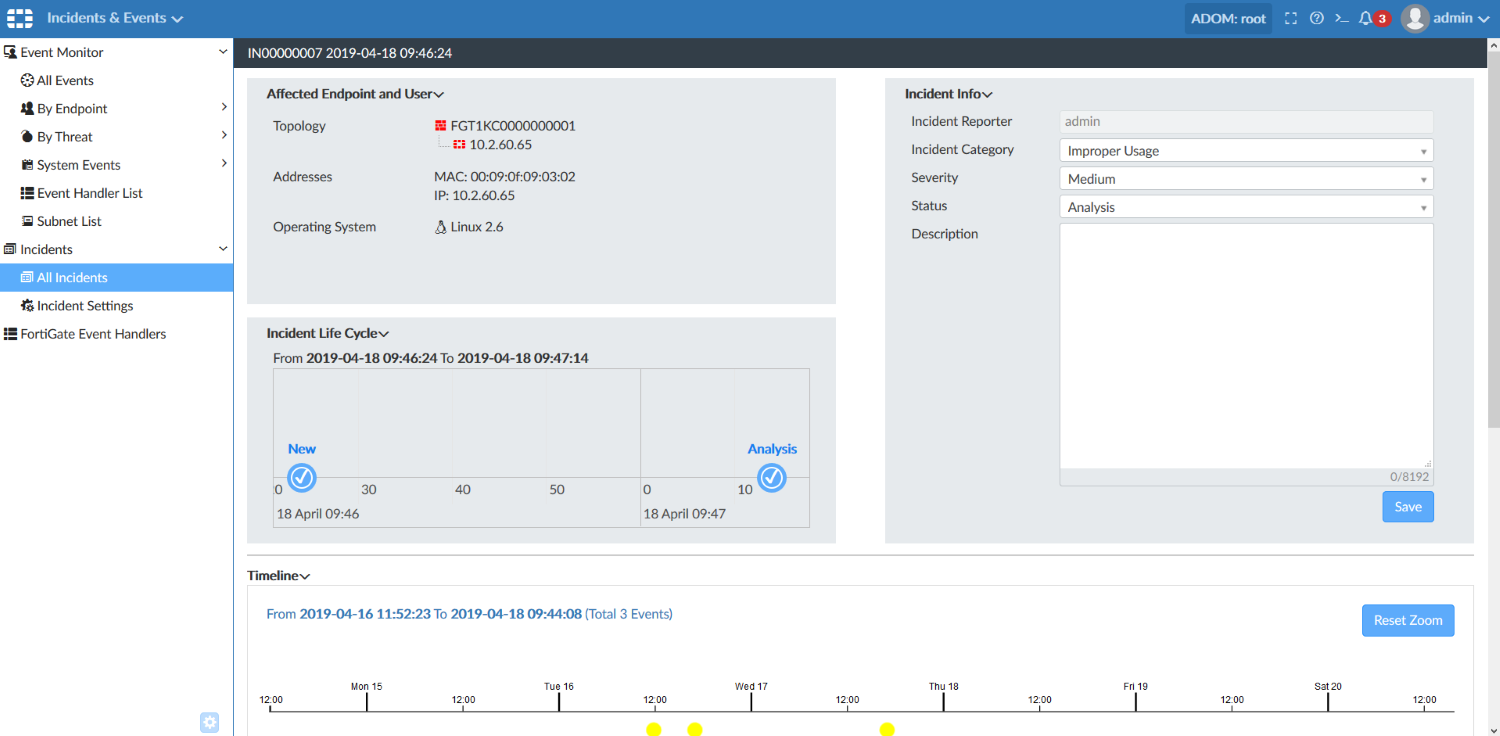
- When changing the incident status to Closed, the life cycle is completed.

- Hover your mouse over the life cycle to see the details of each status change.

- When changing the incident status to Analysis, the change will be displayed in the life cycle.

