Vulnerability exposure
Monitored CVEs can be reviewed at a high level from the Adversary Centric Intelligence > Vulnerability Intelligence page in the Vulnerability exposure section:
-
Monitored CVEs : This tile displays the total count of monitored CVEs and distribution of CVEs by year graph.
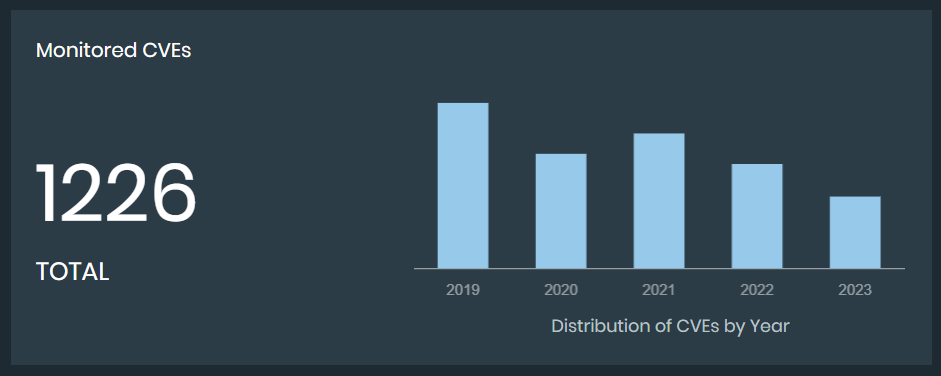
-
Severity Wise Disribution: This tile displays a graph of CVEs to show the total count of CVEs per rating, from Low to Critical using both NVD and FortiRecon severity classifications.

-
Vulnerabilities by Exploitation: This tile displays the distribution of vulnerabilities based on the availability of known exploits.

-
Distribution of CVEs By Source: This tile displays the breakdown of CVEs based on their originating source.
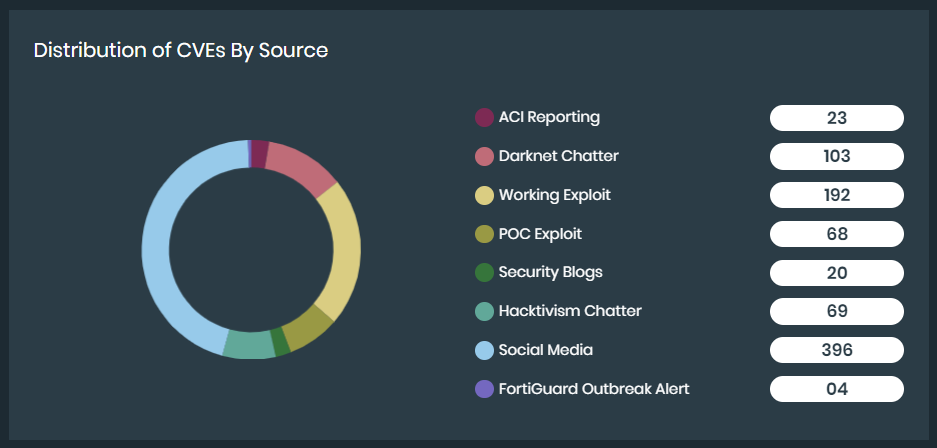
-
Vulnerabilities by top 5 Products: Displays a list of the products with the most CVEs monitored and the severity range from Low to Critical.

-
Vulnerabilities by top 5 Vendors: Displays a list of the vendors with the most CVEs monitored and the severity range from Low to Critical.

-
CVEs from EASM Module: Displays a list of automatically monitored CVEs. Select the View All button to view more information. You sort the data by selecting Date, FortiRecon Severity, or NVD Severity from the dropdown. See Viewing and filtering CVE reports.

-
CVEs added Manually: Displays a list of CVEs added by the user.

