HUB policy package
To configure the HUB policy package:
-
Navigate to Policy & Objects > Policy Packages.
Notice that HUB_Policy has already been created from the SD-WAN Overlay wizard.
-
Select HUB_Policy > Firewall Policy.
Notice how the policy package already contains a policy. -
Select Create New > Create New to create a new policy. The Create New Firewall Policy pane opens.
-
Set the following options, and click OK:
Name
Branch to Datacenter
Incoming Interface
VPN1, VPN2 (These are SDWAN Zones)
Outgoing Interface
LAN
Source
Branch network
Destination
Datacenter Network
Action
Accept

-
Assign the HUB policy package to the hub devices
-
From Policy & Objects > Policy Packages > Branches, select Installation Targets.
-
From the toolbar, click Edit to open the Edit Installation Targets menu.
-
Select HUB1 and HUB2 from the left pane and use the arrow in the middle to move them to Selected Entries.
-
Click OK.
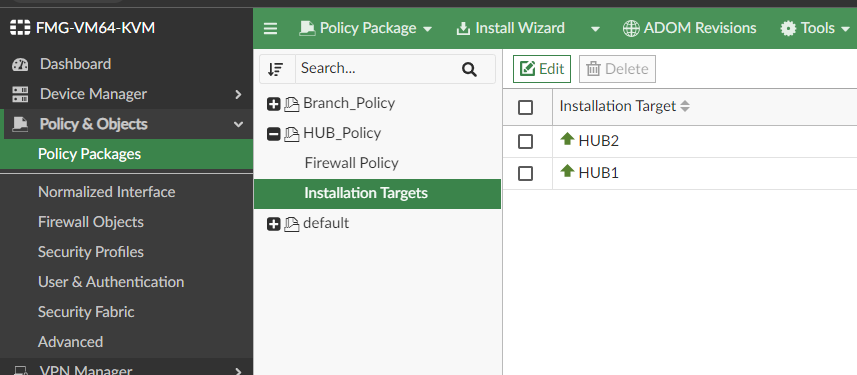
-

