FortiSwitch deployment method
FortiGates use FortiLink to control FortiSwitches. FortiLink defines the management interface and the remote management protocol between FortiGate and FortiSwitch. Depending on the model of FortiGate and FortiSwitch, specific ports will be dedicated for use by FortiLink, but you can modify the ports if necessary. For more information on how to configure FortiLink and its options, see the Device Managed by FortiOS documentation.
For our example, FortiLink is configured by default on the FortiGate 60F named EDGE2. FortiLink includes both port a and b of the FortiGate, so we can connect our FortiSwitch to either port a or b:
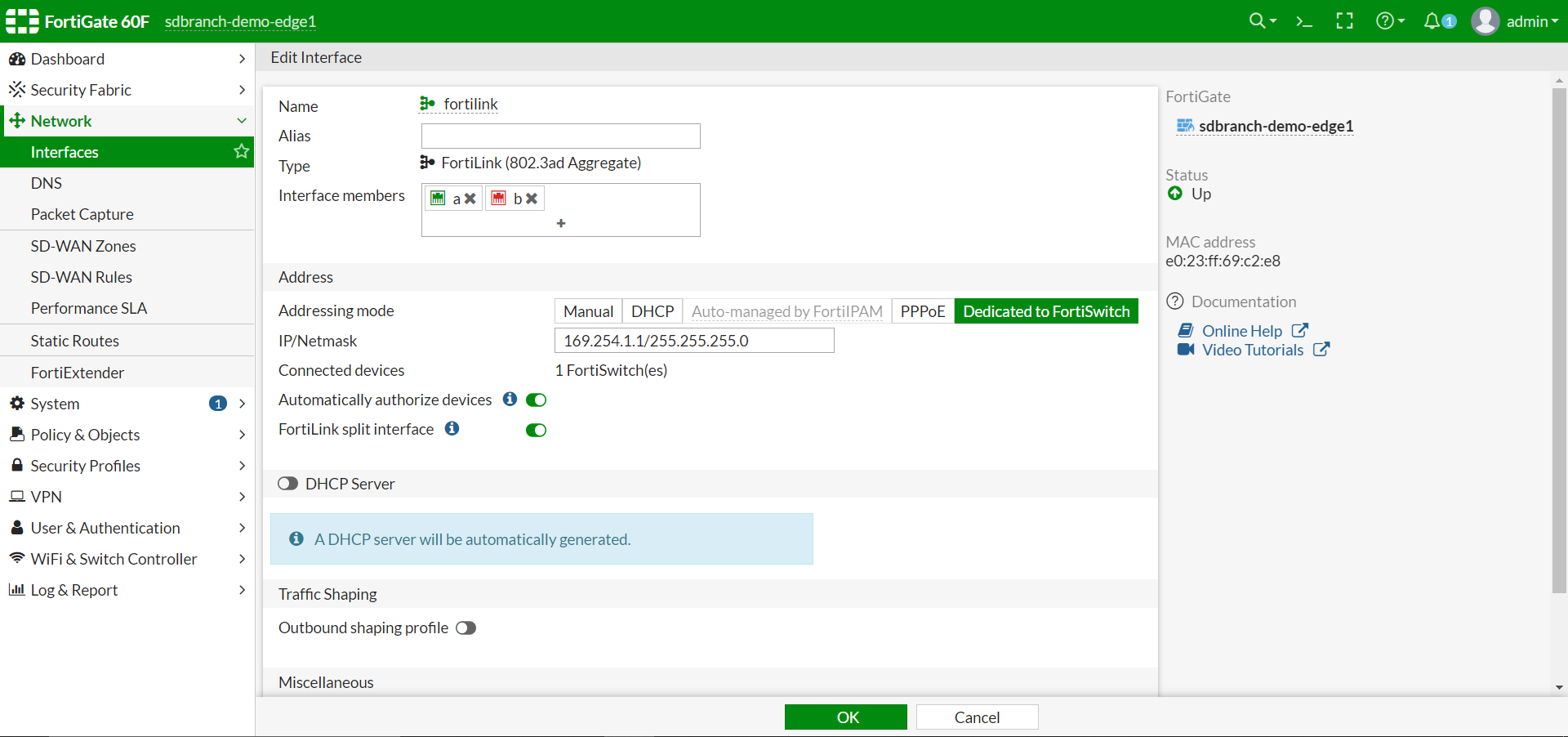
|
|
By default, FortiLink uses a non-routable subnet to assign an IP address to each FortiSwitch. We may want to change the addressing of this interface/DHCP server to later access the FortiSwitch for monitoring purposes (such as monitoring with SNMP). |
On the FortiSwitch, we may use any of the dedicated management ports to connect to our FortiGate. In our example we will use port22 of FortiSwitch 124F-PoE.

