MacOS Endpoint Agent
The MacOS Endpoint Agent is a local monitoring utility that is deployed directly on a MacOS instance. The Agent allows you to monitor your MacOS machine’s health, performance, and DEM (Digital Experience Monitoring) metrics to ensure that end-user experience is optimized.
Supported MacOS versions
-
Intel and Apple CPUs
-
MacOS 11-14
Add a MacOS Endpoint Agent
To install a MacOS Endpoint Agent, perform the following steps:
-
From the navigation menu, click Add.
-
Select MacOS DEM Agent.
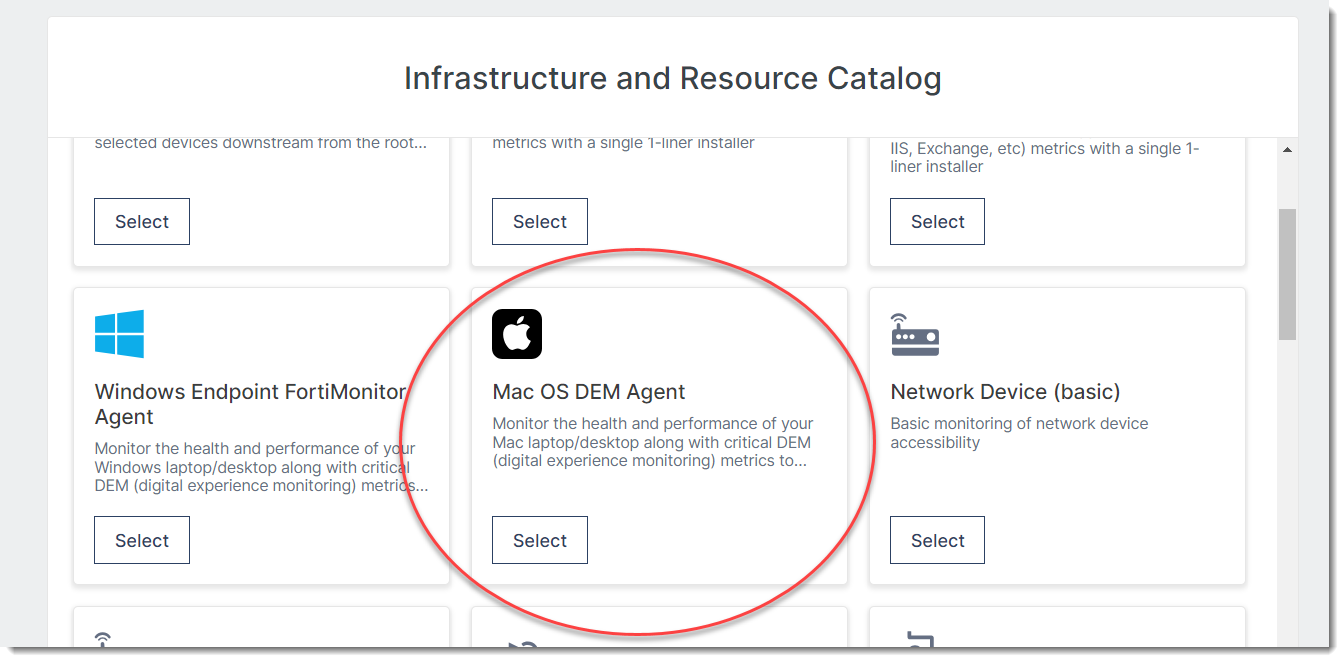
-
Copy the Quick Install Instructions command.

-
Open a terminal window then run the following command. Make sure you have administrator privileges (sudo).
curl -# https://repo.fortimonitor.com/darwin-testing/fm_agent_install.sh | sudo bash /dev/stdin -c <CUSTOMER_KEY> -e -d –uWhere:
<CUSTOMER_KEY> is your customer key.
-e sets the digital experience section in the manifest file.
-d sets the disable server match key in the manifest file
-u sets the auto-update flag in the manifest file.
-
Wait for the installation to complete.
-
Go back to FortiMonitor then click Finish Installation.
Uninstall the MacOS Endpoint Agent
To uninstall the agent, open a terminal window then run the following command:
sudo bash /usr/local/fortimonitor/uninstall.sh

