SSL expiration check
The SSL certificate expiration metric allows you to create an alert based on the number of days remaining before a certificate's expiration date.
Control Panel configuration
To get started, perform the following steps:
-
From the Control Panel, go to the Instance Details page of the instance where you want to add SSL expiration monitoring.
-
In the Monitoring Config tab, click Add Monitoring. The monitoring catalog will be displayed.
-
Select HTTPS from the monitoring catalog.
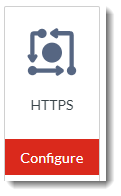
-
Under SSL, select SSL Expiration.

SSL expiration configuration
There are a number of other options to configure with SSL expiration including the IP or FQDN you will be checking, and from which location you would like the check to run.

The Thresholds & CounterMeasures tab allows you to configure when an incident for an expiring SSL certificate will be generated. In the following example, an alert will be triggered when there is less than 45 days before a certificate's expiration date.
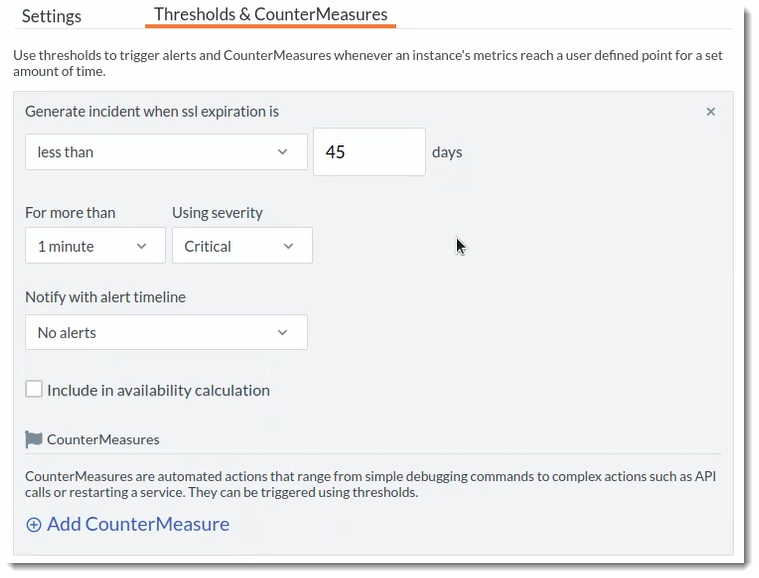
You can configure the Alert Timeline in the Thresholds & CounterMeasures tab.
You can also enable the Include in availability calculation option if you want to include this alert to your server's availability calculation.

