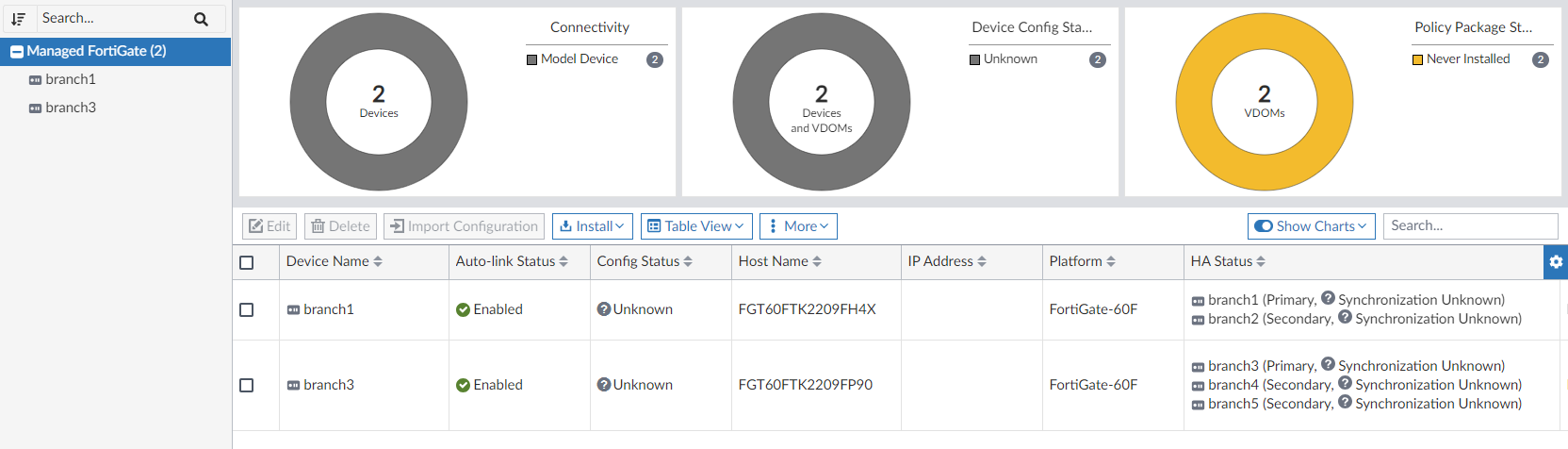Support model FortiGate HA cluster in device blueprint 7.4.1
|
|
This information is also available in the FortiManager 7.4 Administration Guide: |
To create a new model FortiGate HA cluster using a device blueprint:
-
Go to Device Manager and select Device Blueprint from the Add Device dropdown menu.
-
Click Create New to add a new blueprint.
-
Create a new device blueprint with HA enabled and configured.
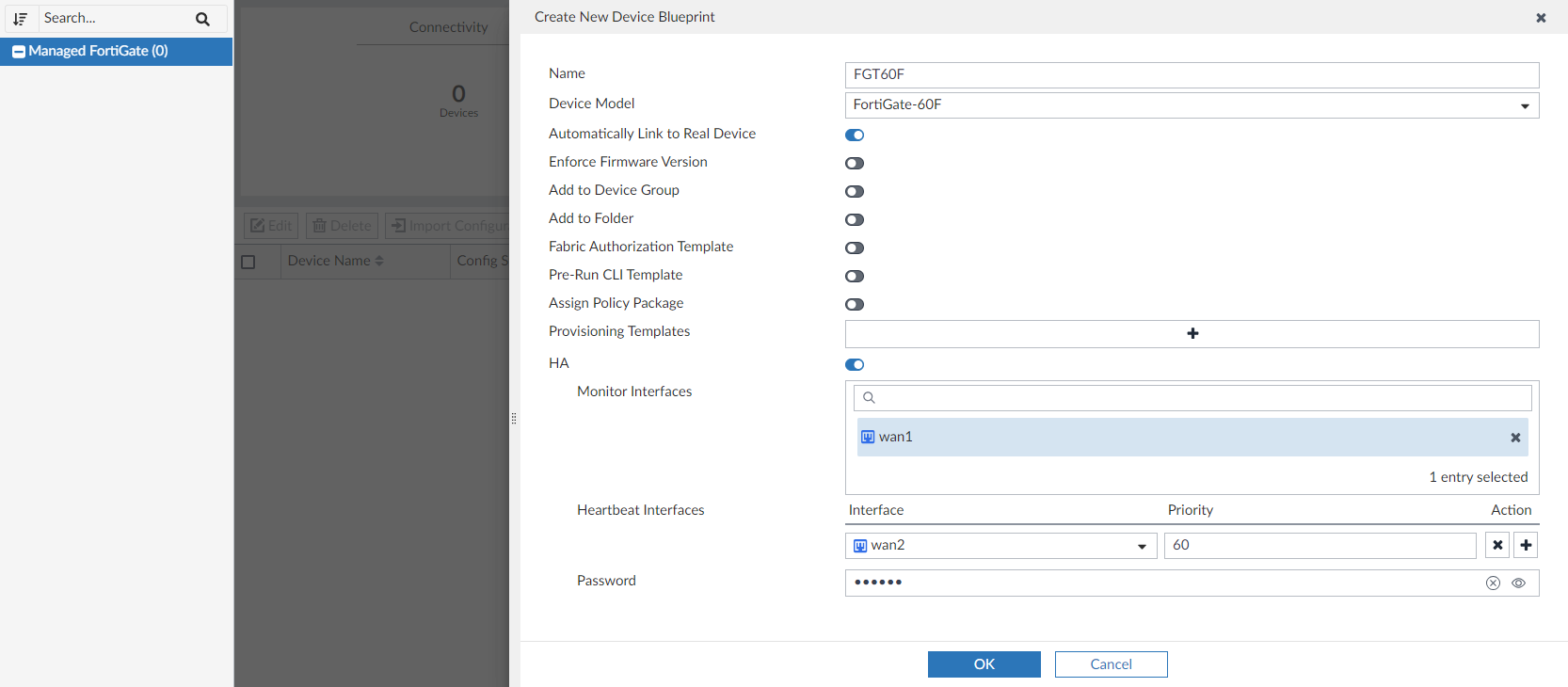
-
Create a CSV file with the following fields:
-
Serial Number
-
Device Blueprint
-
Name
-
Cluster Id
-
Cluster Name
-
Priority
-
HA Mode

-
-
Import model devices from the CSV file.

The new managed devices are displayed.
The table displays the primary node of a cluster. Secondary nodes are displayed in the HA Status column.