Migrate legacy FortiLAN Cloud users to FortiCloud IAM
You can migrate the legacy email users to IAM users following the sub user migration procedure. For more information, see Migrating sub users.
Note: This migration procedure is applicable to only those FortiLAN Cloud email users who are present in FortiCloud. If the email user is NOT present in FortiCloud, then you are required to create a new IAM user in FortiCloud and delete the existing legacy email user from FortiLAN Cloud.
-
When you login into the FortiLAN Cloud, you are presented with the option to migrate the email users. Clicking on Proceed with migrating users directs you to the Manage Account Access page, where you can use the Migrate To IAM Users option.
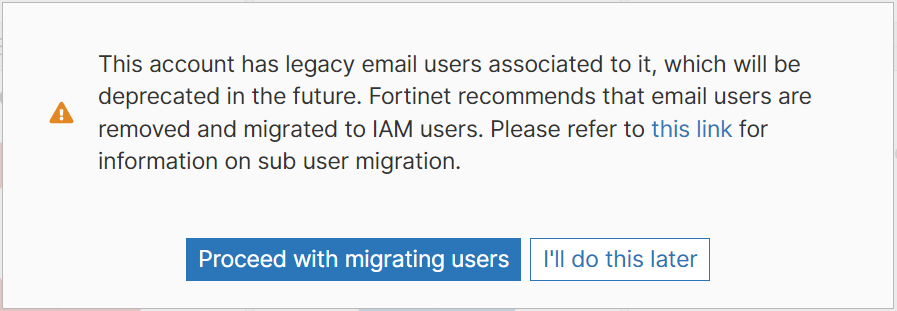
- The Migrate To IAM Users option re-directs you to the IAM portal wizard to enable migration of existing email users to IAM users.
- In the Migrate Sub User(s) page, read and accept the terms of migration, and click Next.
-
Select a username formatting option, and click Next.
Format
Description
Use email account name Maps the user's FortiCloud email (account ID) to the IAM user ID field. Use Name as Username and filter with space Maps the user's FortiCloud name to the IAM user ID field. - Select users from the list, and click Next; review the user's details, and click Next. The User Group, Asset and Portal Permissions page appears. Select Yes from Basic Info and select a group.
- Select the Permission Profile that enables access to FortiLAN Cloud and required Permission Profile for the user; click Next.
For each user that you migrate, create an IAM user and select the required permissions profile. - To confirm the user migration, click Confirm.
- Click Download IAM User Credentials that contain the user and password details, and share them with the user.
After the migration is successfully completed, you can delete the legacy user from FortiLAN Cloud.
Note: The legacy email and IAM users can exist simultaneously during this transition.

