Allowing traffic from HQ to branch LAN
Copy the Branch_to_HQ firewall policy, and then use it to create a firewall policy for traffic from HQ to branch offices.
To allow traffic from HQ to branch:
- Go to Policy & Objects > Firewall Policy. The firewall polices are displayed.
- Right-click Branch_to_HQ, and select Copy.
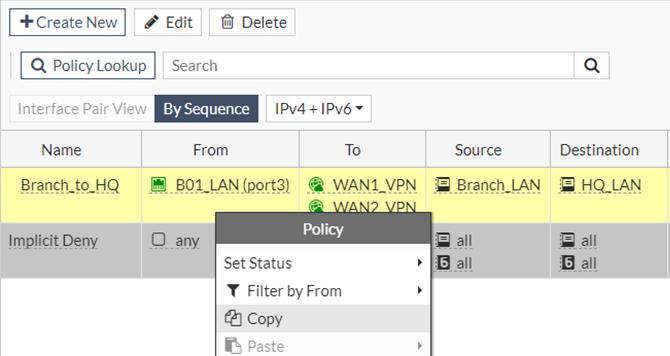
- Right click Branch_to_HQ, and select Paste > Below.

- Double-click the pasted rule to open it for editing, and set the following options:
- Set Name to HQ_to_Branch.
- Reverse the settings for Incoming Interfaces and Outgoing Interfaces.
- Reverse the settings for Source and Destination.
- Enable Enable this policy.
- Click OK to save the changes.


