Terminating and deleting Packet Captures
To terminate a Packet Capture task:
- Go to Investigations > Packet Capture.
- Click the Actions menu at the right side of the task and click Terminate Task. A confirmation dialog opens.
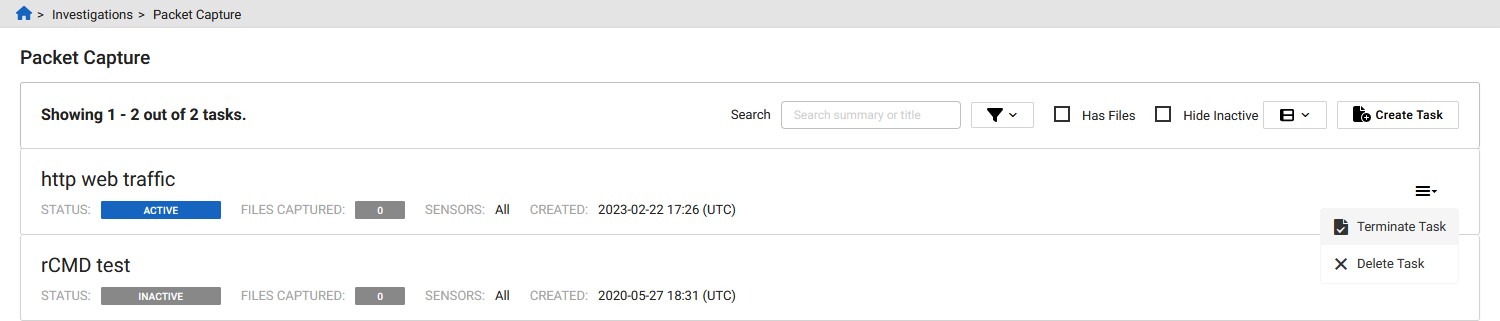
- Click Confirm. The task changes to Inactive.
To delete a Packet Capture:
-
Go to Investigate > Packet Capture.
- Click the Actions menu at the right side of the task and click Delete. A confirmation dialog opens.

-
Click Confirm.

