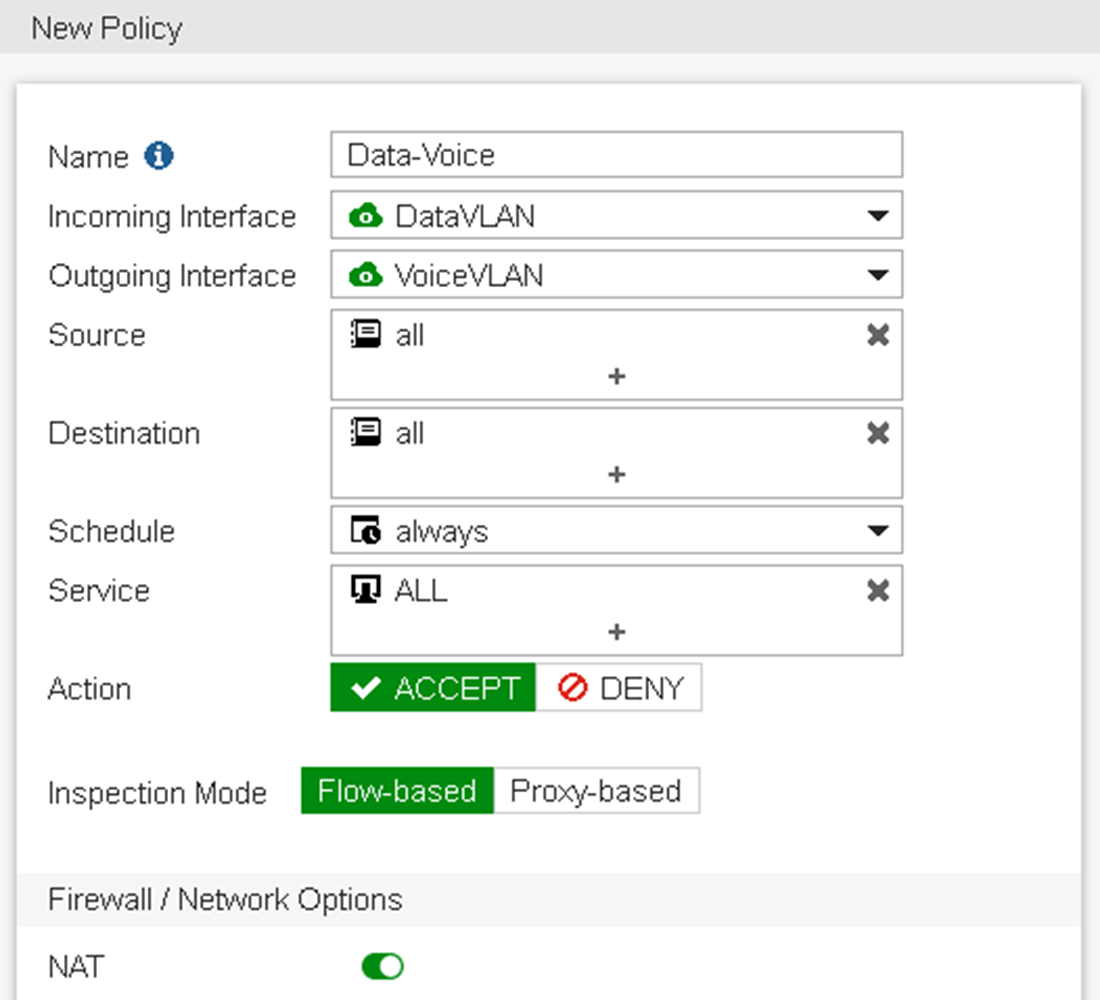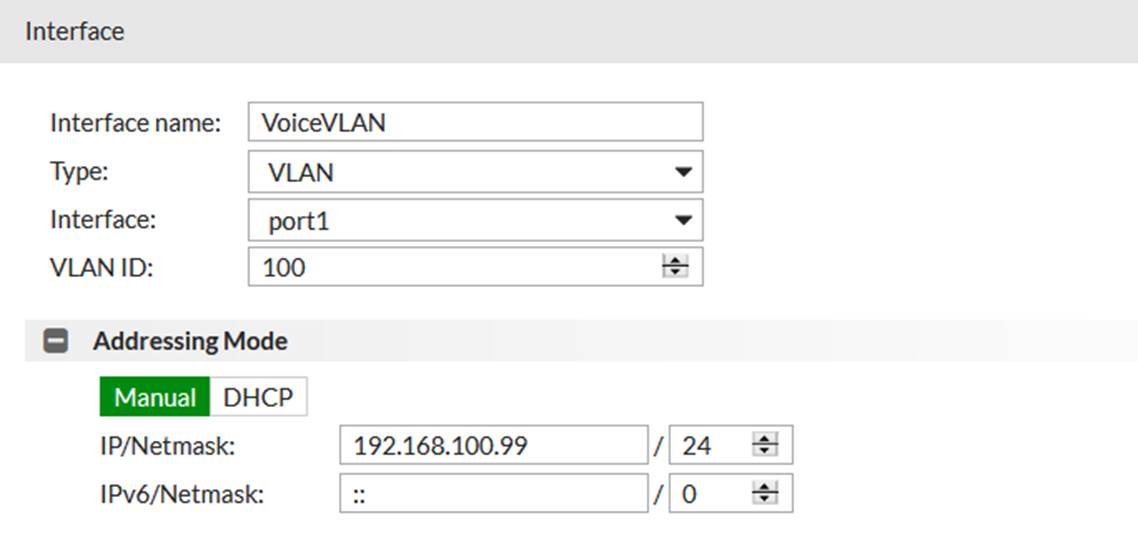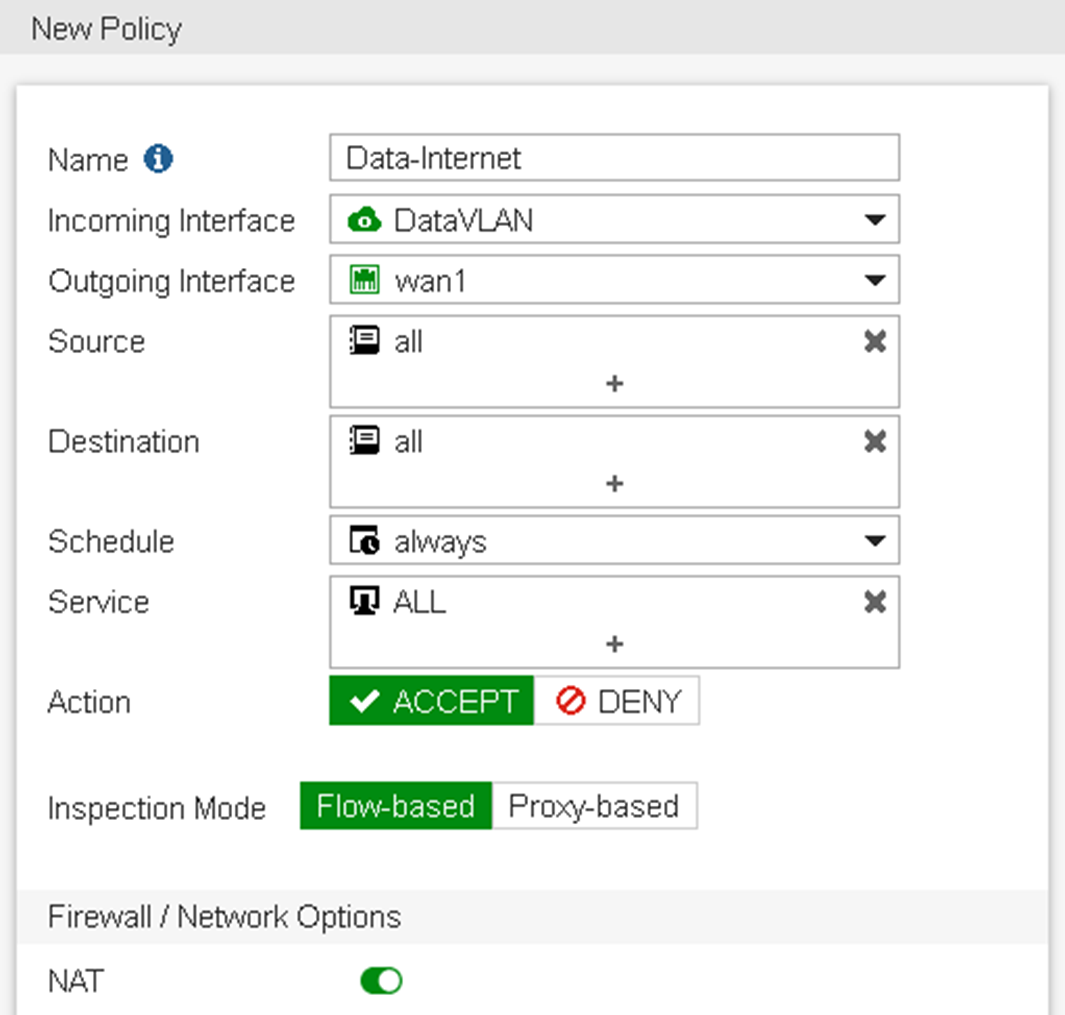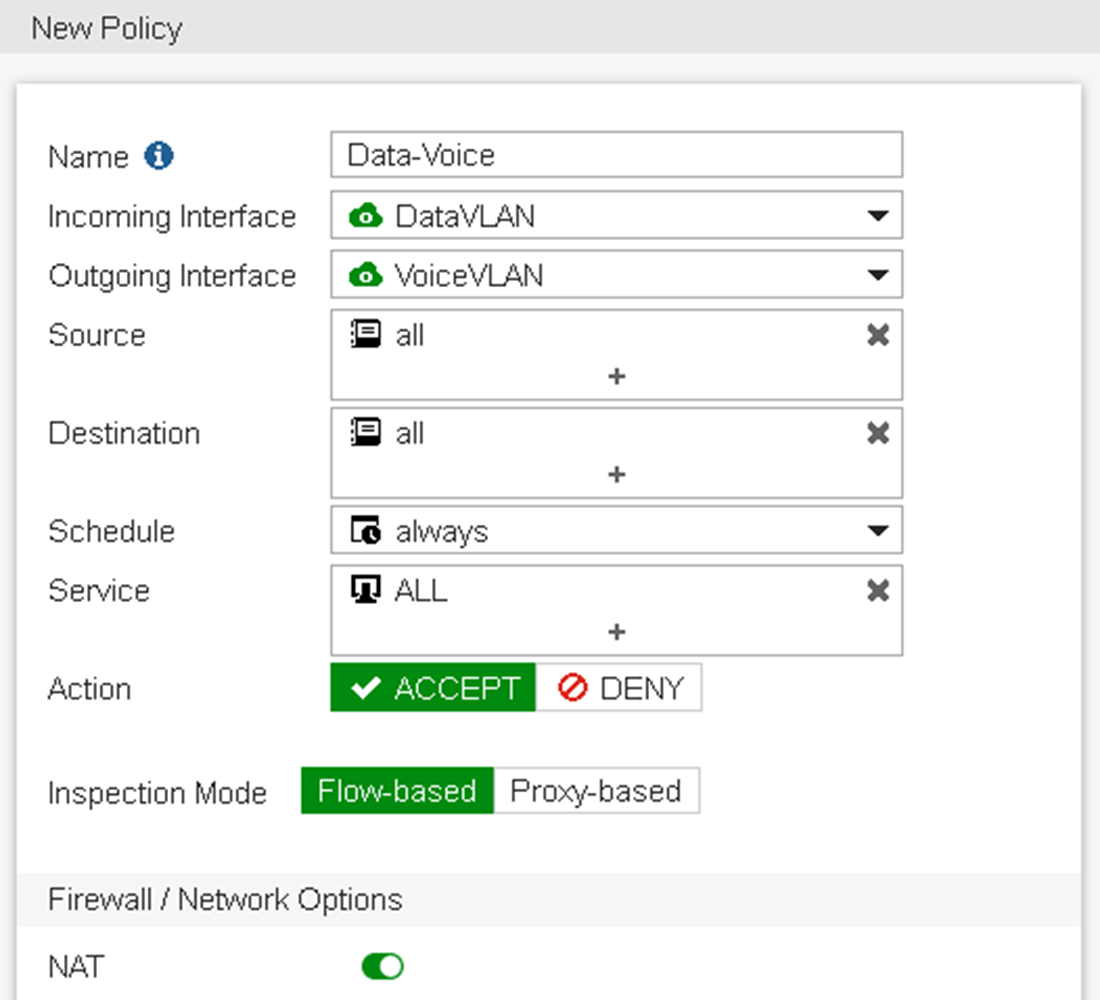LLDP and Manual VLAN Technical Note
Configure the VLAN interfaces on FortiVoice and FortiGate
Configure the VLAN interfaces on FortiVoice and FortiGate
- On FortiVoice, go to System > Network > Network and click New.
- Enter an Interface name.
- Set Type to VLAN.
- Set Interface to port1.
- Set a VLAN ID of 100.
- Under Addressing Mode, enter an IP/Netmask of 192.168.100.99/24, and click Create.
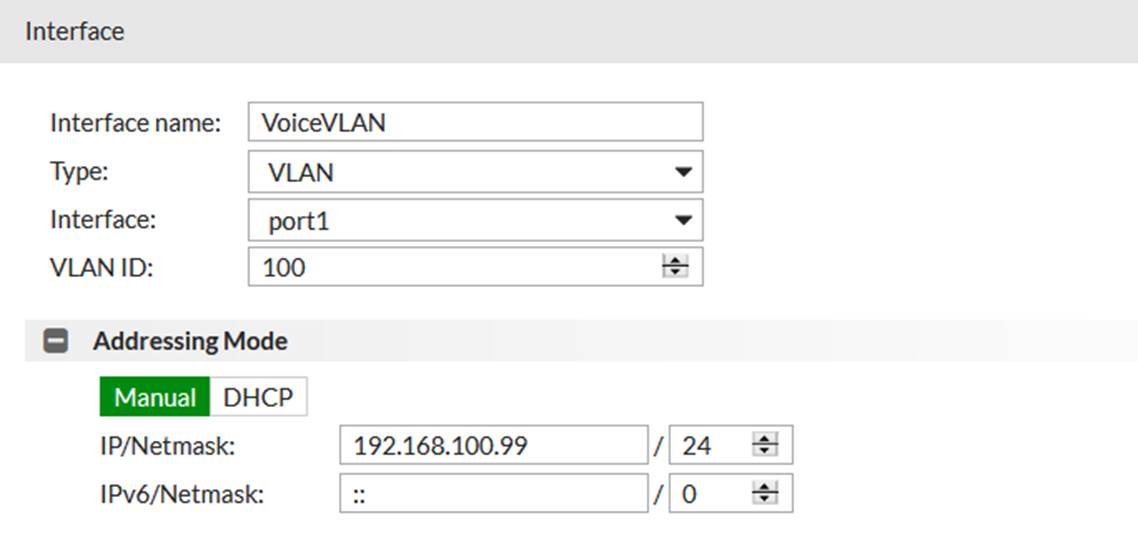
- Create another entry for the data VLAN on the same interface, this time setting the VLAN ID to 200 and an IP/Netmask of 192.168.200.99/24.
- On FortiGate, go to Network > Interfaces and click Create New > Interface.
- On the internal port, configure VLAN interfaces for both voice and data VLANs, but set their IP/netmasks to 192.168.100.1/24 and 192.168.200.1/24 respectively.

- In the configuration of the new VLAN interface, enable DHCP Server so both VLAN interfaces have an IP Address Range.

- Go to Policy & Objects > Firewall Policy and create an outbound policy for the data VLAN so the PC connected to FortiFone can access the internet.
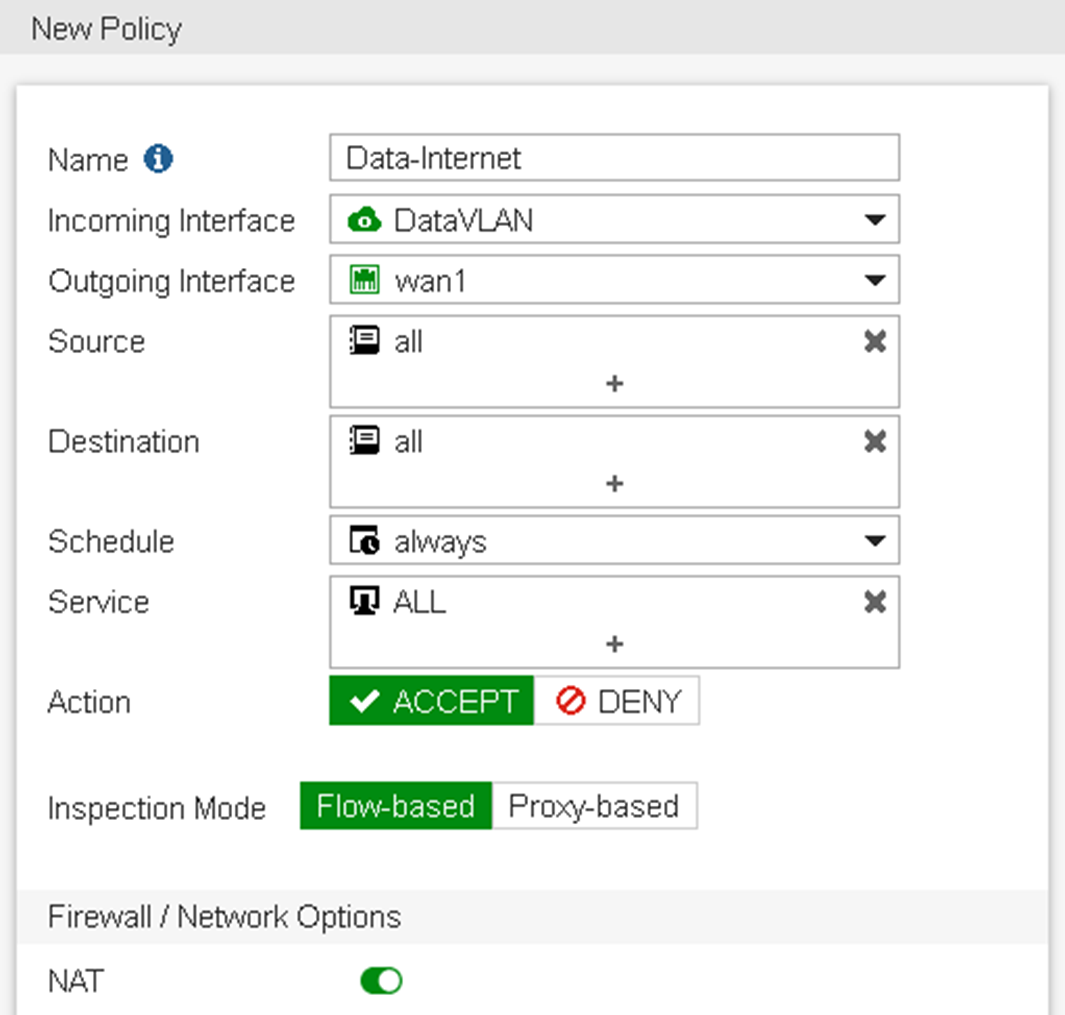
- To allow FortiFone to auto provision with FortiVoice, create another policy between the voice and data VLANs.
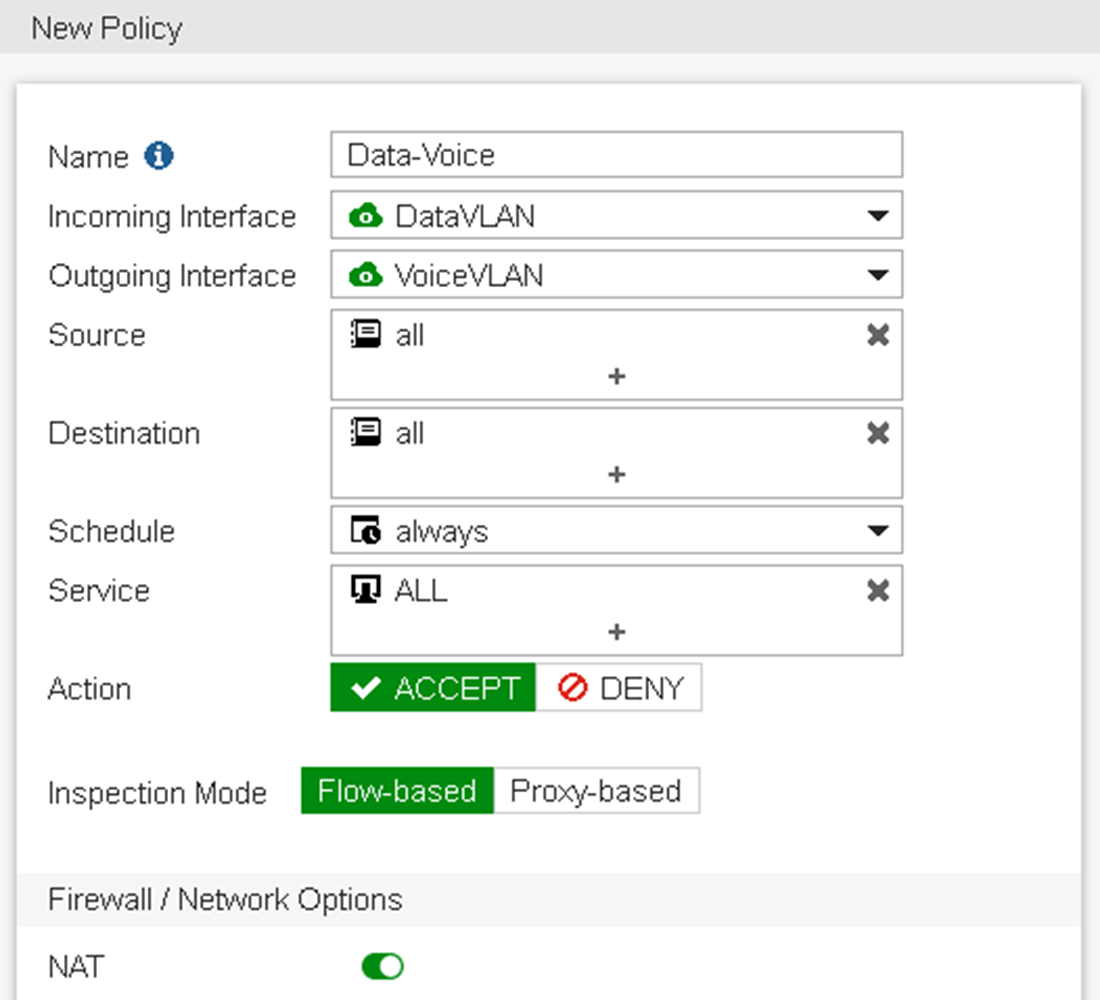
Configure the VLAN interfaces on FortiVoice and FortiGate
- On FortiVoice, go to System > Network > Network and click New.
- Enter an Interface name.
- Set Type to VLAN.
- Set Interface to port1.
- Set a VLAN ID of 100.
- Under Addressing Mode, enter an IP/Netmask of 192.168.100.99/24, and click Create.
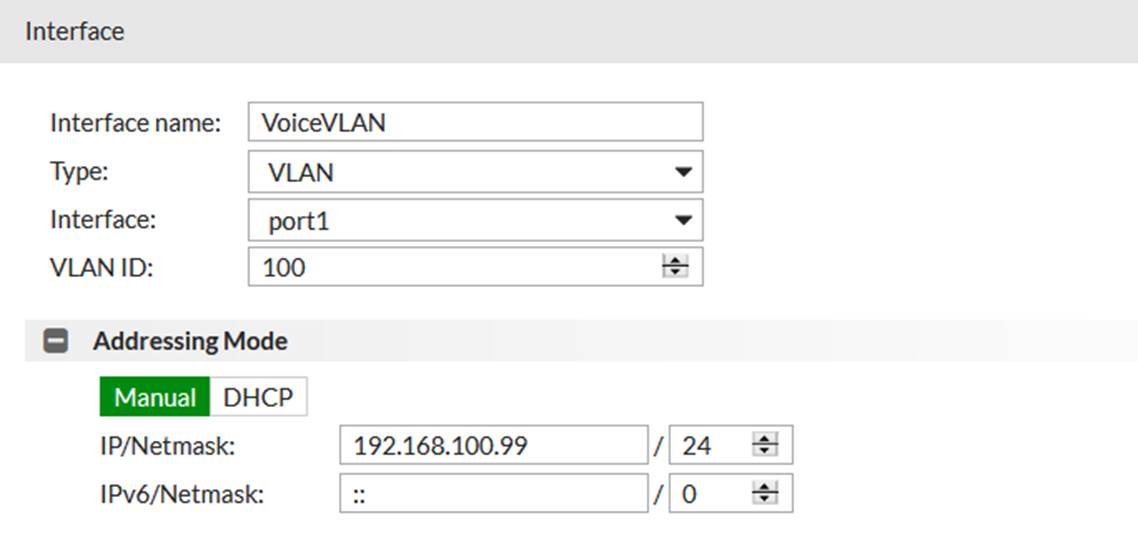
- Create another entry for the data VLAN on the same interface, this time setting the VLAN ID to 200 and an IP/Netmask of 192.168.200.99/24.
- On FortiGate, go to Network > Interfaces and click Create New > Interface.
- On the internal port, configure VLAN interfaces for both voice and data VLANs, but set their IP/netmasks to 192.168.100.1/24 and 192.168.200.1/24 respectively.

- In the configuration of the new VLAN interface, enable DHCP Server so both VLAN interfaces have an IP Address Range.

- Go to Policy & Objects > Firewall Policy and create an outbound policy for the data VLAN so the PC connected to FortiFone can access the internet.
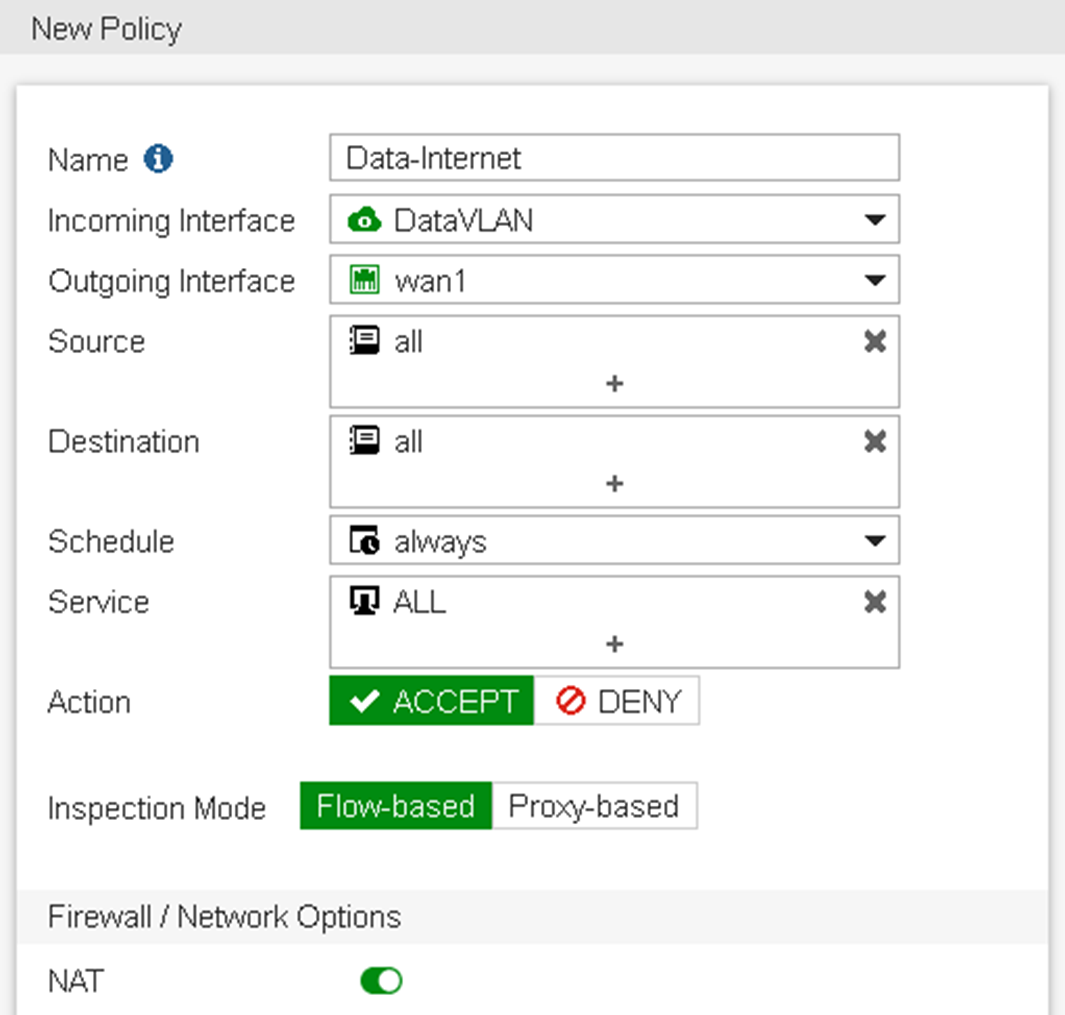
- To allow FortiFone to auto provision with FortiVoice, create another policy between the voice and data VLANs.