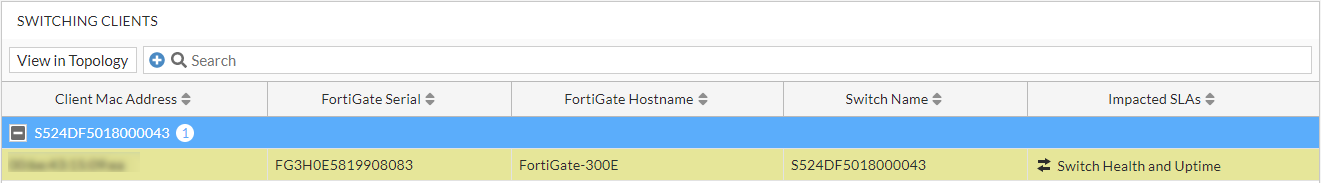Impacted Devices
This page displays details of the various devices in your network that are associated with impacted clients, that include the wireless, switching, and SD-WAN clients. You can view and analyze the SLA data based on the device type. The data is displayed in the following three panels. The number of devices are listed for each category, you can click on any of these or click on the respective section in the donut chart to view details. Navigate to Monitor > Impacted Devices.
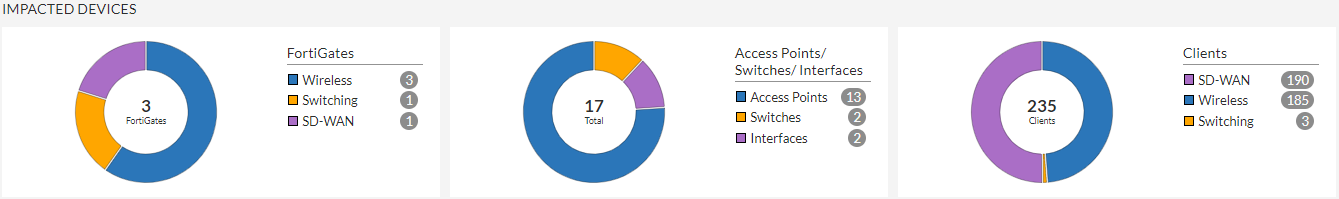
FortiGates
Displays the number of deployed FortiGate controllers with impacted wireless, switching, and SD-WAN clients.
The following example displays the FortiGates-Wireless SLA with information such as FortiGate host name, serial number, and IP address, and lists the impacted APs, clients, and SLAs. Select any row and click View in Topology. You are prompted to select an SLA. Data is displayed for FortiGate wireless clients based on the selected SLA breaches only.

The following example displays the FortiGates-SD-WAN SLA with information such as FortiGate host name, serial number, and IP address, and lists the impacted APs, clients, SLAs, switches, and interfaces. Select any row and click View in Topology to view the associated details.
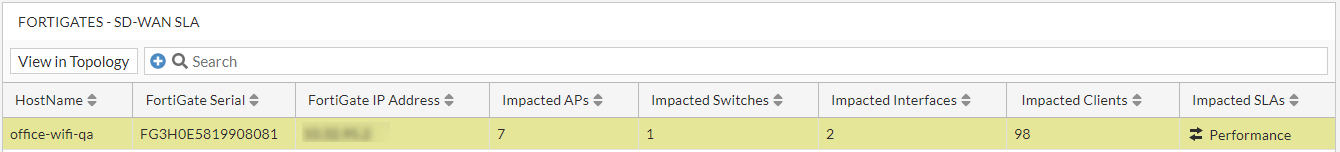
The following example displays the FortiGates-Switching SLA with information such as FortiGate host name, serial number, and IP address, and lists the impacted clients, SLAs, and switches. Select any row and click View in Topology to view the associated details.
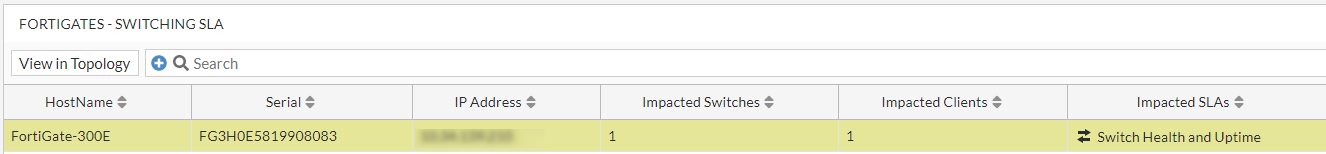
Access Points/ Switches/ Interfaces
Displays the number of devices, that is, APs, interfaces, and switches with impacted clients.
The following example displays the Access Points with information such as AP name, serial number, and IP address, FortiGate host name and IP address, and lists the impacted clients and SLAs. Select any row and click View in Topology to view the associated details.

The following example displays the Interfaces with information such as the interface, FortiGate host name, serial number, and IP address, and lists the impacted clients and SLAs. Select any row and click View in Topology to view the associated details.
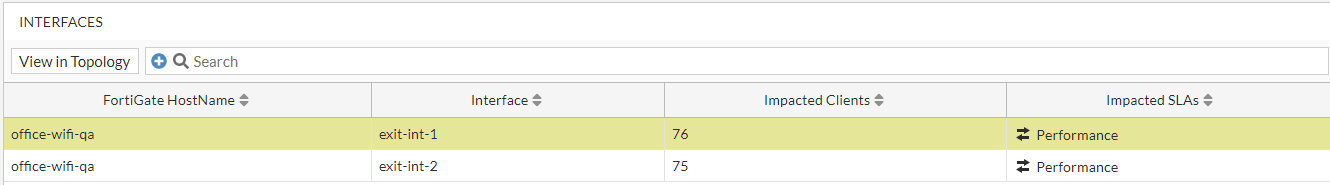
The following example displays the Switches with information such as the switch host name, IP address, OS version, and serial number, FortiGate host name, serial number, and IP address, and lists the impacted clients and SLAs along with the status and state of the switch. Select any row and click View in Topology to view the associated details.
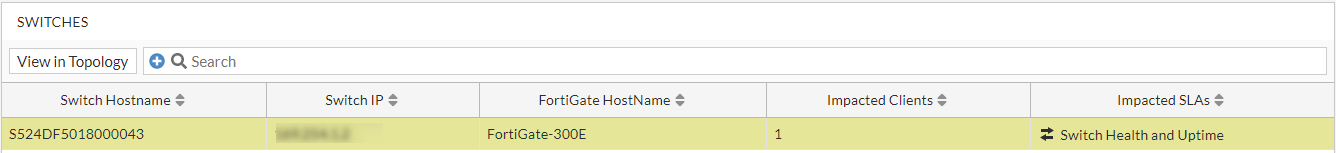
Clients
Displays the number of impacted clients for the wireless, switching, and SD-WAN.
The following example displays the Wireless Clients with information such as the FortiGate host name, serial number, and IP address, AP name and IP address, client MAC address, and the impacted SLAs. Select any row and click View in Topology to view the associated details.
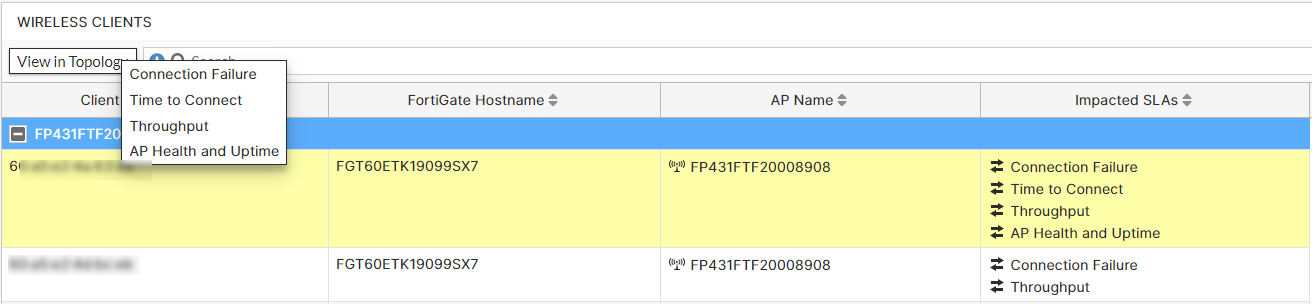
The following example displays the SD-WAN Clients with information such as the FortiGate host name, serial number, and IP address, AP name, IP address, and serial number, switch name, IP address, and serial number, client MAC address, interface details, and the impacted SLAs. Select any row and click View in Topology to view the associated details.
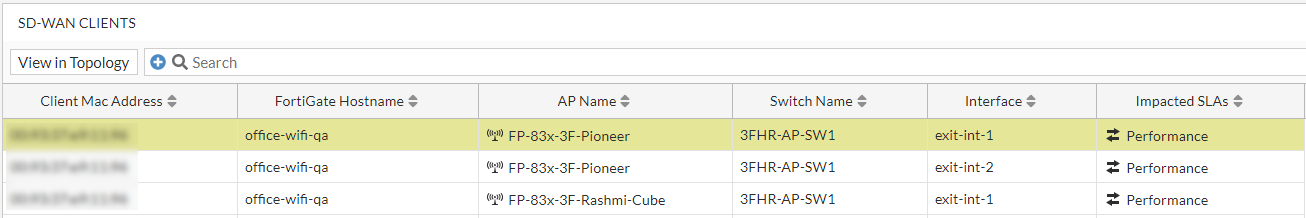
The following example displays the Switching Clients with information such as the FortiGate host name, serial number, and IP address, switch name, IP address, OS version, state, and status, client MAC address, and the impacted SLAs. Select any row and click View in Topology to view the associated details.