Importing and editing a configuration file
After you download the configuration file from one FortiSwitch unit, you can then import and edit it.
To import and edit a configuration file:
- Select Import.
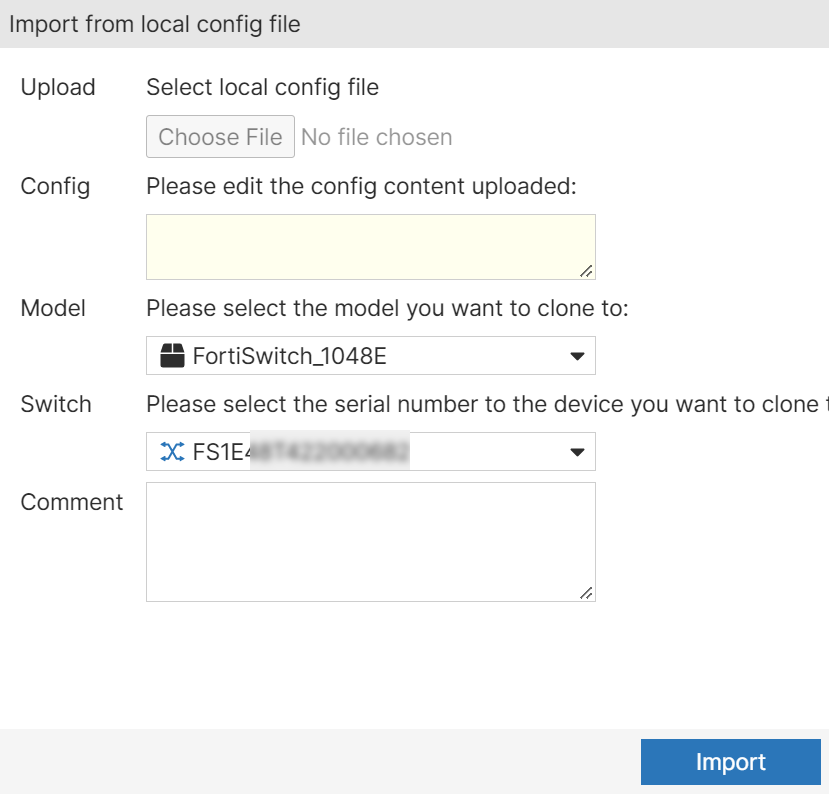
- Select Choose File, navigate to the downloaded configuration file, and select Open.
- If you want to edit the configuration file, enter your changes.
- If you want to use the configuration file on a different FortiSwitch model, select the FortiSwitch model from the drop-down list.
- If you want to use the configuration file on a different FortiSwitch unit, select the FortiSwitch serial number from the drop-down list.
- Enter a description of your changes.
- Select Import.
The edited configuration file is listed in the Config Backup/Restore pane.

