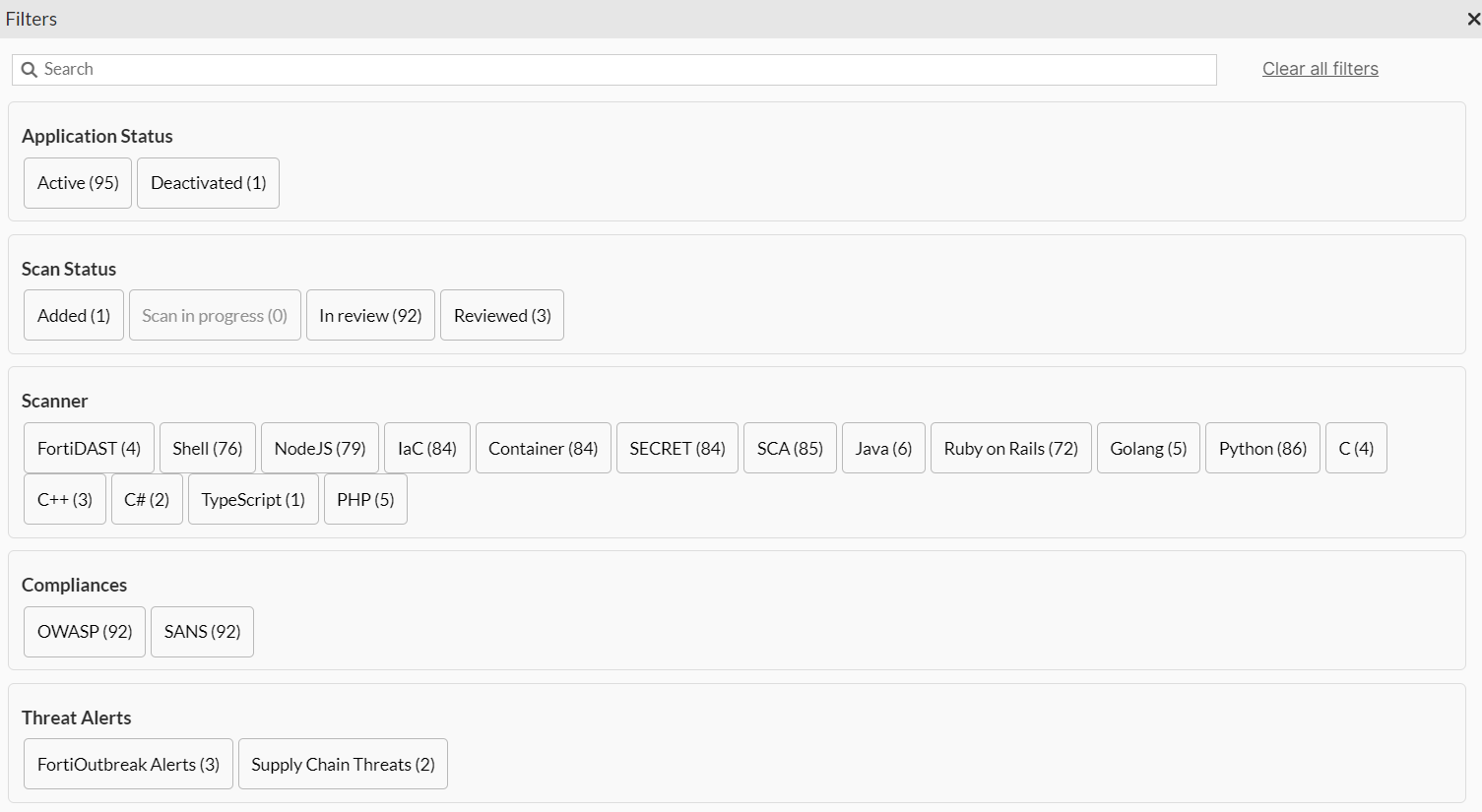Filtering Applications
You can filter the applications listed in the App Directory based on various criteria, allowing you to focus on specific sets of applications for review.
Filtering by Risk Rating
The Apps by Risk Rating widget on the App Directory dashboard provides a quick overview of applications categorized by their risk rating (Critical, High, Medium, Low). You can use this widget to filter applications by risk level.
-
Go to App Directory > Apps by Risk Rating widget.
-
Click count displayed next to the desired risk rating severity(C - Critical, H - High, M - Medium, L - Low). This filters the application list to only show applications with that specific risk rating severity.
-
To disable the filter, click on the previously selected risk rating again.

Filtering by Additional Criteria
For more granular filtering options, click Add filters on the App Directory page. The Filters window displays the following filters.
-
Application Status: Filter applications based on their current status.
-
Scan Status: Filter applications based on their scan status.
-
Scanner: Filter applications based on the scanner used during the last scan.
-
Compliances: Filter applications based on compliance frameworks such as OWASP or SANS.
-
Threat Alerts: Filter applications based on the presence FortiOutbreak Alerts or Supply Chain Threats.
Within each filter section, select the desired options to narrow down the application list. Also, you can use the Search field to find a specific filter.
Once you have selected the filter/s, click the OK to apply the filters and update the displayed applications.
To remove all applied filters and return to the unfiltered application list, click the Clear all filters.