Add Confluence Account
After completing Confluence Account Configuration, follow the steps below to add Confluence account on FortiCASB.
- Log into FortiCASB with your account.
- Go to Overview > Dashboard, click on Add New, select Confluence, then click Add Selected Cloud App.
- Click Next on the Add Confluence Account page on FortiCASB.
- Fill in the Confluence Site Domain name which the Confluence account associates with, Client ID and Client Secret recorded down from Confluence Account Configuration. Your Confluence site domain name is the site domain prefix.
- Click Grant Access@Confluence.
- You will be re-directed to Confluence OAuth validation site, click Authorize for drop down menu, and select Confluence Site domain.
- Click Accept to finish adding the Confluence account. Then you will be re-directed back to FortiCABS. It may take 15 minutes to finish adding the account. You may check the status in Overview > Dashboard.

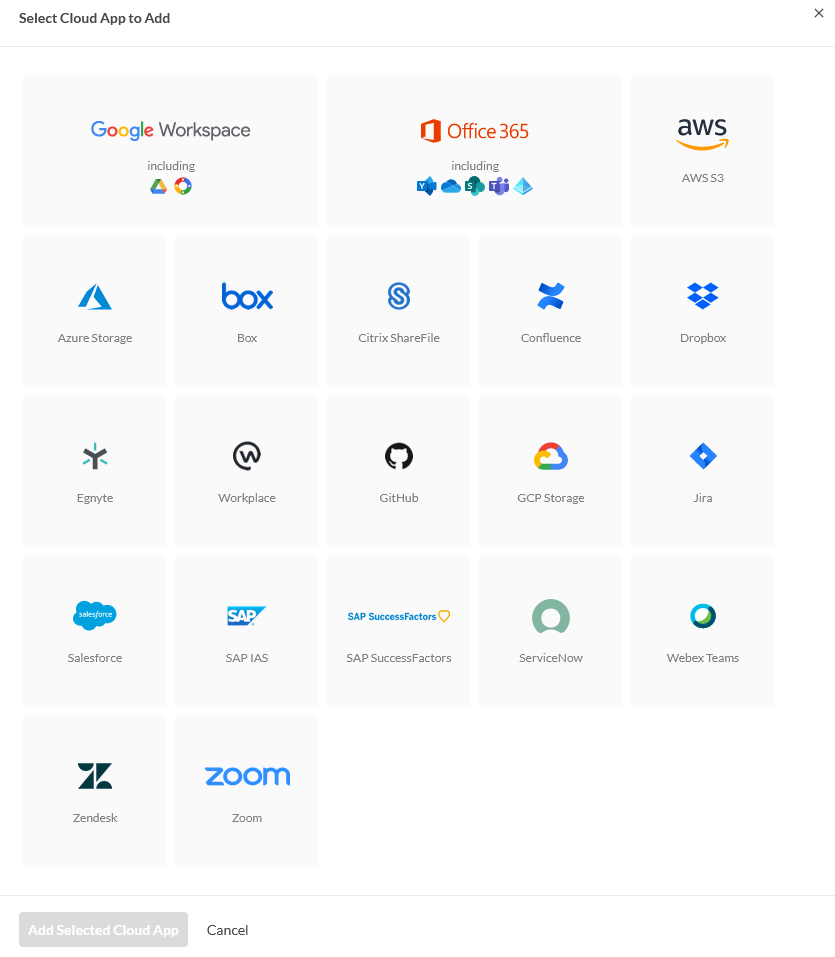

For example: for https://mydomain.atlassian.net/, the Confluence site domain name is "mydomain".



