Device level iteration in RFC benchmark test cases
Device level iteration is used to utilize the maximum capacity of a FortiTester to test a single device under test (DUT).
The iteration either increases speed and connections or decreases them within pairs of ports. Alternatively, when using port level iteration, the change (increase or decrease) may not be the same within pairs of ports.
|
Device level iteration |
|||
|---|---|---|---|
|
Port Pair 1 |
Port pair 2 |
Change in next cycle: |
Change in next cycle: |
|
Loss Rate != 0 |
Loss Rate == 0 |
Decrease in speed or connections |
Decrease in speed or connections |
|
Loss Rate == 0 |
Loss Rate == 0 |
Increase in speed or connections |
Increase in speed or connections |
|
Port level iteration |
|||
|---|---|---|---|
|
Port Pair 1 |
Port pair 2 |
Change in next cycle: |
Change in next cycle: |
|
Loss Rate != 0 |
Loss Rate == 0 |
Decrease in speed or connections |
Increase in speed or connections |
|
Loss Rate == 0 |
Loss Rate == 0 |
Increase in speed or connections |
Increase in speed or connections |
Supported test cases
-
FC2544 Throughput
-
RFC2544 Latency
-
RFC2544 Loss Rate
-
RFC2544 Back to Back
-
RFC3511 IP Throughput
-
RFC3511 Concurrent TCP Connection Capacity
Creating a test case
To create a test case using device level iteration:
-
Select one of the supported case types. In this example, RFC2544 Throughput.
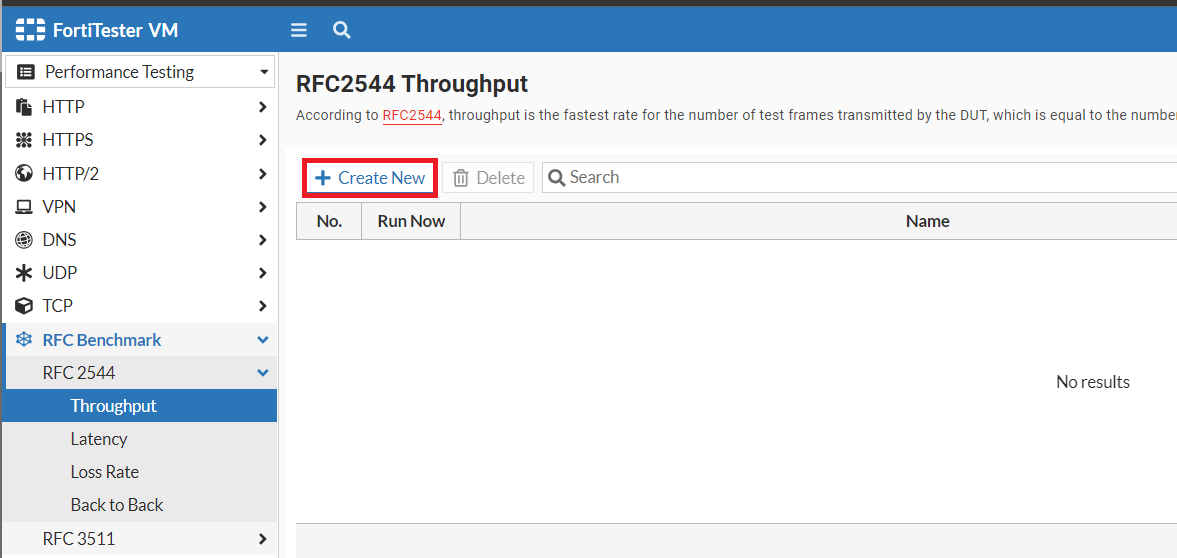
-
Choose the IP version and DUT working mode, then click OK. In this example, IP Version is V4 and DUT Working Mode is Network Address Translation (NAT).
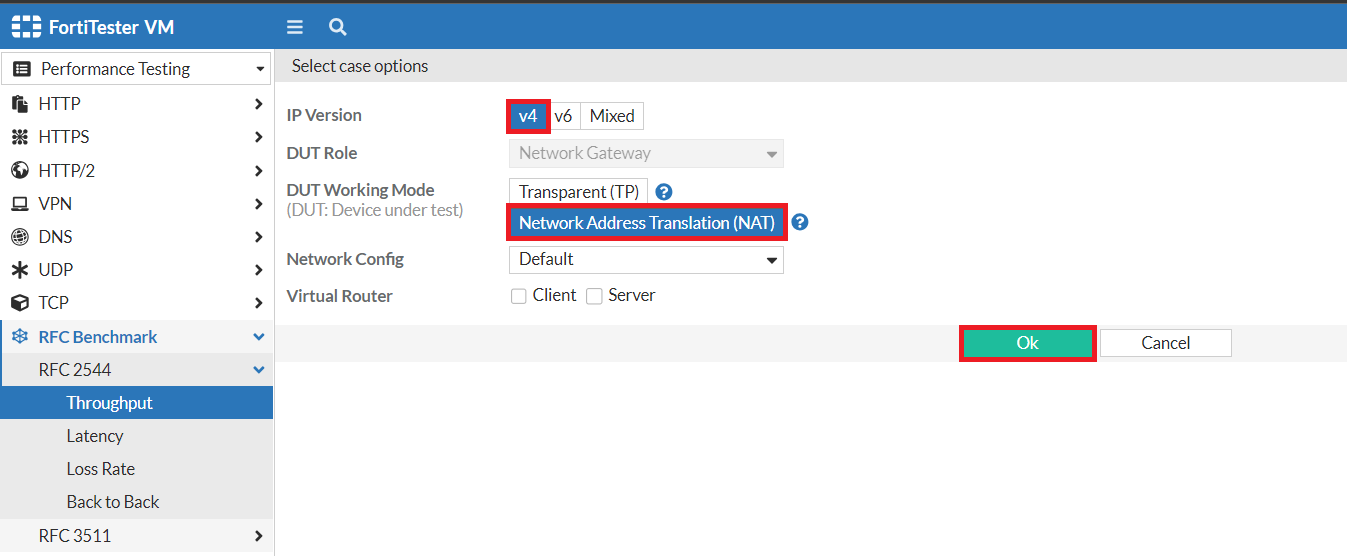
-
In Iteration Level, select Device, then click Start to start the test case.
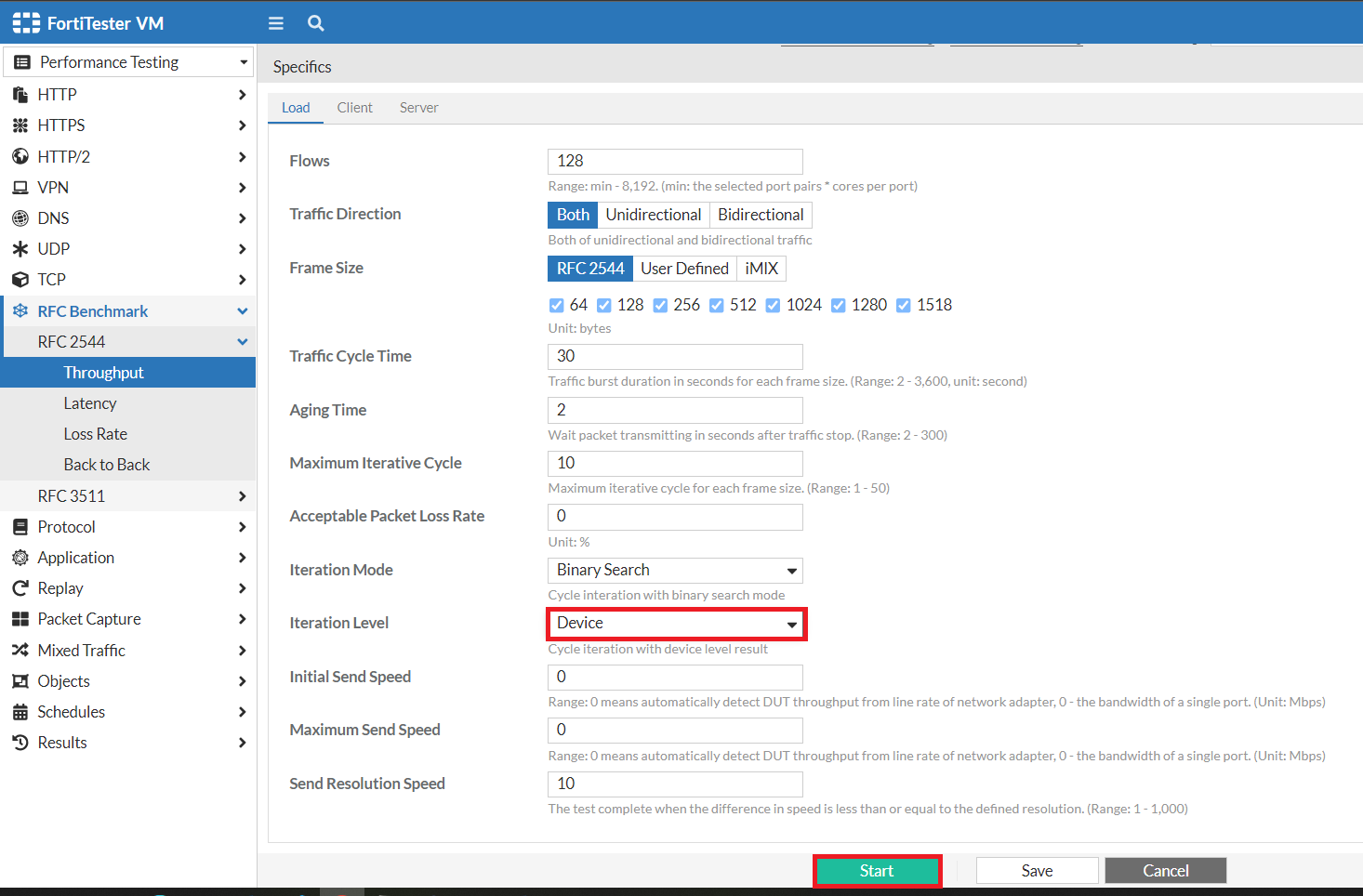
-
Review the results.
In the port1-port3 pair, the loss rate is always not equal to zero. Therefore, its load is decreased.
 In the port2-port4 pair, starting from cycle five, the loss rate is zero, but the change is still to decrease as the port1-port3 pair has a non-zero loss rate.
In the port2-port4 pair, starting from cycle five, the loss rate is zero, but the change is still to decrease as the port1-port3 pair has a non-zero loss rate.

