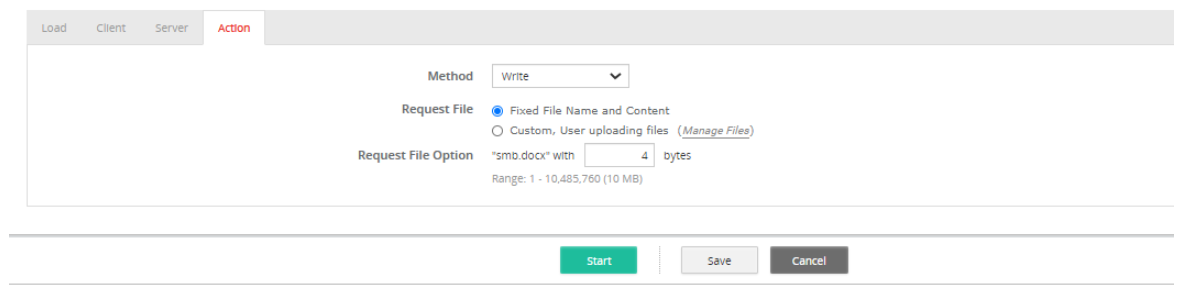What’s new
FortiTester 4.2.0 offers the following new features and enhancements:
Added FinACK Timer
This value measures the amount of time that a SimUser waits after it finishes its actions and before it directly breaks all of its TCP connections (that is, the time to wait to receive the LAST_ACK message for a FIN request). A value of 0 disables the timer.
|
|
Setting this timer can adversely affect TCP performance. |
Configuration steps
Go to Specifics > Client/Server > TCP Options > FinACK Timer.

Added an option to select EtherType for QinQ packets
QinQ support 5 EtherTypes : 0x88a8, 0x8100, 0x9100, 0x9200, 0x9300.
Configuration steps
Go to Network Setting > port > QinQ.
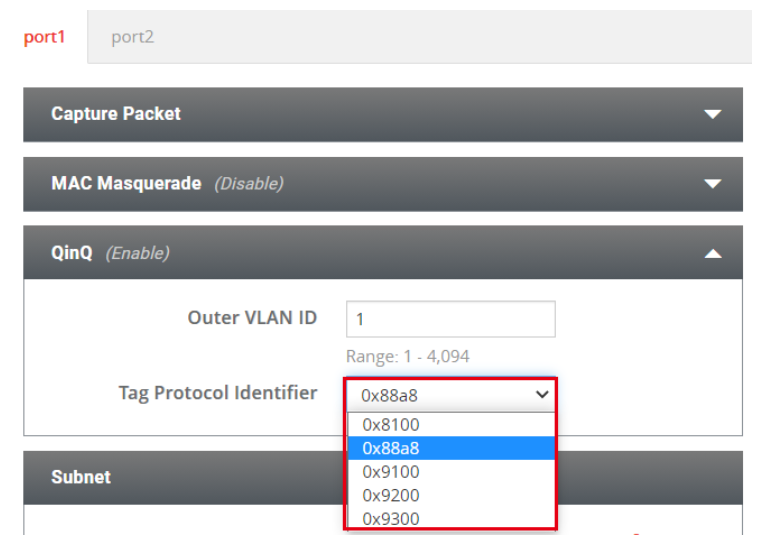
Added a VlanOffload Switch
When VlanOffload is enabled, the double-tagged VLAN packet's S-Tag will get stripped at the receiver end.
Configuration steps
Go to System > Settings > VlanOffload.
|
|
The function is only in hardware platform. |

Added comment configuration in the running page
Supports a function to add/edit the comment when a test is running. It can be used for searching the test result in the Results page.

Added Samba upload feature
The "Write" method is added in the action tab of "CIFS/SMB" test case, so the user can trigger SMB upload traffic via this method.
To configure, go to Performance Testing > Protocol > TCP > CIFS/SMB.