Configuring Networks in FortiLAN Cloud
Follow this procedure to configure networks in FortiLAN Cloud.
- Login to FortiLAN Cloud portal and click on the Network Name of the network you wish to configure.
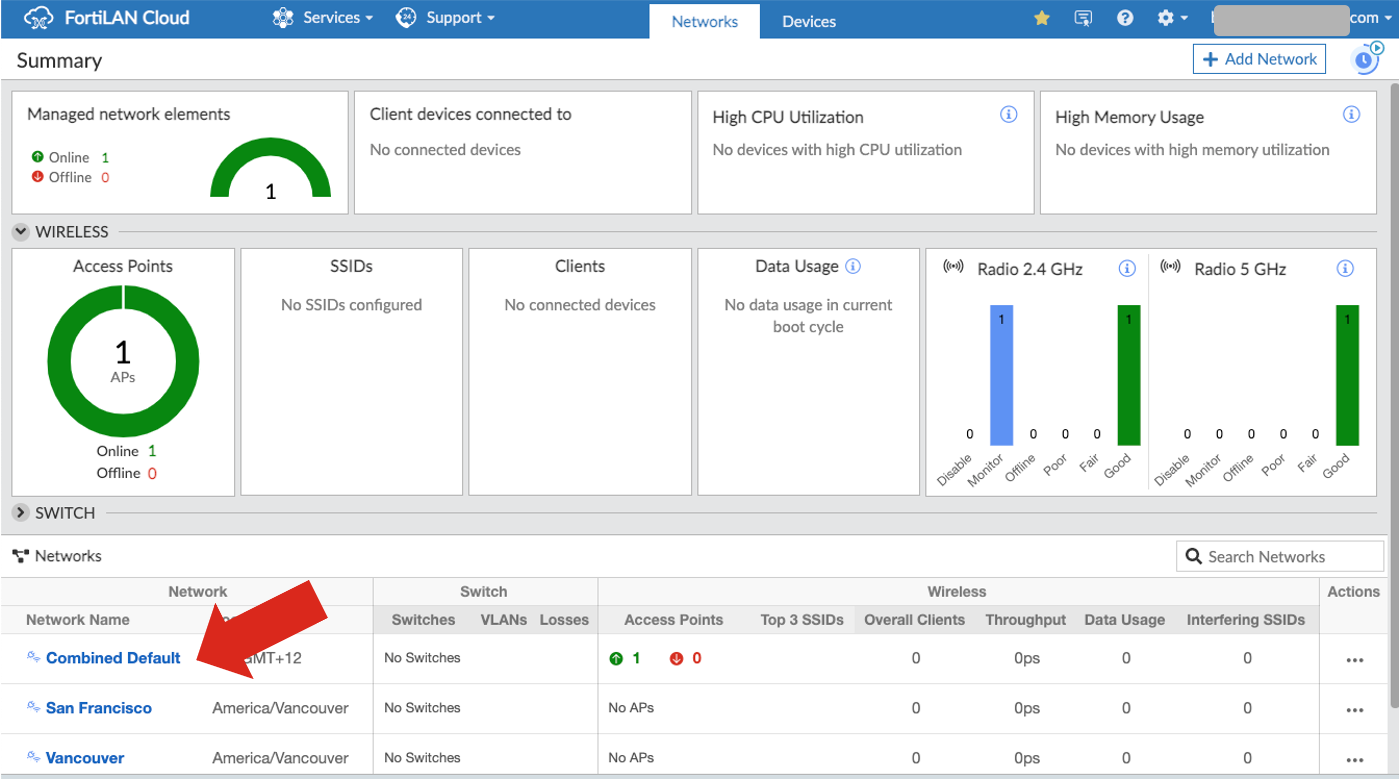
- The screen opens in another browser tab; in the left-hand ribbon menu, select Wireless > Configuration.

There is a lot of power here, with many options that can be configured. The focus of this guide is to get a the most common network configurations up and running efficiently. For a full understanding of all the available options, we recommend the FortiLAN Cloud User Guide .
In this guide, we focus on 3 types of SSIDs, or WLANs:
- SSIDs using a Pre-Shared Key authentication, or WPA-Personal
- SSIDS using 802.1X/RADIUS authentication, or WPA-Enterprise
- Guest SSIDs using Captive Portal authentication
- Additional Fortinet specific options for each of the above.

