Key Concepts
This section describes the key concepts related to using FortiLAN Cloud.
FortiAP
FortiLAN Cloud centralizes the life-cycle management of your standalone FortiAP deployment with a simple, intuitive, and easy-to-use cloud interface that is accessible from anywhere at any time. With FortiLAN Cloud, you can deploy, configure, and manage your FortiAP devices. FortiLAN Cloud also offers enhanced visibility, monitoring, reporting, and analytics features for your FortiAP devices. FortiLAN Cloud also supports the FortiAP-S and FortiAP-U series which combine the elements of universal threat protection (UTP) protection at the network edge.
If you are interested in cloud management of FortiAP devices that are already connected to FortiGate devices, then use FortiGate Cloud, not FortiLAN Cloud.
FortiSwitch
FortiLAN Cloud provides management as a service (MaaS) for secure switching infrastructure deployed with FortiSwitch devices. It provides a centralized discovery, visibility, and configuration management solution without the need of on-premise hardware, software, or management overhead. FortiLAN Cloud manages FortiSwitch devices in standalone mode.
REST API
REST (REpresentational State Transfer) is a modern, scalable (but not high performance) client-server based RPC technique using existing HTTP protocol methods (such as GET, POST, PUT, DELETE) on server resources (identified by URLs) and transferring the resources in either XML / JSON / HTML representation. FortiLAN Cloud REST API provides functions similar to its GUI functions, both configuration and monitoring are supported over REST API. The FortiLAN Cloud REST APIs are integrated with FortiCloud IAM users, you can use REST APIs as a local user or an IAM user.
FortiLAN Cloud Account Inventory
The FortiAP device deployment and registration is supported via the FortiLAN Cloud GUI, REST APIs, and FortiCloud account inventory (https://support.fortinet.com/). FortiLAN Cloud periodically synchronizes the FortiAPs with FortiCloud, to import registered devices and remove un-registered devices. The FortiAPs registered in your account in FortiCloud automatically appear in the Inventory Devices tab.
FortiLAN Cloud SKUs
For license ordering details such as stock keeping unit (SKU) codes, see the FortiLAN Cloud Data Sheet.
|
|
FortiAP-S and F-Series or later FortiAP-U family access points communicate with FortiCare/FortiGuard service to get UTP updates (for AV, IPS engine and database) when its FortiGuard subscription is valid. |
Regions
Data centers are located in Canada and Germany for better performance and GDPR compliance for international customers. FortiLAN Cloud includes the Global, Europe, and Japan regions.
With this release of FortiLAN Cloud, you can migrate FortiSwitch data from Canada to the Europe or Japan data centers (existing FortiSwitch data is stored in the Canada data center.) All new activations of FortiLAN Cloud in Europe and Japan, will have data in the Europe and Japan data centers, respectively. When you log into the FortiLAN Cloud GUI, you are prompted to request migration, click Request for Migration. A notification email is sent before the actual data migration is performed.
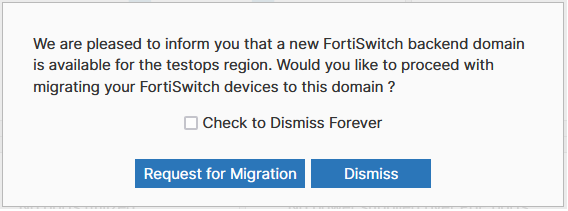
If you choose to migrate data at a later stage and not at login, navigate to Migration Request.
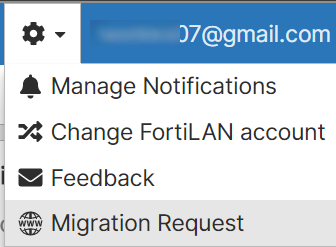
Network Port Numbers
The following table lists the network port numbers used by FortiLAN Cloud.
|
Purpose |
Protocol |
Port number |
|---|---|---|
|
Customer UI and API access |
HTTPS |
TCP/443 |
|
FortiAP initial discovery |
HTTPS |
TCP/443 |
|
FortiAP CAPWAP (configuration, event logs, and statistics) |
CAPWAP |
UDP/5246, UDP/5247 |
|
FortiAP UTP logs |
— |
TCP/514 |
|
FortiAP firmware download |
HTTPS |
TCP/8443 |
|
FortiAP FortiGuard services (FortiAP-S/FortAP-U series) |
— |
UDP/53, UDP/8888 |
|
FortiAP to FortiPresence |
— |
UDP/4013 |
|
FortiSwitch |
— |
TCP/443, TCP/8443 |

