Upgrading FortiClient Cloud
FortiClient Cloud is a SaaS service where Fortinet continuously updates the version for all customers. You can expect a FortiClient Cloud upgrade to be available two to four weeks after a stable minor GA version release announcement.
A FortiClient Cloud upgrade can occur in one of the following ways:
-
You can schedule the upgrade yourself from the FortiClient Cloud portal.
-
You can send an upgrade request to Fortinet Support.
-
Fortinet forces an upgrade. This generally occurs to avoid compatibility issues. Fortinet sends an email notification seven to ten business days prior to the upgrade. The email includes the upgrade time and version information. You can also view the upgrade schedule on the FortiClient Cloud portal.

To schedule an upgrade:
If your FortiClient Cloud is not at the latest version, you can schedule to upgrade to the latest version.
- In the FortiClient Cloud portal, go to Upgrade.
- Click Schedule Upgrade.
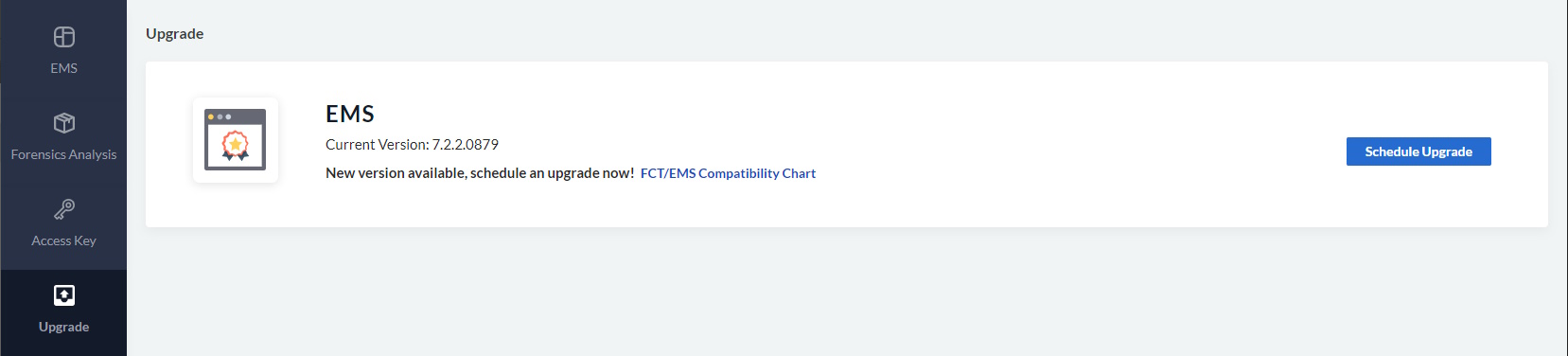
- From the Upgrade Version dropdown list, select the desired version to upgrade to.
- In the Scheduled Upgrade Time field, select the desired date. You must select a date before the displayed last day to upgrade. If you need to upgrade on a day after the displayed last day to upgrade, or you have a specific critical issue, contact Fortinet Support to discuss if the upgrade can be delayed to a future date.
- Click OK.
To reschedule an upgrade:
- In the FortiClient Cloud portal, go to Upgrade.
- Click Reschedule Upgrade.

- In the System Upgrade Time field, select the desired date. You must select a date before the displayed last day to upgrade. If you need to upgrade on a day after the displayed last day to upgrade, or you want to cancel the upgrade, contact Fortinet Support.
- Click OK.
After the upgrade, view your FortiOS connectors to ensure that they are functioning correctly and that the desired FortiGates are authorized on FortiClient Cloud and vice-versa.
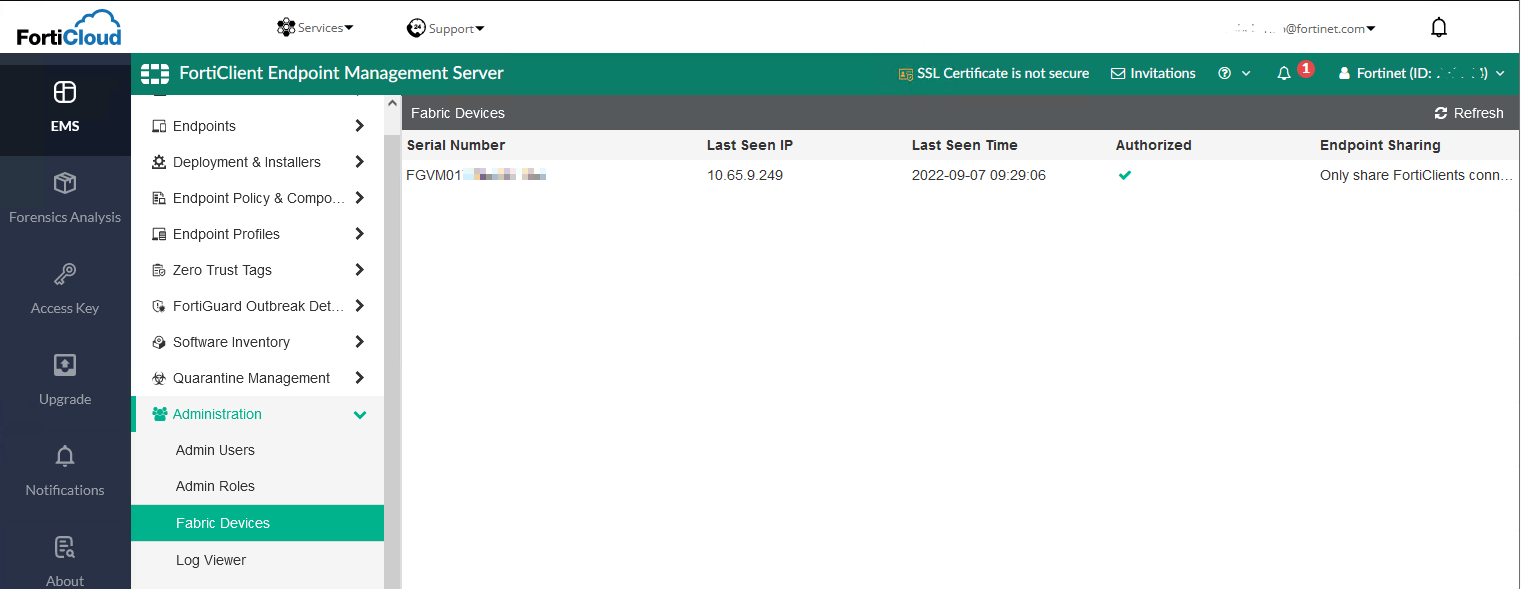

The following shows the Upgrade page when EMS is at the latest version. In this case, there is no need to upgrade.


