Create ServiceNow OAuth API Endpoint
After a ServicewNow Developer Instance is created, a new application registry along with the OAuth ApI Endpoint can be created under the ServiceNow developer instance.
- Go to the ServicewNow instance created earlier in Create ServiceNow Developer Instance.
- Log in with your ServiceNow instance credentials.
- Click All on the navigation menu, scroll down or search for System OAuth, and click on Application Registry.
- Click on New in the upper right hand corner to create new application.
- Select and click Create an OAuth API endpoint for external clients.
- Enter an unique Name and Client Secret for the OAuth client application.
- In the Redirect URL field, enter the Redirect URL provided by FortiCASB Add ServiceNow Account page step 4.
- Keep a record of Client ID and Client Secret for use later in adding the ServiceNow account to FortiCASB.
- Leave Refresh Token Lifespan and Access Token Lifespan fields as default.
- Click Submit and go back to FortiCASB Add ServiceNow Account page.
For example: https://<Instance ID>.service-now.com/
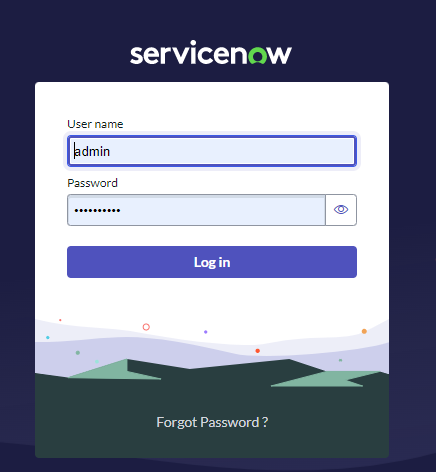







Now the ServiceNow account is ready to be added to FortiCASB. Go to Add ServiceNow Account.

