FortiOS Connector
The FortiOS connector on FortiAnalyzer now allows SOC playbooks to use FortiOS automation rules as actions.
To create a FortiSoC connector:
- Go to FortiSoC > Automation > Connectors.
The Connectors pane opens.

- Go to Security Fabric > Automation to create an incoming webhook stitch on FortiGate.
The Automation pane is displayed.

- In the Automation pane, select Edit to edit automation stitch.

Click OK.
- Now, go to FortiSoC > Automation > Connectors.
You will see that the connector shows up in FortiOS Connector.
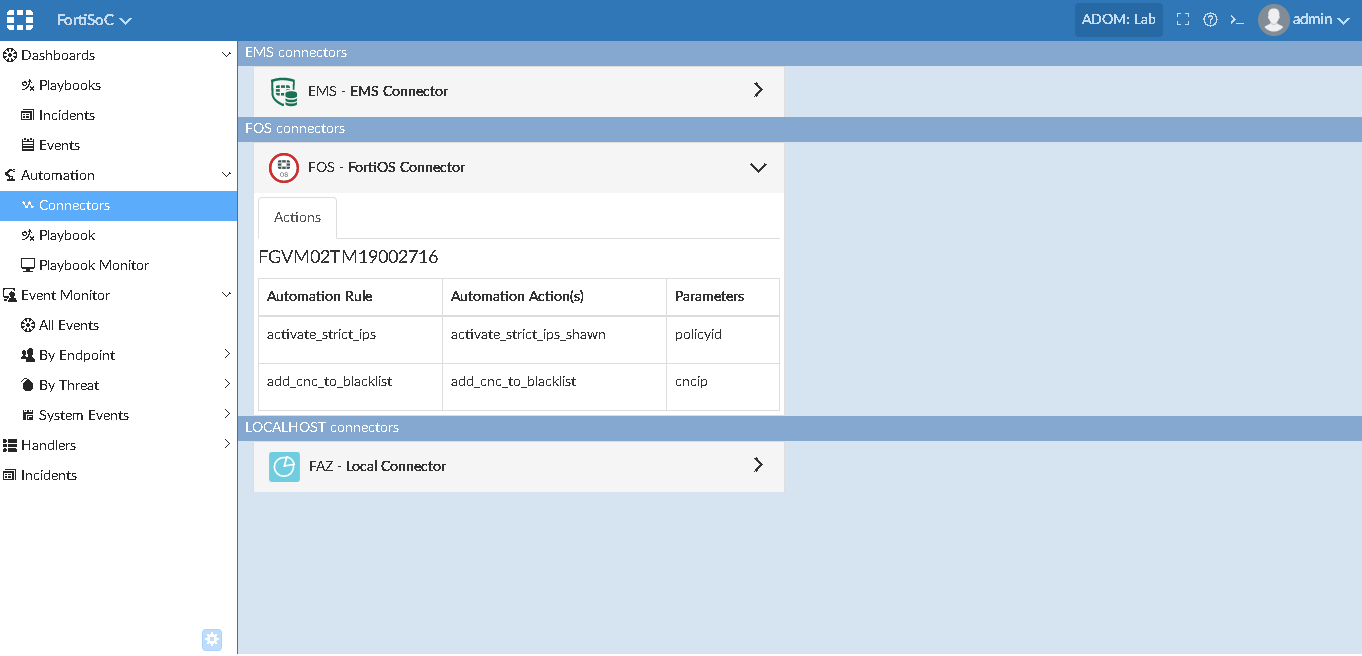
There are no FortiOS connectors available at this time. FortiOS connector is created once FortiAnalyzer has the first FortiGate prompted.
To deploy FortiOS connector action:
- Go to FortiSoC > Automation > Playbooks.
- Customize the playbook task to use FortiOS connector action.

Click Save Playbook.
To run a playbook:
- Go to FortiSoC > Automation > Playbooks.
- Select a playbook and click Run from the toolbar or right click on the playbook and select Run to automatically direct request to the FortiGate with the specified device.

CSF device request is handled by the CSF root and dispatched to the specified device.


