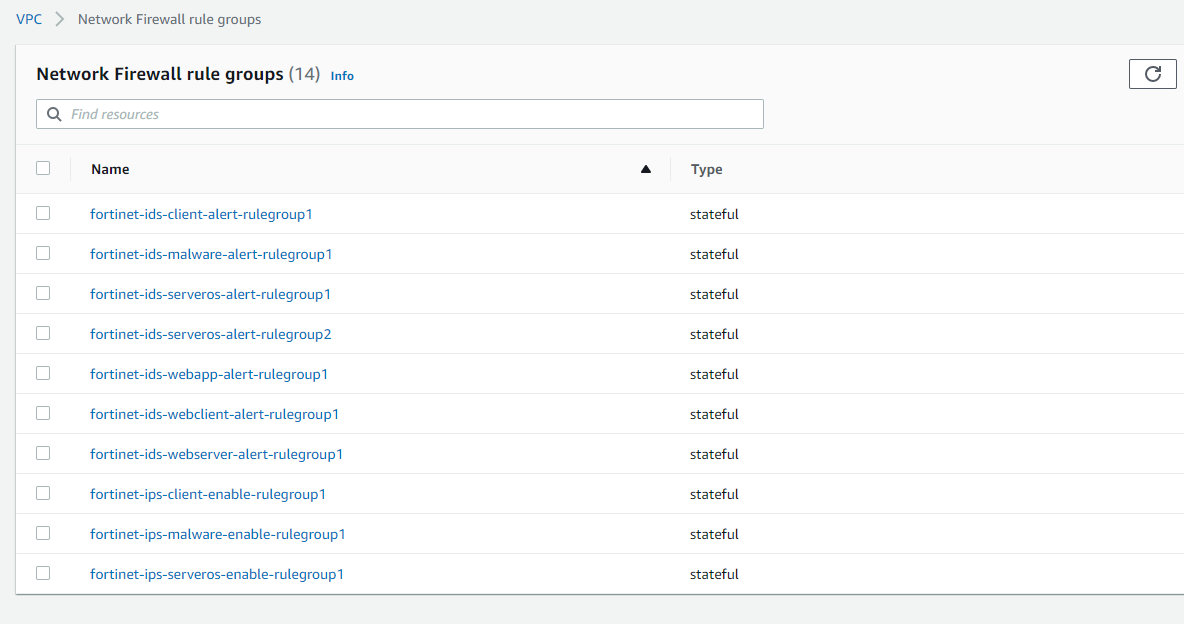Sharing AWS firewall rules resources
To share AWS firewall rules resources:
- After Fortinet has shared the firewall rules, in the AWS management console, go to Resource Access Manager > Shared with me > Resource shares.

If you cannot see the new invitation in Resource shares, contact Customer Service & Support or your Fortinet representative, as they must resend the invitation.
- Go to the AWS firewall rules resource, and click Accept resource share.
- Go to Resource Access Manager > Shared with me > Shared resources and confirm that multiple rule groups are visible.
- Go to VPC Dashboard > Network Firewall > Network Firewall rule groups and confirm that the rule groups are visible.