Mapping Admin Group in FortiGuest
Perform the following steps to map admin group.
-
Navigate to Access Management > Admin Groups in FortiGuest UI.
-
Select the desired admin group and click Edit.
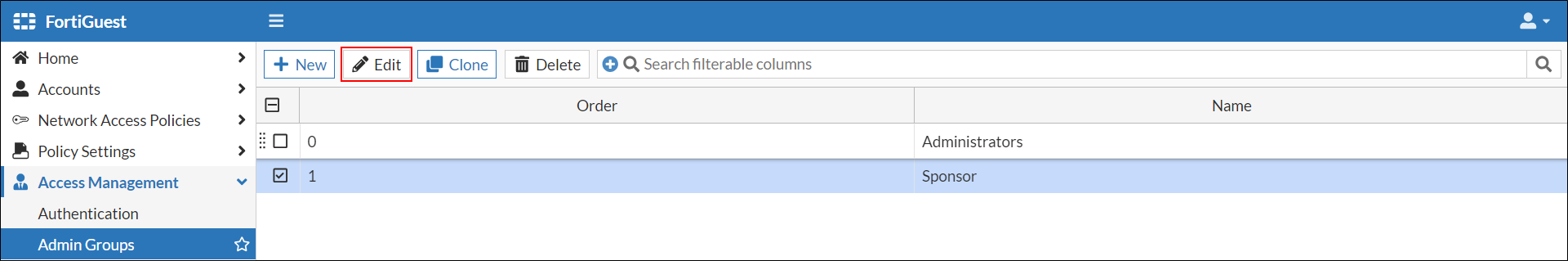
-
Select Group Mappings tab.
-
Click +New.

-
In the Create Group Mapping window, select previously added FAC as the SAML server and provide the admin group name configured in FortiAuthenticator.

The group name must match with group name configured in FortiAuthenticator.

-
Click Ok.
-
Click Submit.
-
Login with SAML option is now enabled in the login page for the admin user or sponsor.


