SD-WAN Monitoring Map integrates with Cloud Assisted Monitoring Service to allow FGT interface speed tests from inside FMG FMG
|
|
This information is also available in the FortiManager 7.4 Administration Guide: |
SD-WAN Monitoring Map integrates with Cloud Assisted Monitoring Service to allow FortiGate interface speed tests from inside FortiManager.
To execute an SD-WAN speed test:
- Execution of speed tests can be performed from the SD-WAN Monitor page: Map View, Table View, Device Drilldown and the Device Dashboard.
- For devices with a valid license and an interface set with the WAN role, the Execute Speed Test option is displayed for the interface.
- If there is a valid route to the cloud server, you will get measured bandwidth when executing the speed test.

- If there is not a valid route to the cloud server, you will see an error message when executing the speed test.
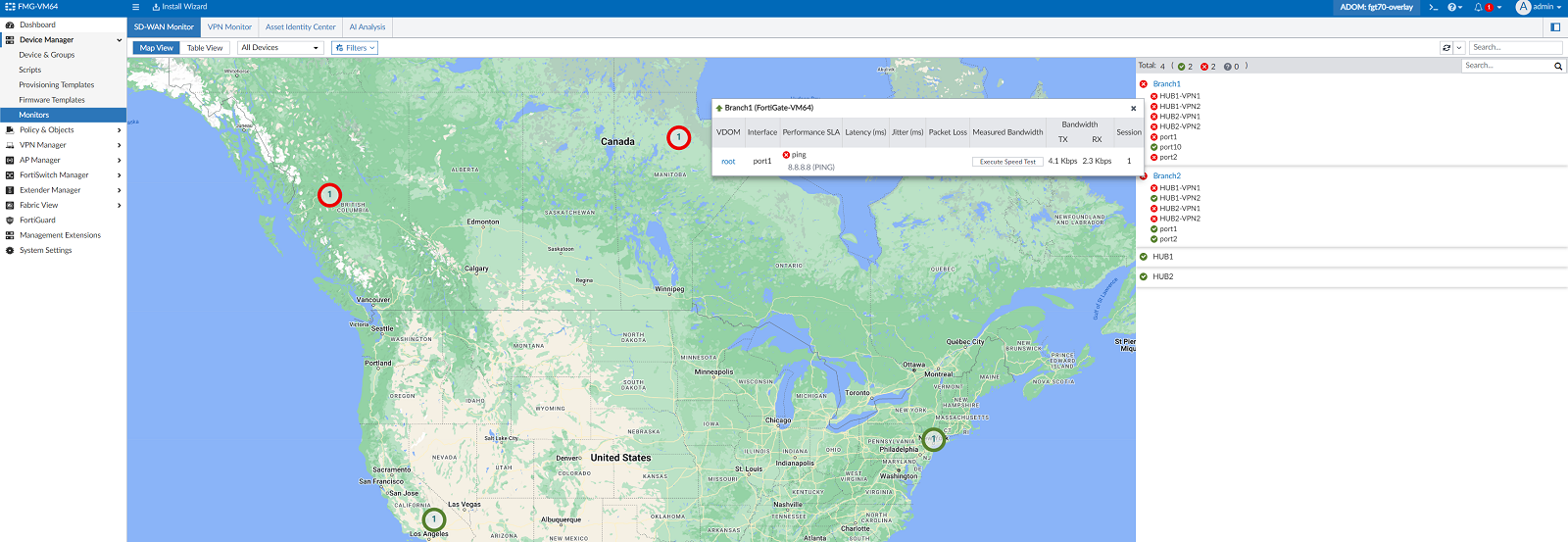
- You can perform the speed test up to 10 times per day. Attempts to perform additional speed tests will present an error message.
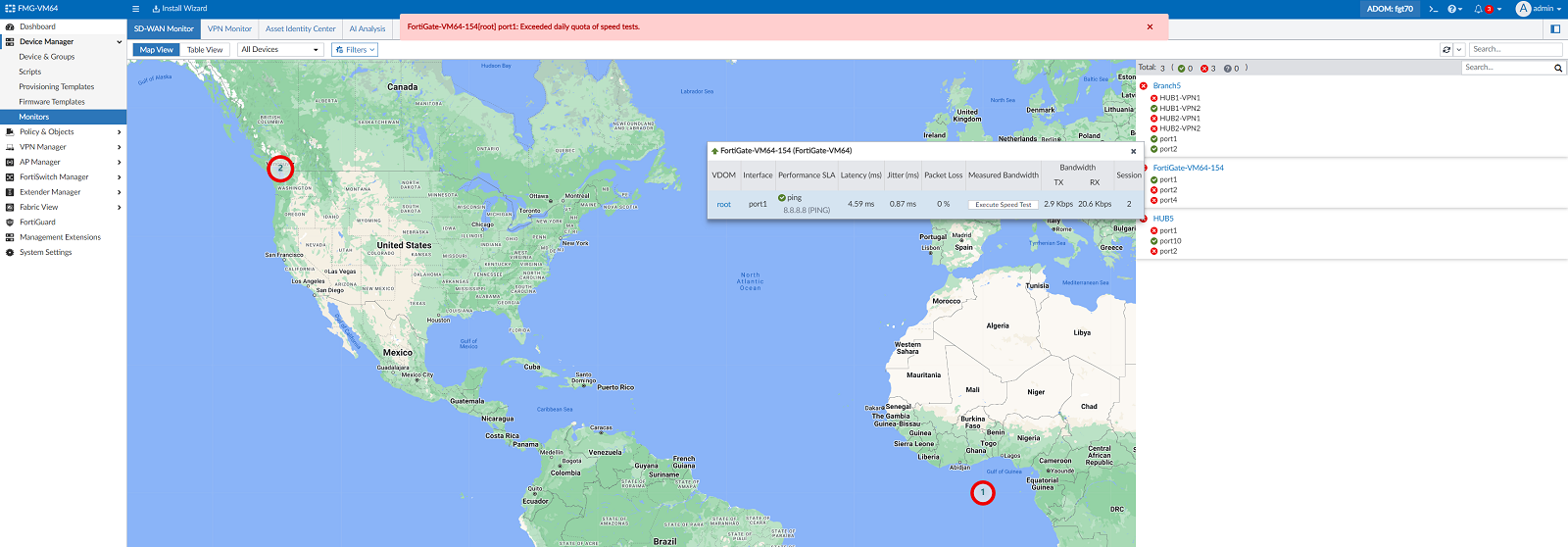
- If there is a valid route to the cloud server, you will get measured bandwidth when executing the speed test.
- For devices without a valid license, or for devices with a valid license but without an interface set to the WAN role, the Execute Speed Test option is not displayed.

To view the results in SD-WAN Monitor pages:
The latest results of the speed test are displayed on the SD-WAN Monitor pages, including:
- Map View:


- Table View:

- Device Drilldown:
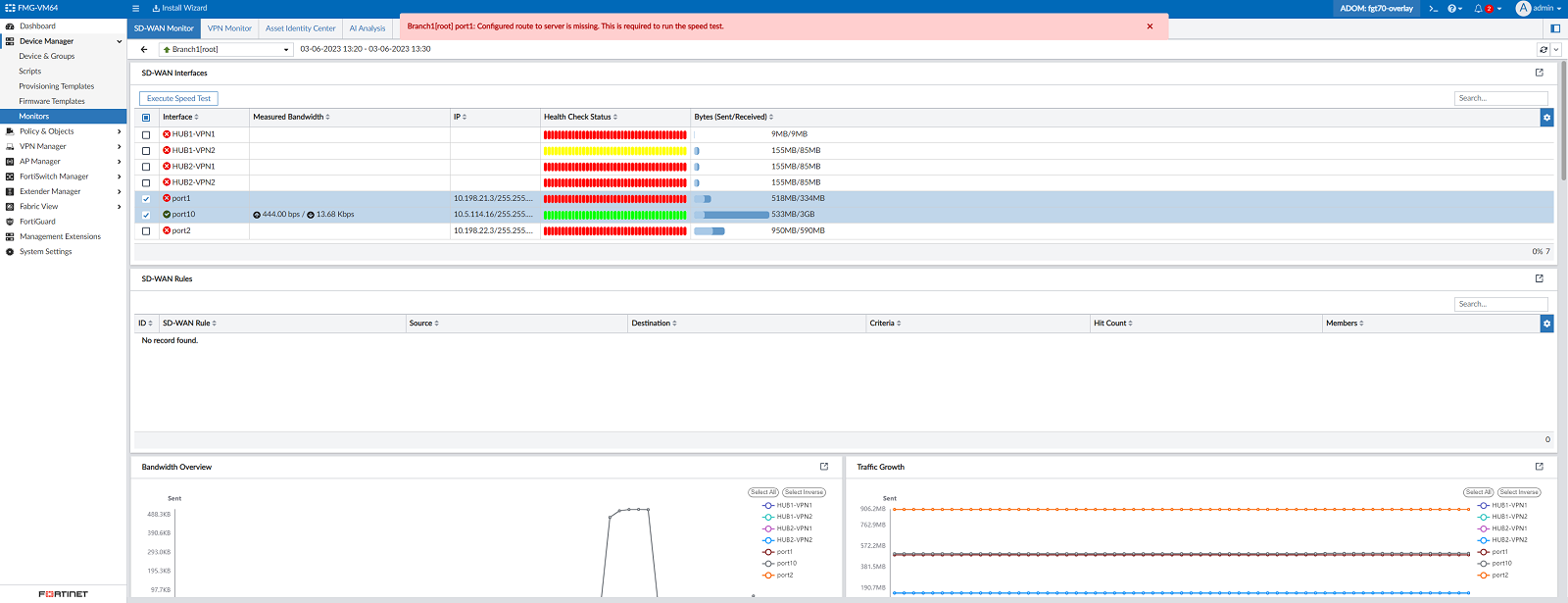
- Device Manager > Device Dashboard > SD-WAN Monitor:


