Synchronize the FortiOS interface description with the FortiSwitch VLAN description 7.4.1
Starting in FortiOS 7.4.1, the FortiOS switch controller supports the synchronization of the FortiGate system interface description to the switch VLAN description (up to the first 63 characters of FortiSwitch VLAN description field in FortiOS). This allows a more flexible use of the Tunnel-Private-Group-Id RADIUS attribute. To use the maximum length of 63 characters, set the vlan-identity command to description (under config switch-controller global).
Configuration example
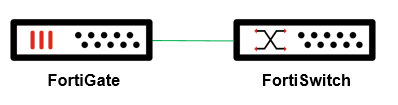
To synchronize the FortiGate system interface description to the switch VLAN description:
-
Configure the FortiSwitch VLAN on the FortiGate device:
config system interface
edit "vlan11"
set vdom "vdom1"
set ip 6.6.6.1 255.255.255.0
set allowaccess ping https ssh http fabric
set description "Test VLAN"
set device-identification enable
set role lan
set snmp-index 45
set interface "port11"
set vlanid 111
next
end
-
On the FortiSwitch unit, check that the FortiLink interface name is stored in the value for the
set descriptioncommand.config switch vlan
edit 11
set description "Test VLAN"
next
end

