GUI enhancements for FortiGuard DLP service 7.4.1
The FortiOS GUI has been enhanced to support the FortiGuard DLP service, which includes the following changes:
- Add a new item in the Licenses widget (Dashboard > Status) and License Information list (System > FortiGuard) for the new DLP service.
- Use a FortiGuard icon for DLP patterns that are dynamically retrieved from FDS.
- Clearly distinguish DLP dictionaries and sensors by grouping them as Managed Locally and Managed by FortiGuard.
- Show an inline message in the tooltip header for the data types, dictionaries, and sensors managed by FortiGuard.
DLP service icon
Once the DLP database is downloaded by a scheduled or manual update, an icon is visible in the Dashboard > Status > Licenses widget.
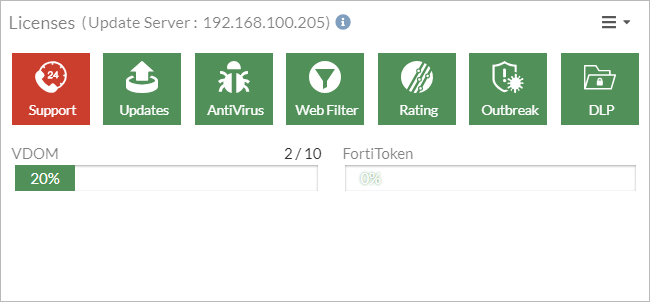
FortiGuard license information
To view the entitlement information, go to System > FortiGuard. In the License Information list, expand Data Leak Prevention (DLP) to view the DLP Signatures version details.

Dictionary classification
In the Dictionaries tab of the Security Profiles > Data Leak Prevention page, all dictionaries are grouped as Managed Locally and Managed by FortiGuard. In the following example, the test dictionary is classified as Managed Locally and has a book icon beside its name. Several dictionaries, such as g-fg-aus-pass-dict, are classified as Managed by FortiGuard and have a FortiGuard shield icons beside their names.

The items listed in the Data Type column include icons: a cube icon for local data types, and a FortiGuard shield icon for data types managed by FortiGuard.
When editing a dictionary, the Dictionary Entries table entries are grouped as Managed Locallyand Managed by FortiGuard.
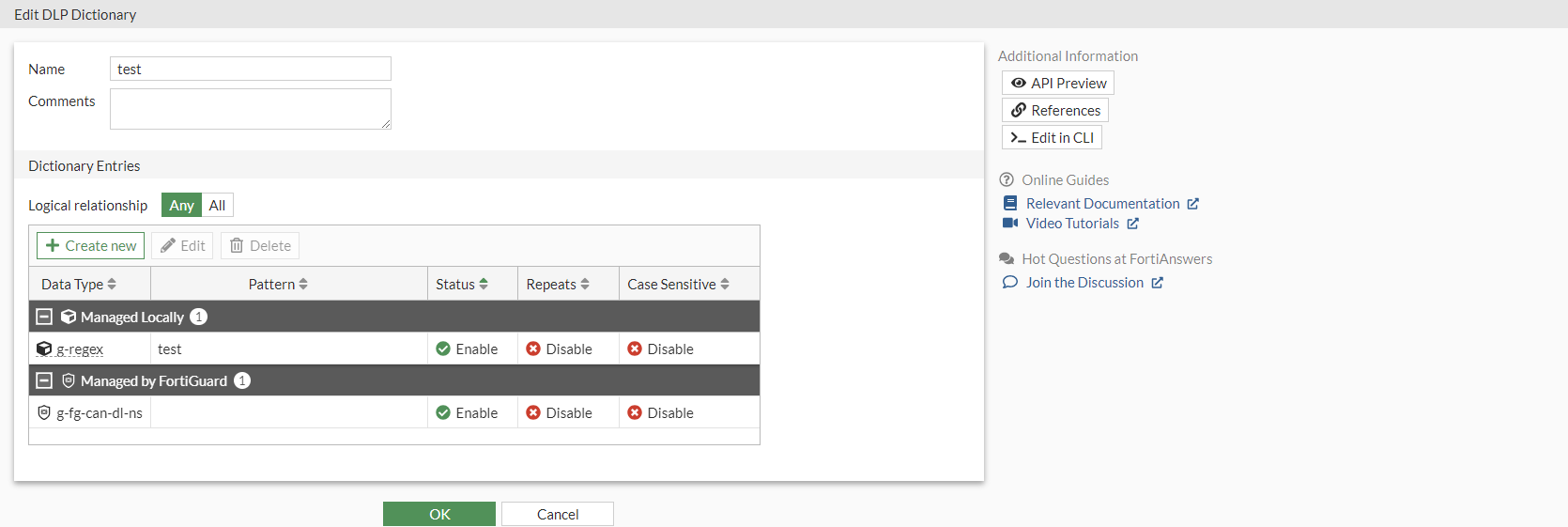
Sensor classification
In the Sensors tab of the Security Profiles > Data Leak Prevention page all sensors are grouped as Managed Locally and Managed by FortiGuard. In the following example, there is one local sensor, test-sensor. The sensor has a folder icon beside its name since it is a local sensor.

The items listed in the Dictionary column include icons: a book icon for a local dictionary, and a FortiGuard shield icon for a dictionary managed by FortiGuard.
When editing a sensor, the Sensor Entries table entries are grouped as Managed Locally and Managed by FortiGuard.
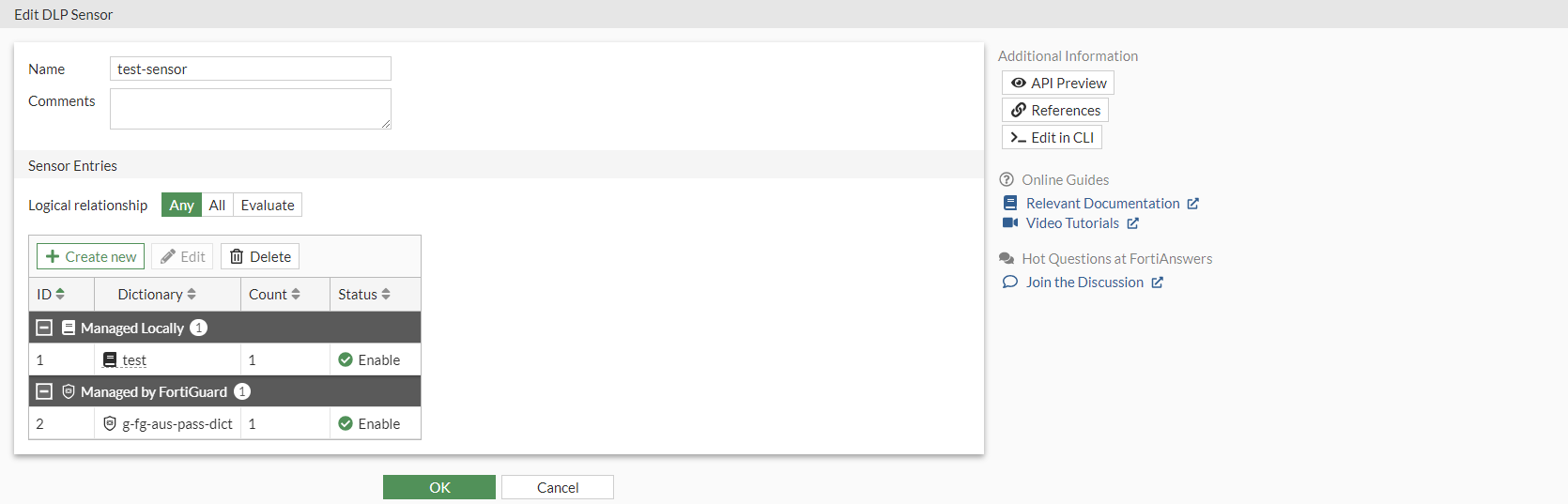
Tooltip header
A header is included in the tooltips for data types, dictionaries, and sensors that are managed by FortiGuard.
Example tooltip for a data type:
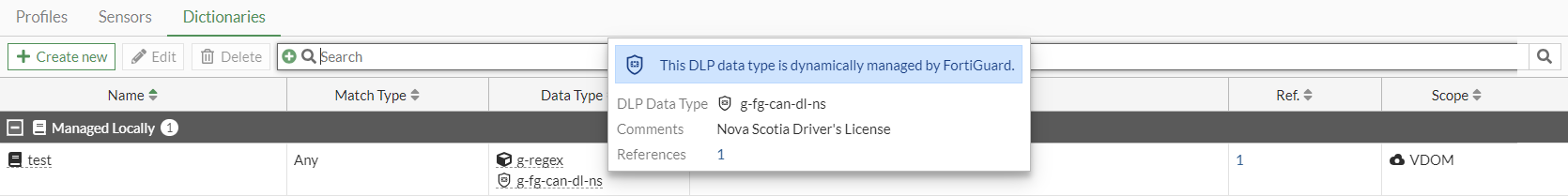
Example tooltip for a dictionary:


