Connecting to FortiTester
A basic network connection topology for FortiTester is shown in A basic network connection topology.
A basic network connection topology
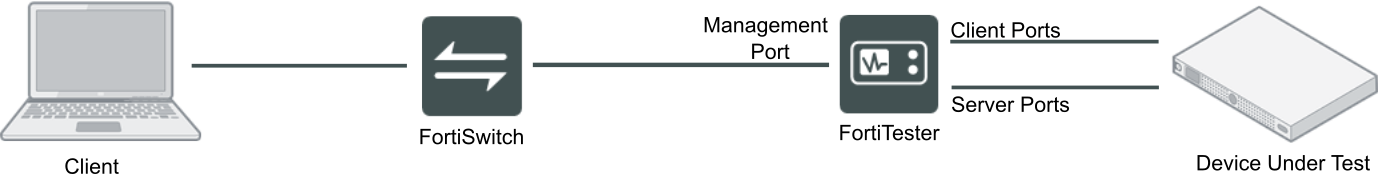
A FortiTester appliance has multiple network ports. In most cases, one port is for management and the others are for testing. The management port (usually mgmt or port1) connects to a local network to enable the user to access the FortiTester appliance via the web UI.
The test ports are divided into client ports and server ports that connect to the device under test (DUT). Client ports simulate multiple client devices that access the simulated server devices via server ports. Use the provided cables to connect the FortiTester to the DUT.
When you use one FortiTester appliance in standalone work mode, the test ports on the standalone appliance are divided between client and server. Test ports in standalone work mode shows the distribution of ports in a standalone environment. Port 1, a client port, is paired with port 3, a server port; port 2, a client port, is paired with port 4, a server port.
If your tests require more ports, you can join up to 4 pairs of FortiTester appliances in a Test Center. Test ports in Test Center / Slave work mode shows the distribution of ports in a Test Center environment with two FortiTester appliances. Ports 1-4 of the first appliance are client ports; ports 1-4 of the second appliance are server ports. Port 1 on the first appliance is paired with port 1 on the second appliance.
Test ports in Test Center / Slave work mode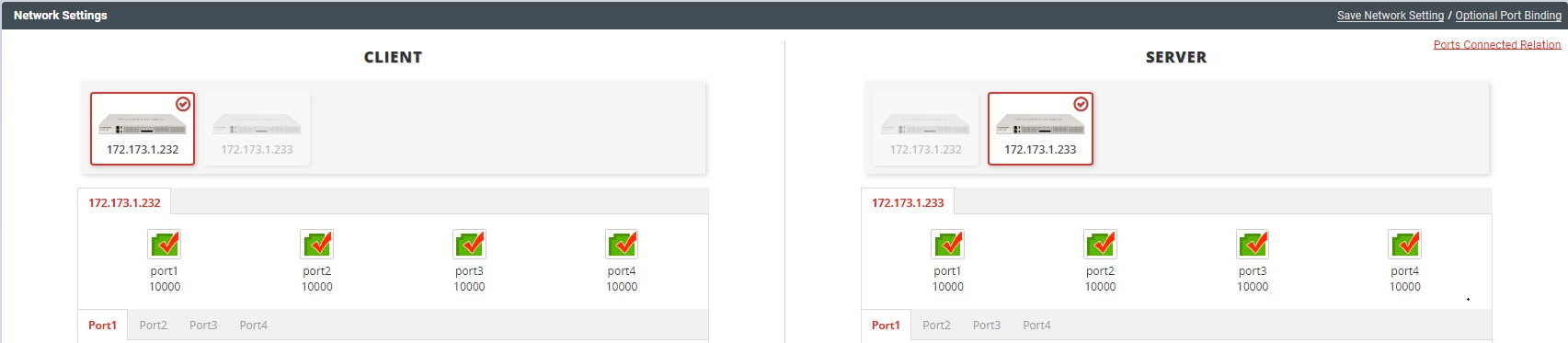
For information on configuring a Test Center, see Test Center.


