SD-WAN application monitoring
SD-WAN overview
SD-WAN is a software-defined approach to managing Wide-Area Networks (WAN). It consolidates the physical transport connections, or underlays, and monitors and load-balances traffic across the links. VPN overlay networks can be built on top of the underlays to control traffic across different sites.
For more information, see this article.
FortiMonitor monitoring approach
SD-WAN application monitoring works in tandem with DEM application monitoring to provide continuous end-to-end per-application performance monitoring from multiple vantage points, including one or more SD-WAN devices. SD-WAN synthetic checks simulate a connection to an application to provide real-time metric collection and monitoring for key network and application layer performance indicators. Synthetic monitoring is done per-application over SD-WAN underlays, thus augmenting Fortinet Secure SD-WAN monitoring.
Synthetic checks and network visibility
FortiMonitor adds visibility to the following to distinguish server response issues:
-
DNS Lookup
-
TCP Handshake
-
SSL Handshake
-
Time to First Byte
-
Time to Last Byte
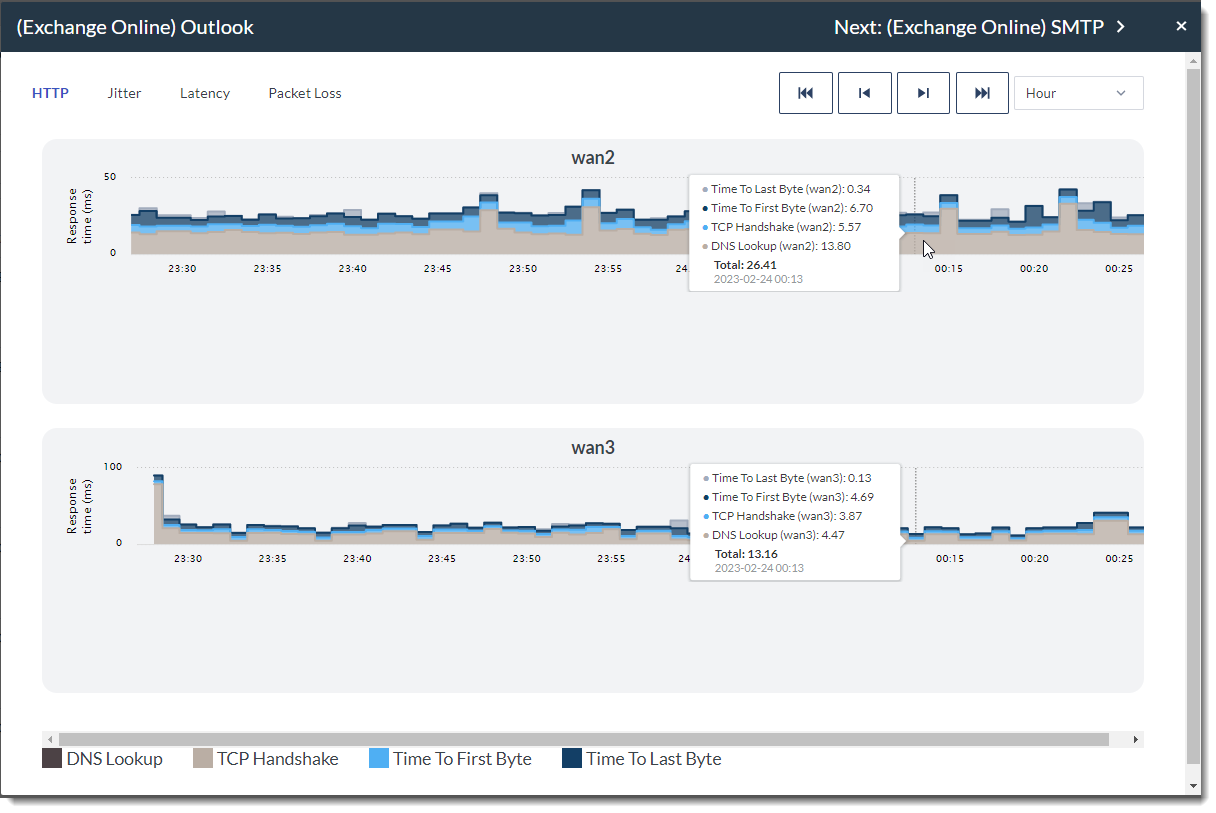
The following image shows a summary of an application's performance.
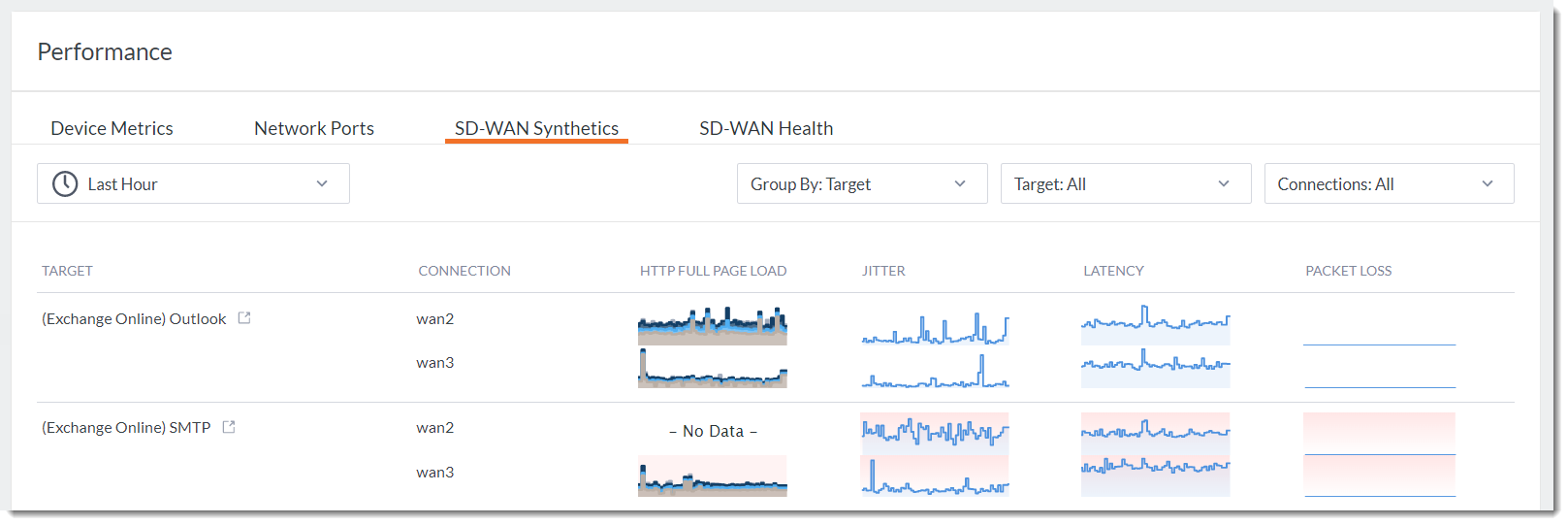
In addition to continuous synthetic monitoring, FortiMonitor can also monitor SD-WAN link-level metrics such as:
-
Packet loss
-
Latency
-
Jitter
-
Bandwidth in
-
Bandwidth out
-
Packets out
-
Packets in
-
Sessions
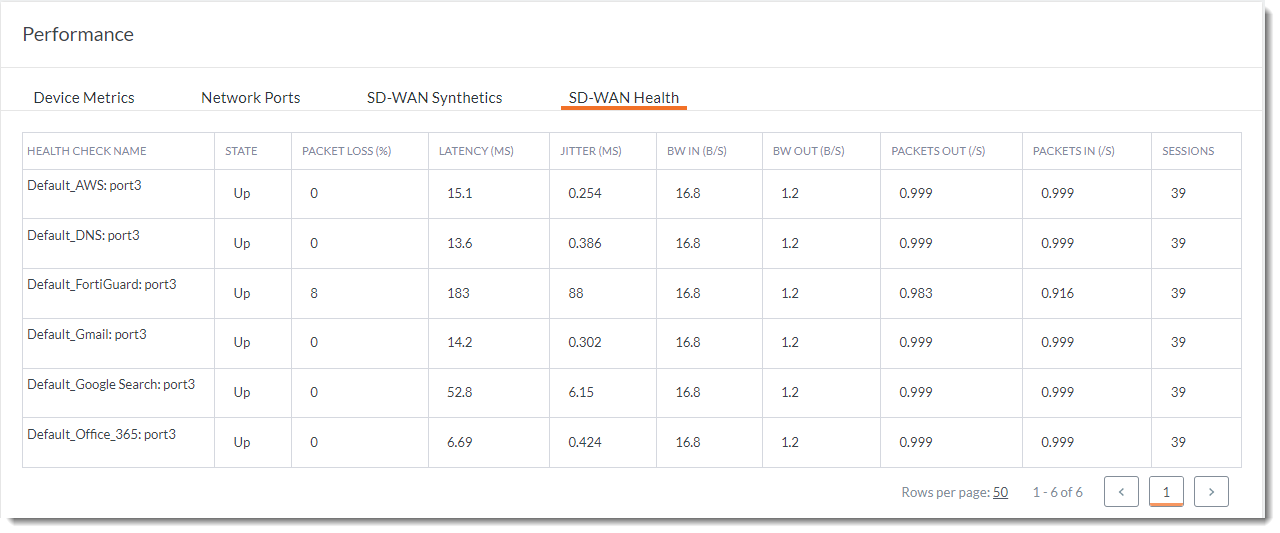
Get started with SD-WAN application monitoring
To get started, go through the following procedures in order:

