Manage a multi-tenant environment
As a Master Tenant, you have the ability to manage several aspects of your multi-tenant environment. Read the following sections to learn more about managing your subtenants and sharing certain resources like OnSight vCollectors and templates.
Infrastructure map
The Infrastructure Map provides a high-level view of the health of your multi-tenant environment. You can follow the same Infrastructure Map experience to create customized views and explore the health of your nodes and subtenant’s nodes to identify problems in your multi-tenant environment. For more information, see Infrastructure Map.
Dashboards
If you have a multi-tenant account, you can query data and build dashboards across any of your subtenant accounts. This is a powerful method to maintain your single pane of glass view across your different customer segments.
For more information, see Multi-tenant dashboards.
Share an OnSight vCollector
With a Master Tenantaccount, you can configure your subtenants to use an OnSight vCollector belonging to the Master Tenant accountas a monitoring location.
To share an OnSight, perform the following steps:
-
Using your Master Tenant account, go to your OnSight vCollector's details page.
-
Click Edit to open the Edit OnSight vCollector drawer.
-
Enable the OnSight Sharing option.
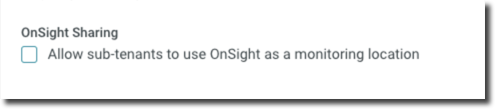
API
You can see a list of shared OnSight vCollectors via API GET calls to /v2/onsight.
Monitoring policies
You have the option to enforce your Master Tenant account’s monitoring policy to all of your subtenants. This option can be found in your Master Tenant account’s Monitoring Policies page. Select Apply to sub-accounts to enable the feature.
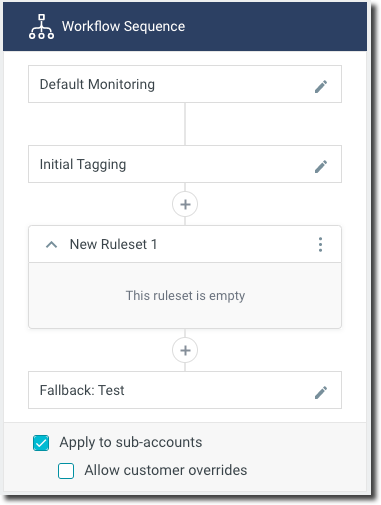
You can also allow subtenants to override this monitoring policy by enabling the Allow customer overrides option.
Templates
Templates created on a Master Tenant account are available to all subtenants. These templates are available to subtenants whether they are applying a template to an instance or instance group, or during initial instance configuration.
Search
If you have a Master Tenant account, you can use the Global Search feature to search across your whole infrastructure, including subtenants, for customers or instances that match your search keywords. Global Search matches the keywords you entered to an instance’s or customer’s attributes, including the following:
-
Customer
-
Partner Customer Key
-
Server Name
-
FQDNs
-
Partner Server ID
-
Additional FQDNs or IP addresses

