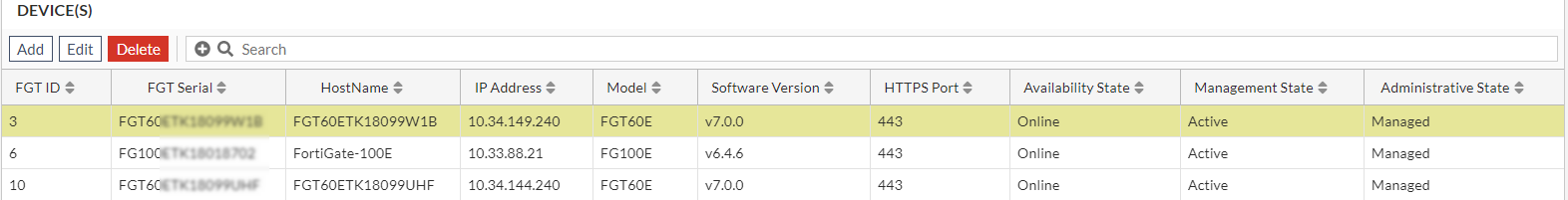Device Management
This section describes managing licensing and FortiGate controllers.
Licensing
FortiAIOps licensing quota is based on the number of managed FortiGate controllers. FortiAIOps base license allows managing 10 FortiGate controllers. For additional licensing requirements, contact the Fortinet Customer Support with the System ID displayed on the Licenses page or register with FortiCare.
Unlicensed version of FortiAIOps allows managing only one FortiGate controller.
To upload the license file, click Upload License and navigate to the .lic file.
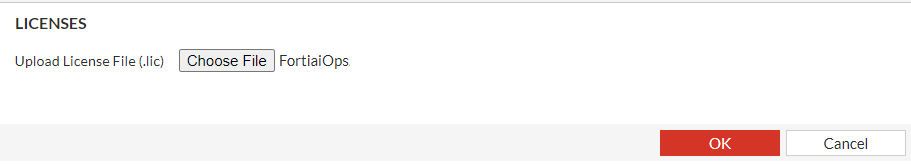
The license file is displayed with associated details such as license validity (start and expiry dates), the number of licenses and the uploaded license file name.
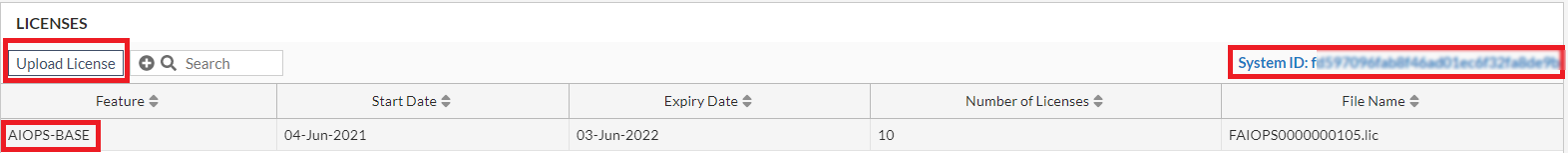
Managing a Device
You can import the FortiGate controllers from the FortiManager device database. All FortiAPs and FortiSwitches managed by the imported controller are monitored by FortiAIOps.
- Click Add and select the FortiGate controllers in Device Selection.
- Enter the user credentials and the HTTPS port of the FortiGate controller.

The added FortiGate controller is now listed.
The edit and delete operations are supported for the added FortiGate controllers; select a device and click Edit to modify the controller's user credentials and HTTPS port, click Delete to delete the selected controller from FortiAIOps.