New management extension - FortiPortal added to FortiManager 6.4.4
FortiPortal management extension application has been added as an integrated solution to FortiManager.
To use the FortiPortal management extension application:
- By default, the FortiPortal management extension is disabled. You can enable it through the CLI or by clicking on the grayed out FortiPortal tile in Management Extensions when the Management Extensions tile is already enabled.



Once the FortiPortal management extension is successfully downloaded and launched, the user is automatically logged in as a super user (Super_User).
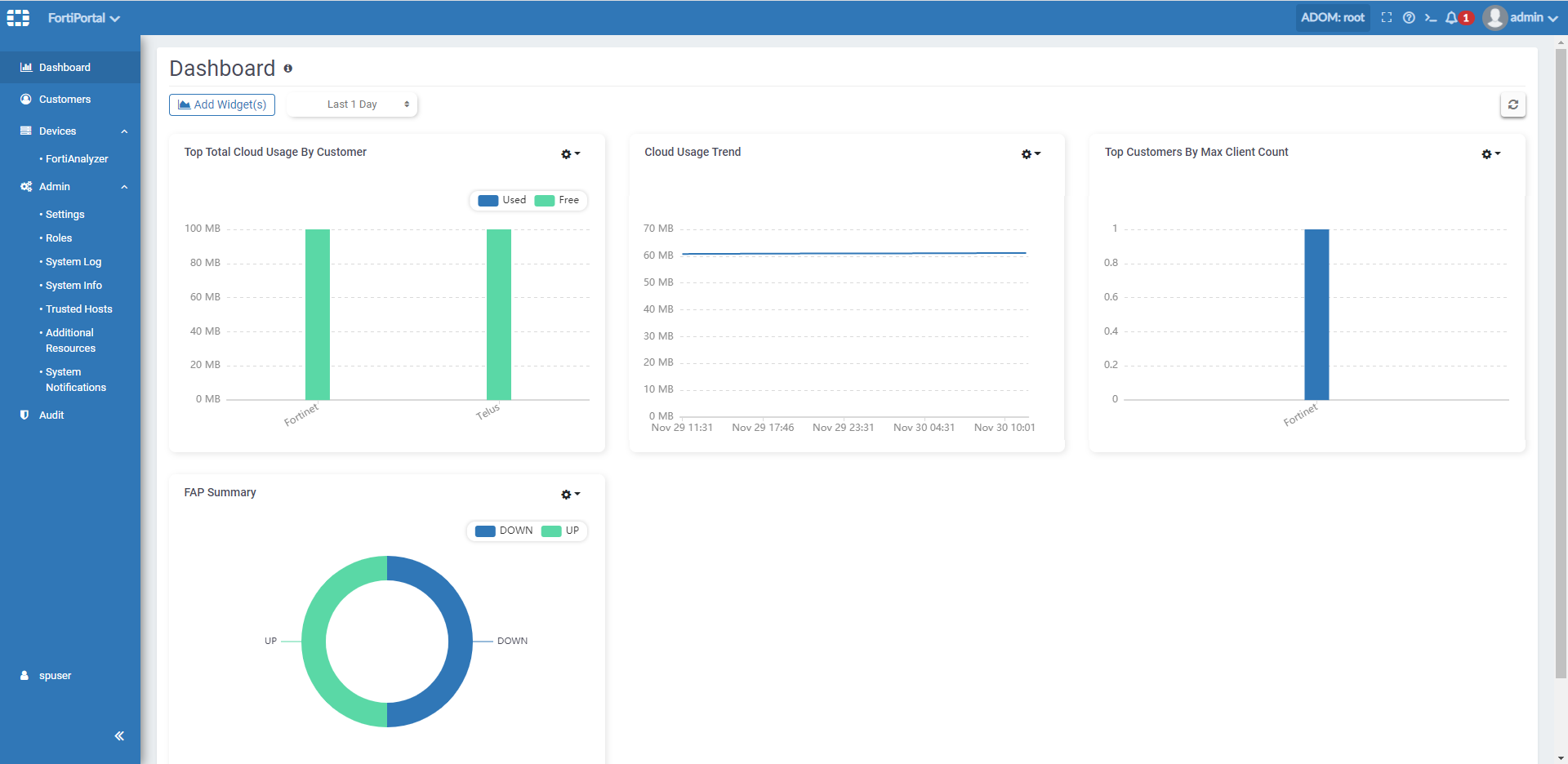
|
|
The function of adding a FortiManager is removed. You can only add FortiAnalyzer devices to the FortiPortal management extension. |
The customer portal is same as the one in the standalone FortiPortal.

|
|
The header customization on the customer portal is not available yet. |
The FortiPortal management extension includes similar capabilities as the standalone FortiPortal. See the FortiPortal MEA Release Notes for exceptions.
You can use the Log View and the Monitors tab in View on the customer portal to display event logs and monitoring information for a customer.
The figure below shows an example of the Traffic tab in View > Log View that displays event logs grouped by application.

The figure below shows an example of the Top Threats tab in View > Monitors that displays threat information.
To enable the FortiPortal management extension through the CLI:
- In the FortiManager CLI, enter the following commands:
config system docker
set status enable
set fortiportal enable
end
Licensing
FortiPortal MEA includes a free license. With the free license, you can manage 3 FortiGates or 3 VDOMs that are managed by FortiManager. If you want to manage additional devices or VDOMs with FortiPortal MEA, the following license is required:
-
FortiPortal Subscription license for FPC VM-S.

