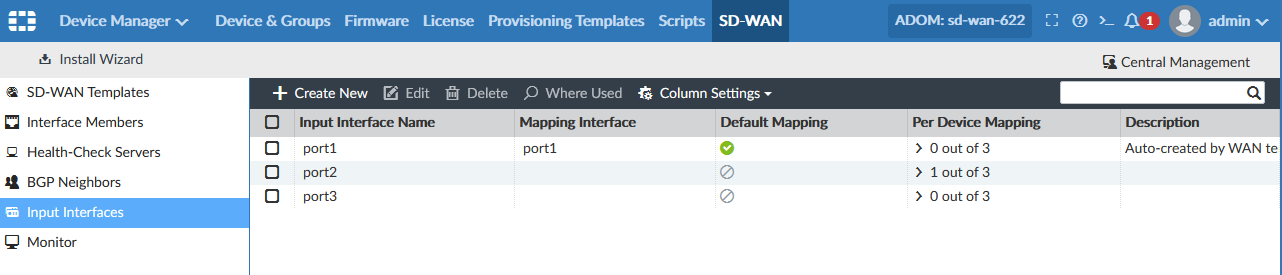SD-WAN supports BGP neighbor configuration (central management mode)
SD-WAN supports BGP neighbor configuration in Central Management mode. You can also map input interfaces. You can use a default map or map to any interface in the database.
To view BGP neighbor options in central management mode:
- Enable central management for SD-WAN.
- Go to System Settings > All ADOMs.
- Double-click the ADOM to open it for editing.
- Beside Central Management, select SD-WAN, and click OK.
- Go to Device Manager > SD-WAN > BGP Neighbors.
The list of BGP neighbors is displayed.

You can double-click a BGP neighbor to open it for editing.

- Go to Device Manager > SD-WAN > SD-WAN Templates.
You can double-click a template to open it for editing.

In the SD-WAN Rules area, you can double-click a rule to open it for editing and edit input interfaces.

- Go to Device Manager > SD-WAN > Input Interfaces to map input interfaces.