Introduction
FortiInsight is a unique data security and threat detection solution that delivers advanced threat hunting to help you detect, respond to, and manage risky behaviors that put your organization's business-critical data at risk. FortiInsight combines powerful and flexible machine learning with detailed forensics around user actions to provide complete visibility of activities around your organization's data. By monitoring user behavior and data movement both on and off your organization's network, and instantly alerting you to anomalous activities, FortiInsight helps you strengthen your security posture, protect your sensitive information, and support regulatory compliance.
What's new in FortiInsight Cloud version 21.1
The following table lists new features and enhancements in FortiInsight Cloud version 21.1.
|
Feature |
Description |
|---|---|
|
User Contexts & LDAP connector |
Enhanced User metadata, for all collected users. The collection of this data will utilize the new FortiInsight LDAP connector to gather required user metadata which includes, but not limited to, Display Name, Job Title, Department and Office location. You can then use these new meta fields across FortiInsight whether that is creating policies or general threat hunting searches. |
|
Most Notable Users |
New Most Notable Users Dashboard provides you with a single dashboard for all the highest risk users within your organization. Any user with a high severity policy or anomaly will feature here. |
|
FortiGuard GEO IP Database |
FortiInsight now uses the FortiGuard GEO IP database to resolve location data based on collected IP Addresses sent by endpoints. |
|
Trend Charts |
Trending charts have been added to all Threat Hunting views allowing you to view, highlight, and investigate via the trending charts. |
|
Investigation Timeline |
Added simplified view of Investigations within FortiInsight - showing you a simple easy to understand the flow of your created investigations. As part of this enhanced view, we have added the ability to add Event types into the investigation (Live, Printed, Network) allowing you to investigate the entire user threat landscape. |
|
Collection Source |
Easily switch into your Collections from any supported data view. |
|
Dashboard Management Enhancements |
Standardized all charts across the dashboard, adding better functional controls such as import/export, clone, and enlarge. You can now also export an embedded dashboard and make it your custom one by importing. |
In Case You Missed It (ICYMI) FortiInsight 6.4
https://docs.fortinet.com/document/fortiinsight-cloud/6.4.0/release-notes/970300/introduction
|
Feature |
Description |
|---|---|
|
MAC OS Endpoint Support |
FortiInsight now supports event collection of MAC OS. |
|
Improved Default State |
Enhanced default out of the box policies and policy collections. |
|
API V2 Release |
FortiInsight API V2 has been fully released, an API Explorer is also added to support this new version. |
|
Support More Deployment Regions |
FortiInsight now supports being deployed into six new regions across the globe. |
|
Search Bar Tutorials |
Added basic, intermediate, and advanced search bar tutorials. |
|
File Printed View |
New view for File Printed events. These are stored for default of one year. |
|
Threat Hunting Quick View |
Threat Hunting explorer now supports a row quick view allowing you to easily see the row details. |
|
Default sort applied to all tables |
Where Time is a supported field in FortiInsight tables, it is now the default sorting method when searching on data. Includes Explore, Policy > Alerts, AI > Alerts and many others. |
|
Automatic concatenation of search pills |
Searchbar now supports the automatic concatenation of search pills in design mode. This will default to ‘and’. |
User Contexts and LDAP Connector
FortiInsight User Contexts provide the ability to understand the specific user in question whether you are viewing alerts, anomalies, or raw events. This data is valuable to provide additional context to what has happened in your organization, helping you to clarify which user is interacting with which data more easily. Included in this major feature is the ability to create Policies around the user contexts, for example now you can simply create Policies to monitor suspicious access to particular locations based on the user’s Job Title, or Department.
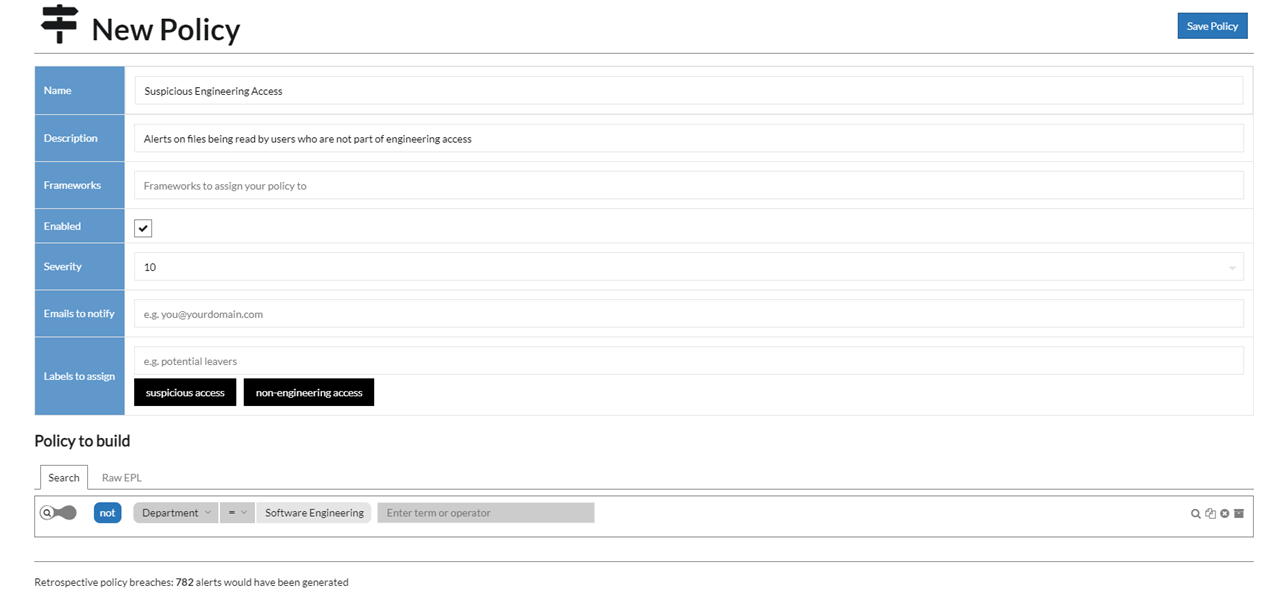
As part of the User Context, FortiInsight has added a new Contexts area - here you will find all information related to the user contexts, plus any additional tracking information such as Last Active, and status of the user. Here you can also download the FortiInsight LDAP connector to schedule, and provide additional contextual information for users - see the download link in the image.
New User Context-specific fields have also been added to all types where User Contexts are supported full list includes:
|
Search Field |
Description |
|---|---|
|
AccountDisabled |
Whether the Account in question is in a disabled state |
|
UserName |
Full Name of the user i.e John Smith |
|
UserFirstName |
First name of the user i.e John |
|
UserLastName |
Last name i.e Smith |
|
Office |
Office keyword provided by Directory Service |
|
SAMAccountName |
Security Account Name used |
|
LogonName |
Given name that users use to logon to machine with |
|
Title |
Job or Role title given to the user |
|
Manager |
Name of the manager for the given user |
|
Department |
Department the given user is in |
Most Notable Users
FortiInsight (January) has now introduced a new, interactive, default dashboard to provide the most notable Users that FortiInsight has found across your organization. Notable factors here include any High Policy or AI Alerts that have been raised against the user in question. From this dashboard, you can at a quick glance view the trend of Policy, or AI, Alerts, which Tags have been raised, which High-Risk Policies have been breached, and a number selection of raw event indications. Using the Notable Dashboard as a starting point you can begin to delve deeper into the underlying data investigating any High Policy Breaches, odd applications, or strange access times for a given user.

Trend Charts
FortiInsight (January) introduces new Trending charts - a high-level overview of all your data in an interactive time series chart. Trending charts are supported across all threat hunting views (Live, Compacted, Printed, Network) providing you with an easy to understand chart over time. Trending charts provide you with the ability to view counts of the events over a dynamic time period and interval selection. Whether you are investigating a suspicious user, application or endpoint trending charts provide a simple way to understand any anomalous based on volume or suspicious time accesses.

Investigation Timeline
FortiInsight (January) allows you to now view an entire Investigation in one timeline containing all activity that has been collected.
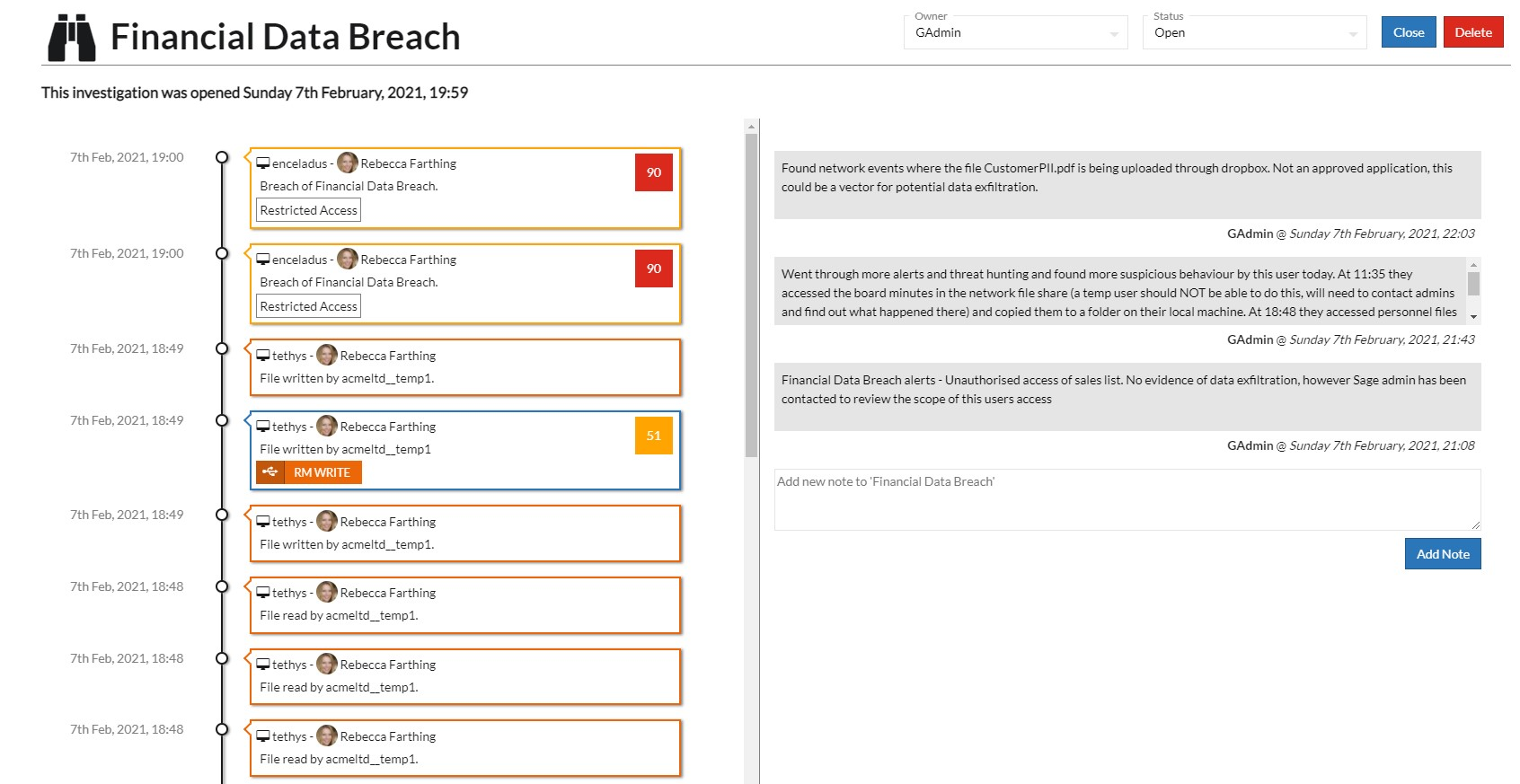
Collection Source
FortiInsight (January) now supports switching into any collections with ease on any supported view (Policy, AI, Live). Simply click into the switch dropdown to view data collected for your collection:
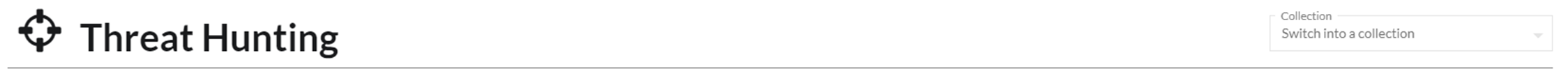
Collections have also had a redesign to allow you get investigate and search much easier with control helpers added to the top, and a ‘Go To’ button added for ease.

Dashboard Management Enhancements
FortiInsight (January) now support easier control, standardised controls and more options for your dashboards. A new settings bar has been added to allow you Edit, Clone, Export or Remove a particular widget. Enlarge and Shrink control have also been added to allow you to dive deeper into the information on your dashboard - without taking you away from it.
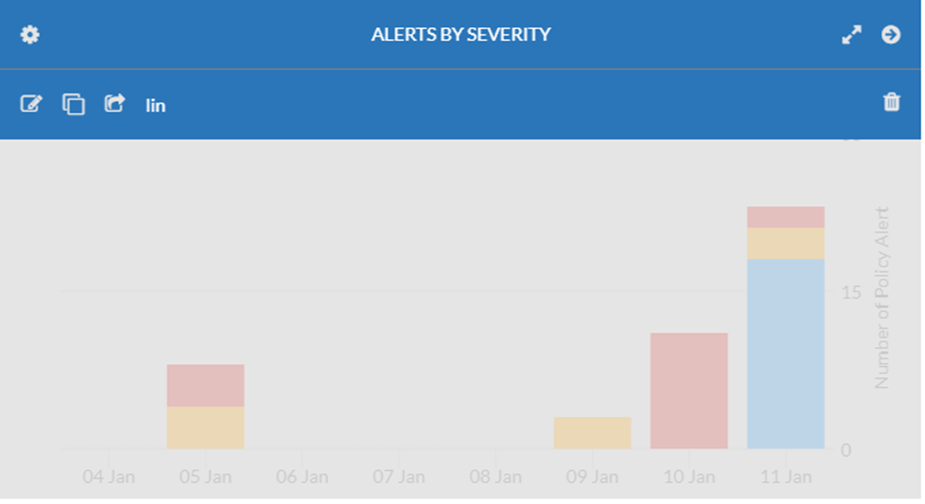
Editing time series widgets now provide you with an interval option, to carve up the data as you see fit, and an “always-on” preview of what your widget will look like - should there be data available.

Editing Top N widgets now gives you control over how many top results to return, max 100, for any given Top N widget.
Related resources
The following resources provide more information about FortiInsight:

