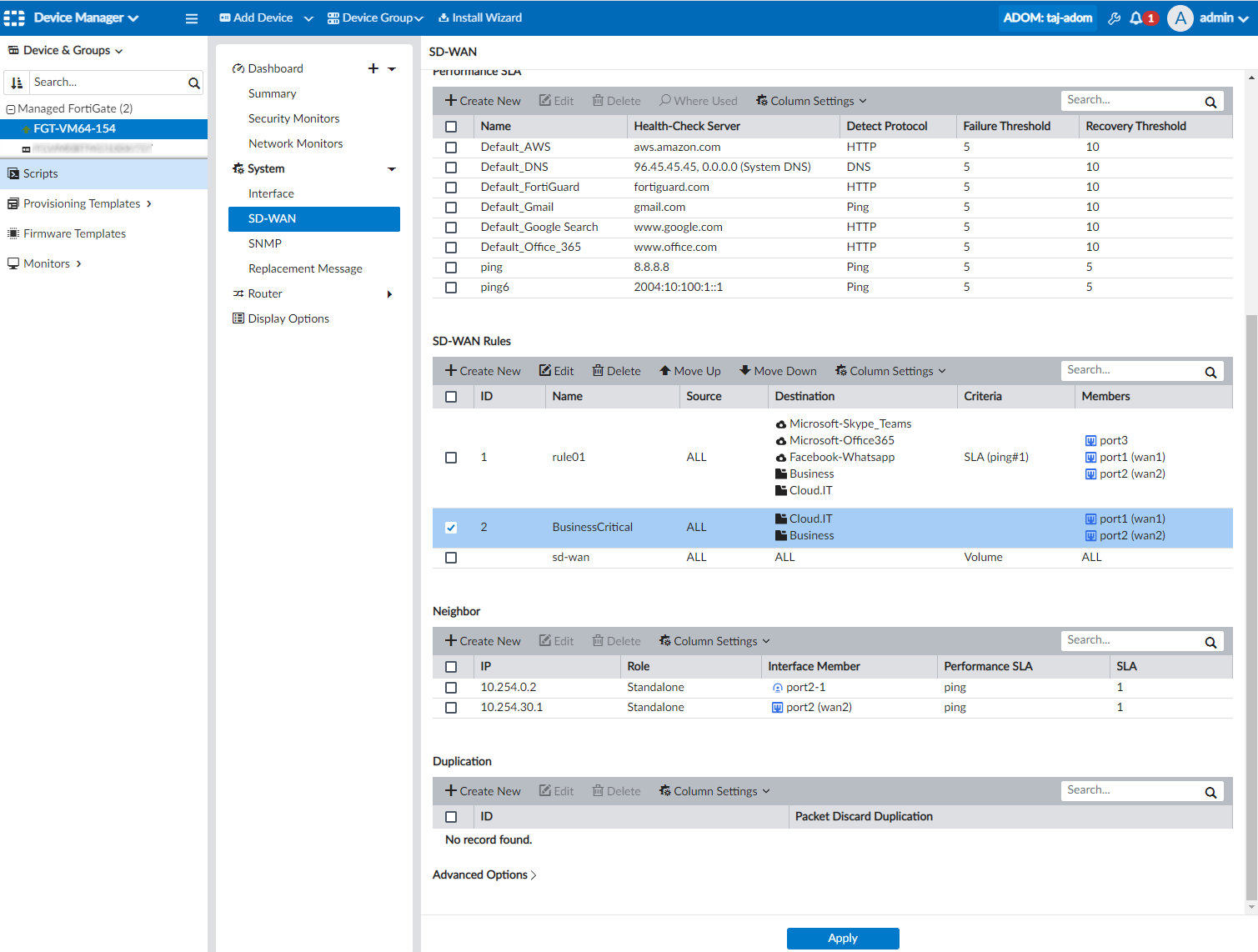Application categories in SD-WAN rules FMG
|
|
This information is also available in the FortiManager 7.2 Administration Guide: |
In FortiManager 7.2.0, the Internet Services > Application Category option has been added when configuring SD-WAN rules.
The application category uses the default internet service database (ISDB) categories received from FortiGuard. This feature is available in a FortiManager 7.2 ADOM with 7.2 or later FortiGate devices.
To configure application groups for SD-WAN rules in a template:
- In FortiManager, make sure you're in a 7.2 ADOM.
- Go to Device Manager > Provisioning Templates > SD-WAN Templates, and create or edit a template.
- Under SD-WAN Rules, create a new rule.
- Set the Destination as Internet Service.
The new destination type Application Group has been added.
- Select categories from the default ISDB list. New categories can be created by clicking the add button in the selection window.

- Click OK to save the SD-WAN rule.

To configure application groups for SD-WAN rules in the device database:
- In FortiManager, make sure you're in a 7.2 ADOM.
- Go to Device Manager > Device & Groups.
- Select a FortiGate device (7.2 or later) to manage the device database.
- Go to System > SD-WAN > SD-WAN Rules, and create a new rule.
- Set the Destination as Internet Service.
The new destination type Application Group has been added.
- Select categories from the default ISDB list. New categories can be created by clicking the add button in the selection window.

- Click OK to save the SD-WAN rule.