Agent-based FSSO for Windows AD
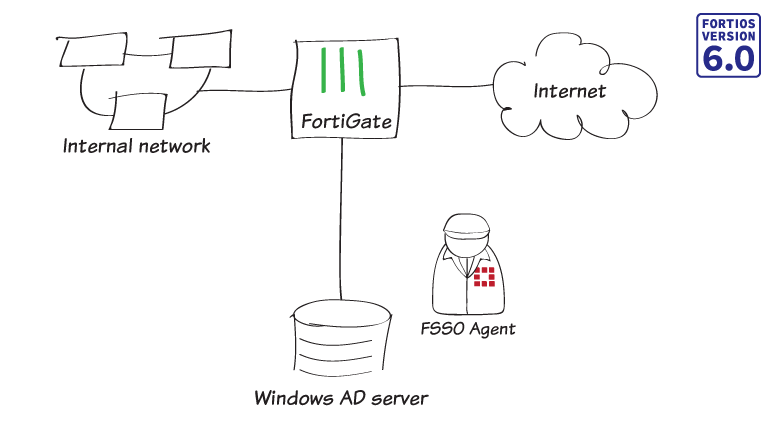
In this recipe, you use agent-based Fortinet single sign-on (FSSO) to allow users to login to the network once with their Windows AD credentials and seamlessly access all appropriate network resources.
This example uses the FSSO agent in advanced mode. The main difference between advanced and standard mode is the naming convention used when referring to username information. Standard mode uses Windows convention: Domain\Username. Advanced mode uses LDAP convention: CN=User, OU=Name, DC=Domain.
Standard mode supports device names up to 15 characters long. Advanced mode supports device names longer than 15 characters.
Advanced mode is required for multi-domains environments.

