Logging FortiGate traffic and using FortiView
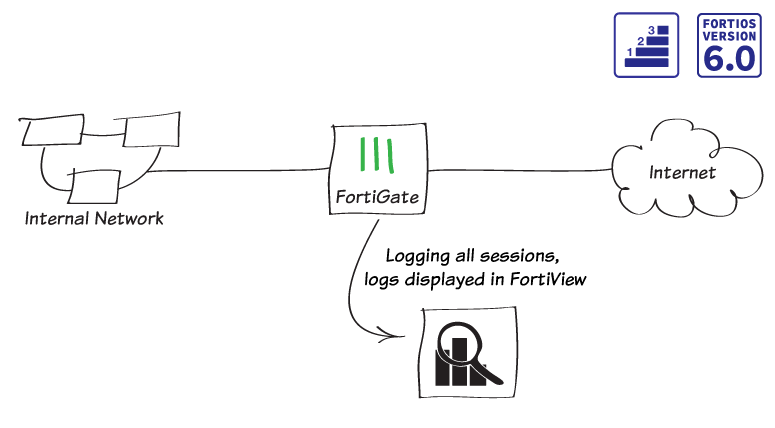
In this example, you will configure logging to record information about sessions processed by your FortiGate. You will then use FortiView to look at the traffic logs and see how your network is being used.
FortiView is a logging tool that contains dashboards that show real time and historical logs. You can filter the dashboards to show specific results and also drill down for more information about a particular session. Each dashboard focuses on a different aspect of your network traffic, such as traffic sources of WiFi clients.
Some FortiView dashboards, such as applications and web sites, require you to apply security profiles to traffic before you can view results.

